
Here’s a list of links to detailed instructions for each module. Please assemble in this order!
The menu items below will be updated and completed over the next 36 hours, please provide feedback on the instructions in the comments section below.
Standard size Personal Particle Accelerator
- Assembly introduction
- Infra Red Position Sensors (IRPS)
- Input Board
- Throttle
- Electromagnet System (EMS)
- Arduino firmware and Processing PC software
- Output board
- Final Assembly
- User manual
- Experiments
- Debugging
- Want more? – The vacuum pump
Super size Personal Particle Accelerator
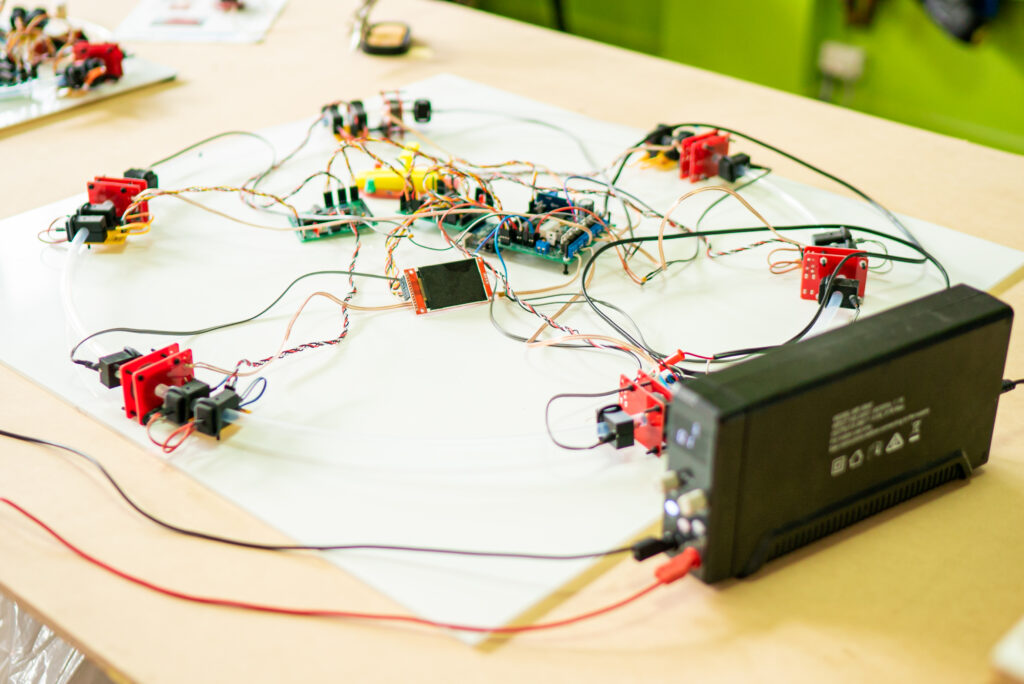
The Super sized PPA is very similar to the Standard size, just three additional IRPS and three additional EMS. This necessitates:
- An additional input board,
- Additional components on Output Board,
- A different approach to wiring and firmware
The module by module instructions are:
- Assembly introduction
- Infra Red Position Sensors (IRPS) (see above link for Standard PPA)
- Input Board
- Throttle (see above link for Standard PPA)
- Electromagnet System (EMS) (see above link for Standard PPA)
- Arduino firmware and Processing PC software
- Output board
- Final Assembly
- User manual (see above link for Standard PPA)
- Experiments (see above link for Standard PPA)
- Debugging (see above link for Standard PPA)

Hi I am very excited about this project. I’m going to use it to learn about electronics and assembly. I’m a surgeon who learns quickly and loves learning new skills so I’m confident in my ability to learn rapidly and well. However as a total electronics newbie I’d appreciate some guidance. Do you have recommendations for YouTube sources who offer clear and especially concise tutorials?
Hi Sarah, I’m thrilled you’re up for the challenge.
Best and fastest resources for you:
soldering: this video is fast and informative: https://www.youtube.com/watch?v=oqV2xU1fee83
tools: If you’re starting from scratch simply visit Jaycar and tell them you need soldering iron, solder, desoldering wick, helping hands, side cutters and needle nosed pliers. Buy a vero-board and some resistors from them, you must get the hang of soldering BEFORE starting the kit.
component identification: http://www.talkingelectronics.com/projects/BasicElectronics-1A/Encyclopedia%20of%20Electronic%20Components%20Volume%201.pdf
Volume 2 of the ebook is very reasonably priced when you’re ready for the more advanced components
theory: https://www.electronics-tutorials.ws/ also try searching within TalkingElectroncs.com
All the above will cover the basics, but I *strongly* recommend you make contact with someone with advanced electronic skills to help you with the advanced elements.
Best regards,
Dan
I’ve elected to 3D print my own parts. However, I can’t find any suggested print settings – e.g. material, fill% …
Hi David, the 3d printing settings are not that critical. We print the parts on a Prusa with the following settings.
PLA 1.75mm filament, temp 230 C, 60 degrees bed. 200 microns for the parts except the IRPS modules (150 microns). Infill 15%.
Hope this helps,
Cheers, Paul
BTW the IRPS modules must be printed in Black to avoid light influences!
Hi,
Just wondering if I can get away with a 12V 2A power supply. I found it sitting in a pile of adaptors accumulated over the years. I’m trying to avoid spending $45NZD at Jaycar. And just to be sure, please confirm it is it OK for the power supply to be switched mode? I can’t think of any reason why a SMPS being the input to the PPA SMPS unit.
Regards
Geoff
Hi Geoff,
yes, give the 12V 2A supply a go, it should be fine for basic performance. You can always upgrade to something beefier later on if you want top performance. SMPS if fine.
Cheers
Dan
Hi Geoff, are the instructions downloadable as a PDF?
I haven’t made the instructions directly downloadable as PDF. But you can easily create a PDF from your web browser by clicking Print, then choose ‘Print to PDF’ or ‘Save to PDF’ as your printing destination. Then just specify the file location and you’re done.
Are the schematics available somewhere?
When doing initial checks and debugging, they would be handy.
Hi David, I’ll upload to the Awesome.Tech website tomorrow!
Cheers
Hi David,
I’ve added the schematics under
https://awesometech1.wpengine.com/ppa-schematics/
Cheers
Dan