Description
Suitable for K40 and other laser cutters/engravers requiring 2 axis and laser control. Throw away your current controller such as NanoM2 and enjoy a smooth experience and higher speed operation. We provide detailed installation instructions and support by the K40 forum and via email.
Note: the Mini Gerbil mounting holes match the standard K40 controller mounting posts, but the Mini Gerbil also ships with 4 adhesive stand-offs for additional convenient mounting options. See https://awesome.tech/new-mini-gerbil-mounting-solution/
The Mini Gerbil is compatible with:
- Lightburn (strongly recommended!)
- Inkscape – we’ve built custom add-ins that give you laser control from inside the graphics editor
- Laserweb
- Easel
- Other g-code senders
Note: LaserGRBL software doesn’t work with the Mini Gerbil (latest tested v2.3).
Windows 10 is recommended and supported, earlier versions of Windows are ‘at your own risk’ (we don’t provide technical support).
Mini Gerbil’s dimensions are approx. 80 x 50 x 22 mm.



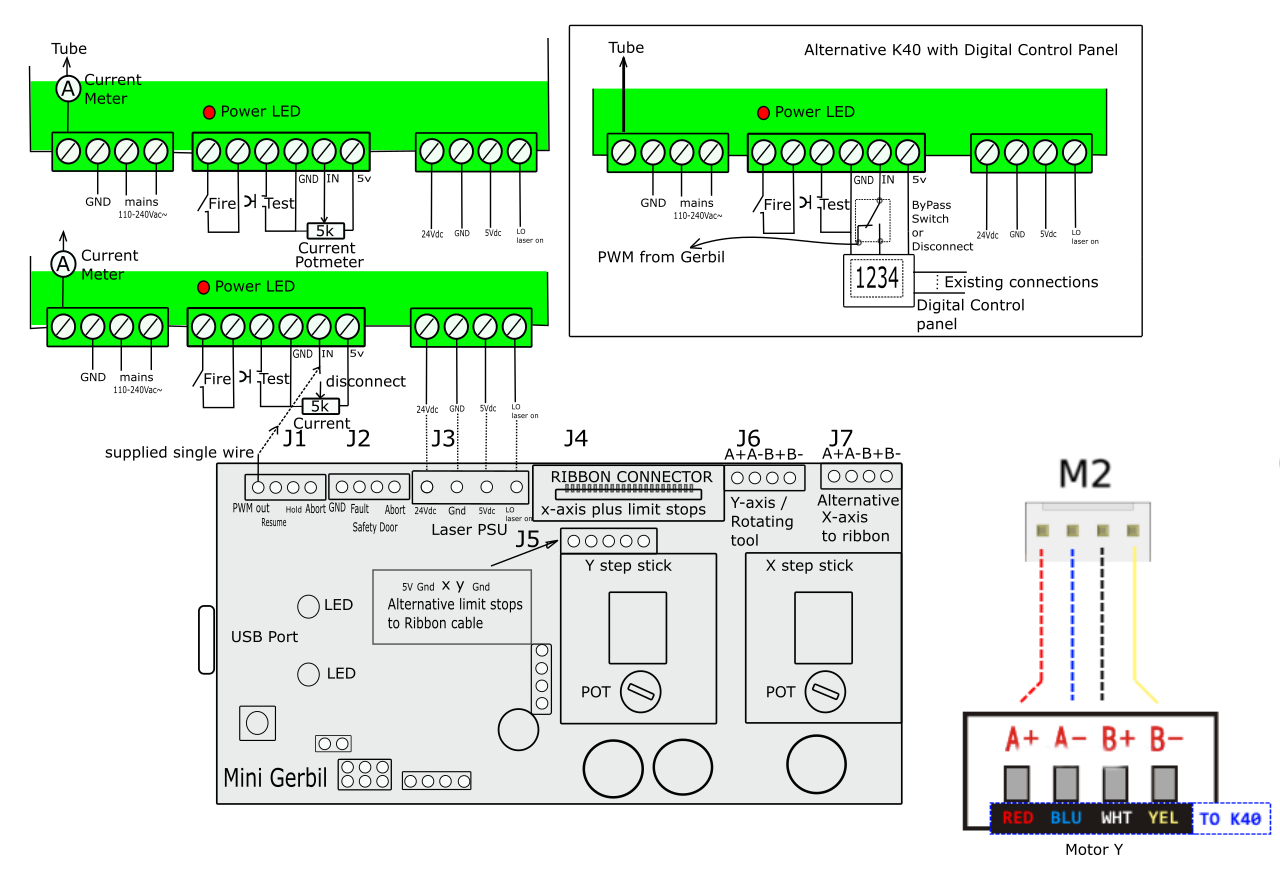



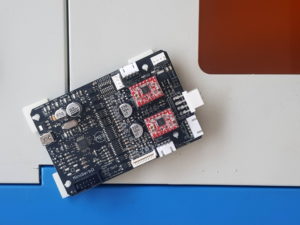

dancolwp1974 –
Hi Paul.
I received my Mini Gerbil in the mail yesterday and had it hooked up to my K40 in a few hours.
I’m not the sharpest tool in the shed so it took me a while as I have a PSU Type II and had to be sure I had the cabling right.
Wow! Buttery smooth action, accurate, fast and Lightburn recognized the unit and set the params instantly!
I was giddy to say the least.
Now I can actually do some cutting and engraving instead of debugging and banging my head against the wall.
Thanks for a superior product and excellent purchase and shipping experience.
You and your “team” are the best,
Rob Hasanen, Canada.
https://awesometech1.wpengine.com/k40-forum/topic/awesome-minigerbil-and-purchase/
Rickm1947@aol.com (verified owner) –
I wanted to say that the board works perfectly on my new K40. Also, their support is excellent. Anytime I send a question Paul normally answers in a few minutes. Can say enough about this company. Highly recommend their controller for the K40 laser. After communicating with Paul I am going to change out the stepper drivers with the new 2208 drivers for even more smother movements and quieter.
CustomCreations –
Thanks Rickm! Great to get feedback like this, can’t wait to see what you produce with your upgraded K40.
Plashcnc (verified owner) –
The Mini Gerbil has transformed my K40 into a reliable machine that i can actually use to do what i need it to do. I followed the steps in the video for installation and connected it to Lightburn. The software picked it up straight away and within ten minutes of installing it the K40 was cutting and engraving products for my little shop.
Absolutely amazing piece of electronics and I think it has been the best £90 i have spent for a long time. Keep up the good work guys and keep developing the technology.
dancolwp1974 –
Thanks for the feedback Plashcnc, it helps spur us on as we’re currently working on even more powerful K40 upgrades!
Michael & Esme (verified owner) –
Simple to install and a vast improvement over the basic K40 controller. If your considering buying a K40 factor in the cost of the Mini Gerbil as the difference is startling! Great product – Highly recommended!
Richard Link (verified owner) –
Hi Paul & Awesome.Tech Team,
I purchased the Mini Gerbil last month, and just now installed it today. Super easy installation, no more than 30 minutes. Super easy to follow instructions.
I would highly recommend this product to all K40 owners who want more from their standard board.
dancolwp1974 –
Thanks Richard, appreciate your feedback. Can’t wait to see what you create with your K40 now!
Motoxy (verified owner) –
First off if your thinking of buying this controller for your K40 then just buy it and you will never regret it. The support for this great upgrade is first class.
Even though the issues I had were all to do with the k40 and not the mini-gerbil awesome tech gave me all the help I needed. And this upgrade is brilliant. More speed and reliability make the k40 into a productive tool.
steve (verified owner) –
Hey G’day, Guys n Gals it was quite literally a 5 minute upgrade, the only thing extra I needed to do was switch the pin on the Gerbil to take power from USB and it was golden. This upgrade has turned the K40 which people seem to like to turn their nose up at into a seriously above just hobby grade Laser Cutter Engraver. I would recommend giving their software the flick and buy a license for lightburn or at least use Laser Web which is free. Invest the small amount of money on the Mini Gerbil and if you end up selling the K40 take the Gerbil with you.. it will only take you 5 minutes to plug in the original board back in. Service from awesome tech was Golden as well it was a pleasure supporting an Aussie company making a superior product.
Motoxy (verified owner) –
Awesome tech has my unconditional love. Okay that might be a bit strong but all I can say is if you are looking for a replacement for your k40 controller look no further. I purchased a minigrbl and struggled to get it to work. After many very supportive chats with Dan over email it turned out the k40 had been badly wired. I know, who would have thought. Dan was so patient even though he knew it was not his product at fault. From then on the controller never missed a beat. Great price, wonderful design and the best support ever. Thank you awesome tech.
Justin Reece (verified owner) –
Goods!
Vector cut is amazing. Smooth and precise!
Customer support is rockstar!
Bads…
The board struggles really hard with anything raster on a k40. I’ve tinkered with settings for days now and found some slow speed grayscale options that work. Simple raster engravings of vector art come out very poor. The board is not capable of rastering a 1.5mm solid vertical line unless you turn the speed down to about 50 mm/s. Unfortunately the stock nano creates way better raster engravings of vector art at close to 300 mm/s.
So now I run 2 boards depending on what type of lasering i’m doing. I’m sure i’ll break a wire or pin connector eventually, but the improvements the gerbil shows with cut work is worth the pain.
Hopefully I can get this sorted out with awesometech and i’ll provide an update here if i find the magic combination of $$ for gerbil raster!
Justin Reece (verified owner) –
After working with Dan, It turns out that I had some fundamental misunderstanding of the process.
After a lengthy email and some sample runs, Dan showed me how to maximize my quality and speed. This board rocks!
For anyone struggling with raster (even fill of vector art), just push the “i believe button” and slow everything down. For the K40, by moving slower and at a lower dpi, you get better quality and ultimately faster results. It’s counter intuitive, but it works!