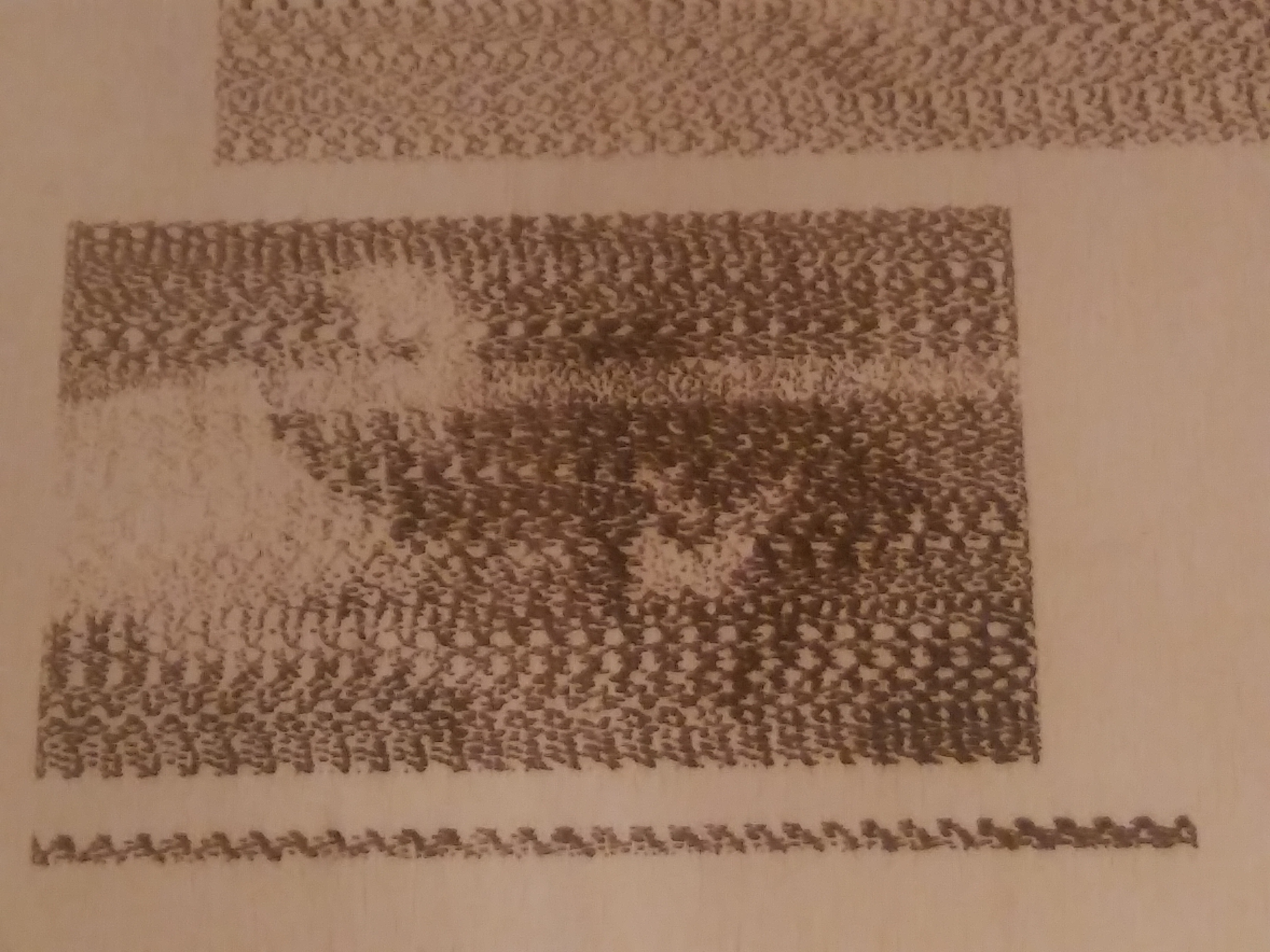error 8 lightburn
Quote from Paul on May 29, 2019, 10:37 amOkay the main difference is the PWM frequency. On the legacy Gerbil, it is set to 250Hz ($28=0 default). The Mini Gerbil uses 1kHz ($28=5 default) so maybe try to use a lower frequency? $28=2 or 3? Note that the frequency settings are 0,1...15 are different on the legacy product. Cheers!
Okay the main difference is the PWM frequency. On the legacy Gerbil, it is set to 250Hz ($28=0 default). The Mini Gerbil uses 1kHz ($28=5 default) so maybe try to use a lower frequency? $28=2 or 3? Note that the frequency settings are 0,1...15 are different on the legacy product. Cheers!
Quote from Sergio13 on June 17, 2019, 7:19 pmI have the same problem, I replaced the sensors but I still get the same error message.
Grbl 1.1e ['$' for help]
[MSG:'$H'|'$X' to unlock]
[MSG:Caution: Unlocked]
ok
?
<Idle|MPos:2.500,2.500,0.000|Bf:15,127|FS:0,0|Pn:XYZ|WCO:0.000,0.000,0.000>
ok
27 $ = 2.5
error:1
If I use the first version of the gerbil or original card of the same problem.
I have the same problem, I replaced the sensors but I still get the same error message.
Grbl 1.1e ['$' for help]
[MSG:'$H'|'$X' to unlock]
[MSG:Caution: Unlocked]
ok
?
<Idle|MPos:2.500,2.500,0.000|Bf:15,127|FS:0,0|Pn:XYZ|WCO:0.000,0.000,0.000>
ok
27 $ = 2.5
error:1
If I use the first version of the gerbil or original card of the same problem.
Quote from Paul on June 17, 2019, 8:51 pmHi Sergio, it is most likely that the limit switches don't clear because of their long hysteresis distance (distance between the on/off engagement points) .
I see from the photo that you tried to change it via 27 $ = 2.5 which should be $27=2.5 or in case of a longer hysteresis loop make it $27=4
In addition you can check whether the switches work via the status command '? <enter>' and placing the gantry in and outside the zero position.
Good luck and let us know if that helped.
Hi Sergio, it is most likely that the limit switches don't clear because of their long hysteresis distance (distance between the on/off engagement points) .
I see from the photo that you tried to change it via 27 $ = 2.5 which should be $27=2.5 or in case of a longer hysteresis loop make it $27=4
In addition you can check whether the switches work via the status command '? <enter>' and placing the gantry in and outside the zero position.
Good luck and let us know if that helped.
Quote from Lars on July 4, 2019, 10:00 pmQuote from Paul DeGroot on March 3, 2019, 11:04 amHi Lars,
Error 8 happens when the controller cannot home so definitely a hardware problem. Check the wiring of the limit switches.
Just push the X axis into home and read out the status via Lightburn's console by entering "?"<enter> (no quotes needed). It shows whether the X limit switch is engaged or not via the status pn:X (engaged). If not not then the switch or wiring is defect. Same test for the Y axis.
If the limit switched do work then the switch hysteresis (band between engaged and not) is too big so increase the pull off distance ($27=2.5 increase to say 3 or more mm).
Hope this helps, keep us updated. cheers P
Hey Paul
the situation is solved. thx
now i have problems with pictures.
every try ends like this. you have any ideas?
thx
Quote from Paul DeGroot on March 3, 2019, 11:04 amHi Lars,
Error 8 happens when the controller cannot home so definitely a hardware problem. Check the wiring of the limit switches.
Just push the X axis into home and read out the status via Lightburn's console by entering "?"<enter> (no quotes needed). It shows whether the X limit switch is engaged or not via the status pn:X (engaged). If not not then the switch or wiring is defect. Same test for the Y axis.
If the limit switched do work then the switch hysteresis (band between engaged and not) is too big so increase the pull off distance ($27=2.5 increase to say 3 or more mm).
Hope this helps, keep us updated. cheers P
Hey Paul
the situation is solved. thx
now i have problems with pictures.
every try ends like this. you have any ideas?
thx
Uploaded files: