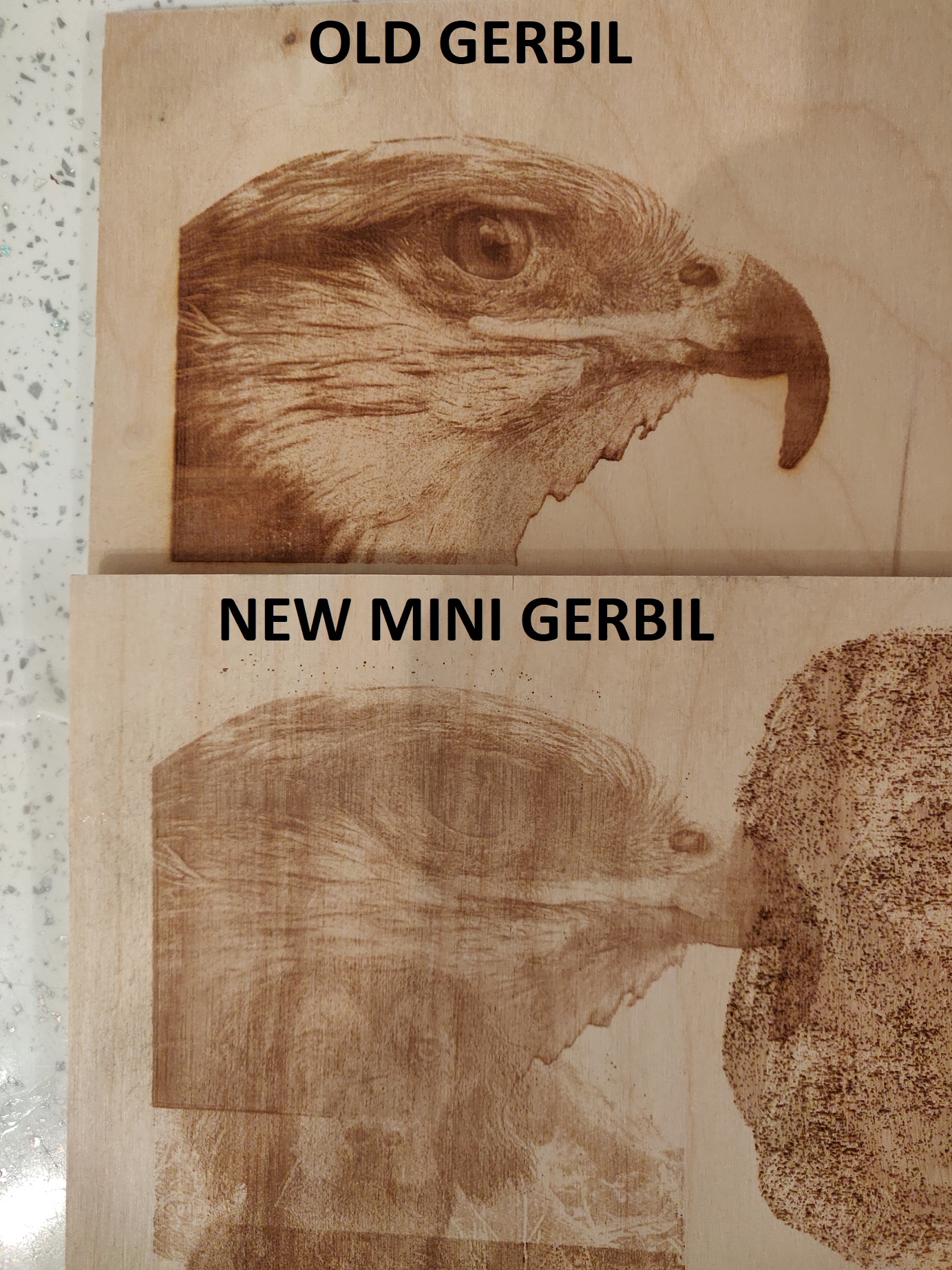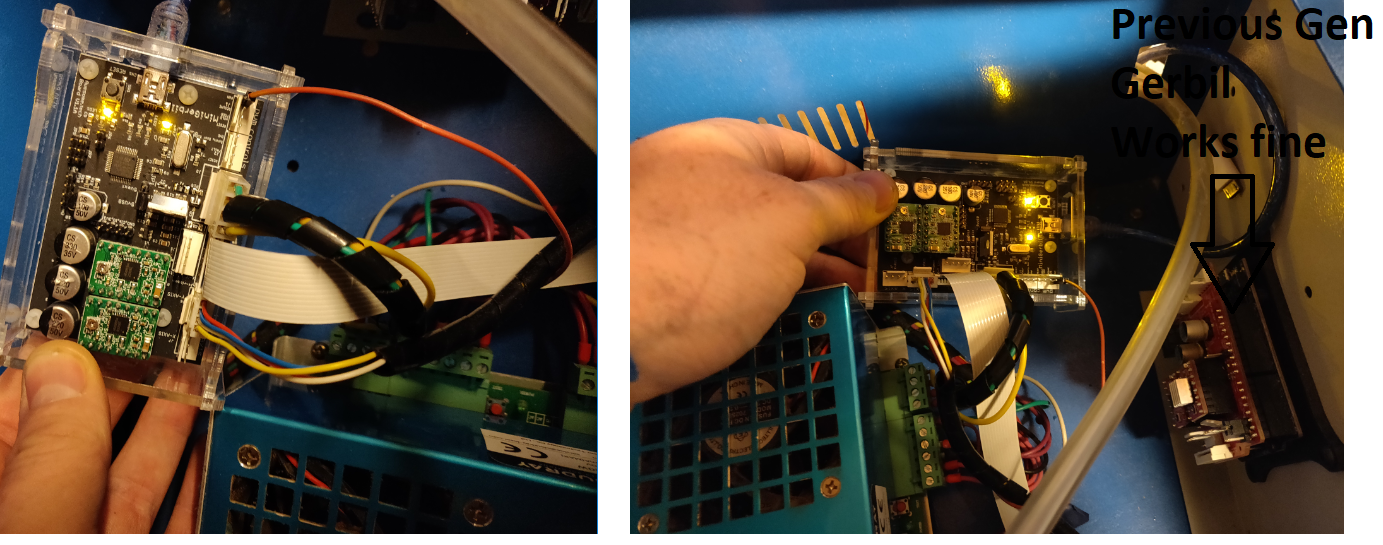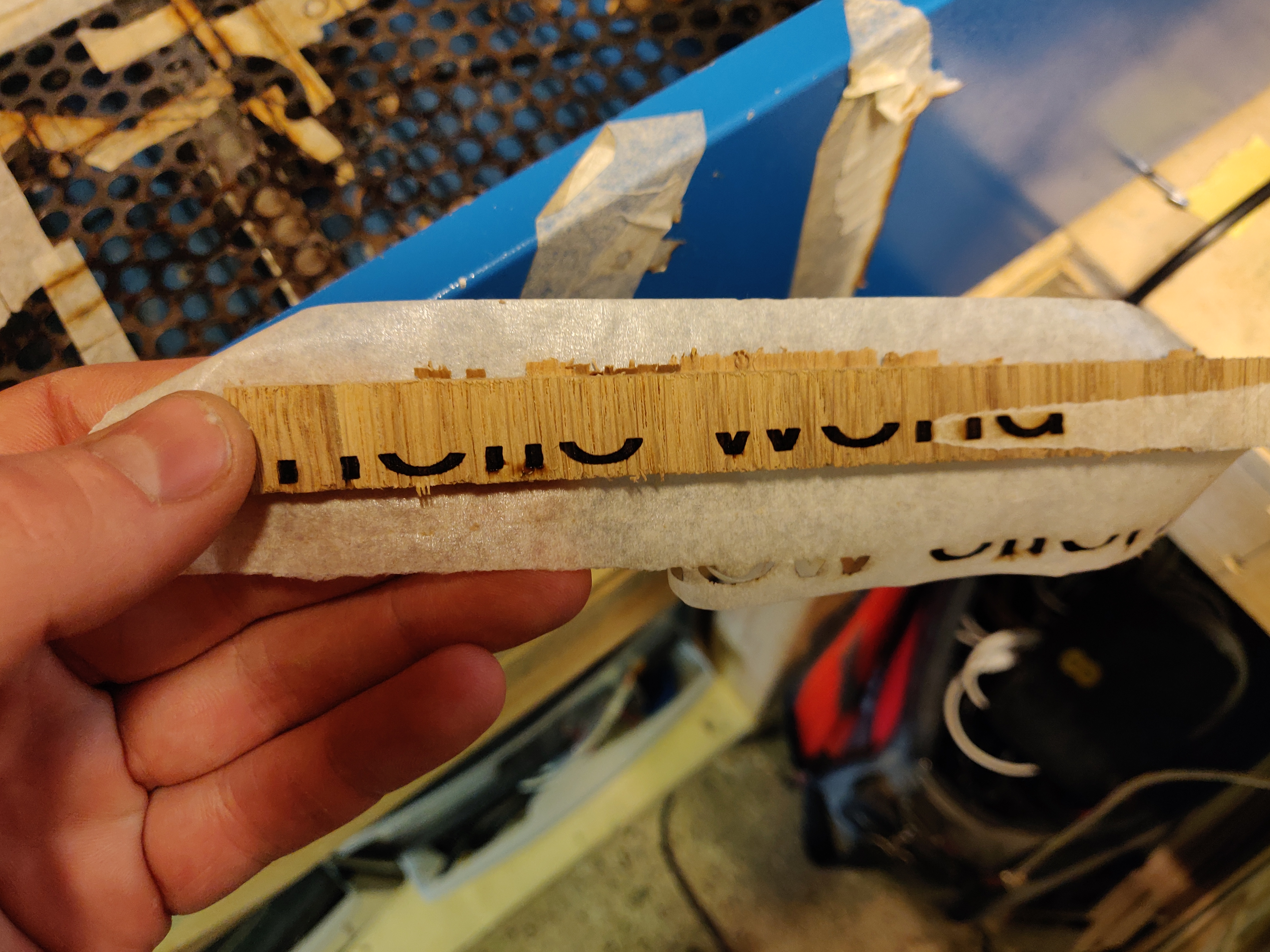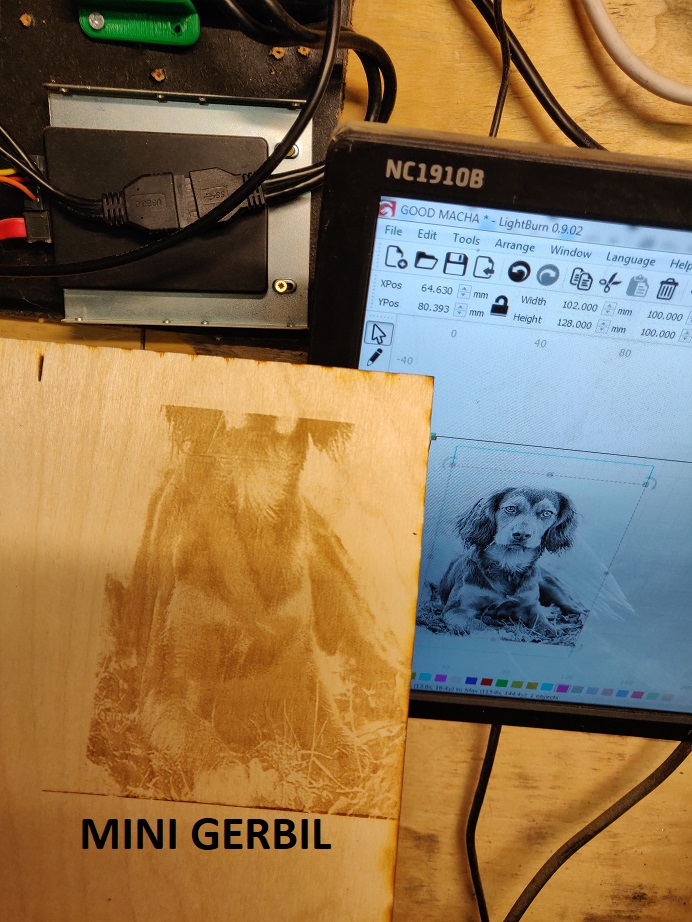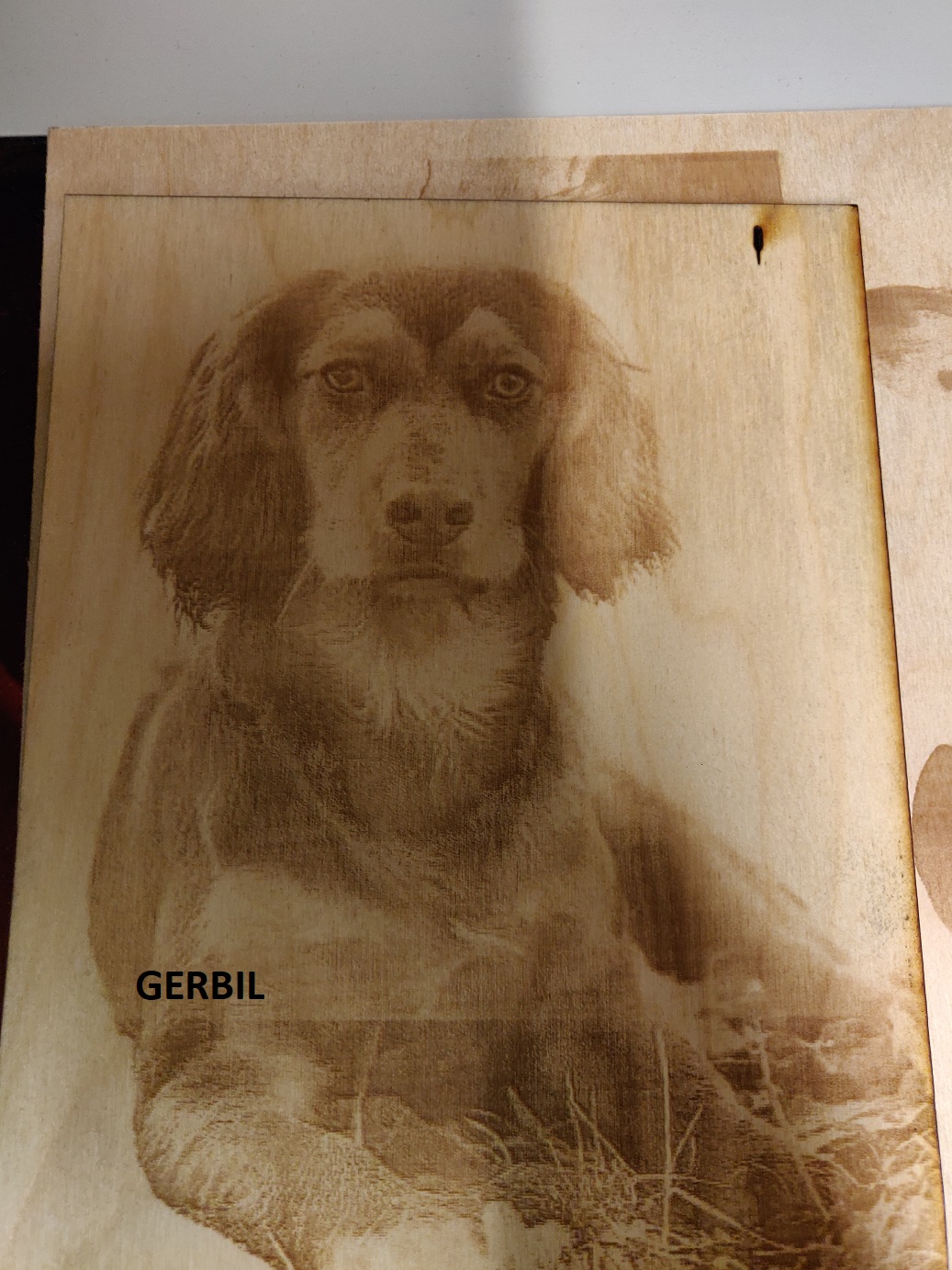error 8 lightburn
Quote from Lars on February 28, 2019, 6:23 pmhello
i installed the mini Gerbil 1 week ago. i startet it with lightburn 0.8.07.
it worked (cutting/engraving) fine.
since yeterday every oder stops with error 8, suddenly when the laserbeam starts.
i´m new in this area and don´t know how 2 solve the problem.
is a hardwareproblem possible?
hope yo can help me.
thx
hello
i installed the mini Gerbil 1 week ago. i startet it with lightburn 0.8.07.
it worked (cutting/engraving) fine.
since yeterday every oder stops with error 8, suddenly when the laserbeam starts.
i´m new in this area and don´t know how 2 solve the problem.
is a hardwareproblem possible?
hope yo can help me.
thx
Quote from Paul on March 3, 2019, 11:04 amHi Lars,
Error 8 happens when the controller cannot home so definitely a hardware problem. Check the wiring of the limit switches.
Just push the X axis into home and read out the status via Lightburn's console by entering "?"<enter> (no quotes needed). It shows whether the X limit switch is engaged or not via the status pn:X (engaged). If not not then the switch or wiring is defect. Same test for the Y axis.
If the limit switched do work then the switch hysteresis (band between engaged and not) is too big so increase the pull off distance ($27=2.5 increase to say 3 or more mm).
Hope this helps, keep us updated. cheers P
Hi Lars,
Error 8 happens when the controller cannot home so definitely a hardware problem. Check the wiring of the limit switches.
Just push the X axis into home and read out the status via Lightburn's console by entering "?"<enter> (no quotes needed). It shows whether the X limit switch is engaged or not via the status pn:X (engaged). If not not then the switch or wiring is defect. Same test for the Y axis.
If the limit switched do work then the switch hysteresis (band between engaged and not) is too big so increase the pull off distance ($27=2.5 increase to say 3 or more mm).
Hope this helps, keep us updated. cheers P
Quote from Lars on March 9, 2019, 3:45 amhey Paul
i had help from a friend, he is an ingeneur working with lightcontrols, he said it should be a problem with the Gerbirl Hardware. i changed the controllers back and it is working.
may, i send you the Gerbil back. so you can check it?
thx,
Lars
hey Paul
i had help from a friend, he is an ingeneur working with lightcontrols, he said it should be a problem with the Gerbirl Hardware. i changed the controllers back and it is working.
may, i send you the Gerbil back. so you can check it?
thx,
Lars
Quote from Rommel1787 on May 6, 2019, 6:28 amHey
i have the exact same issue. My old controller works fine too.
Did you get this resolved?
Hey
i have the exact same issue. My old controller works fine too.
Did you get this resolved?
Quote from Rommel1787 on May 6, 2019, 6:29 amQuote from Lars on March 9, 2019, 3:45 amhey Paul
i had help from a friend, he is an ingeneur working with lightcontrols, he said it should be a problem with the Gerbirl Hardware. i changed the controllers back and it is working.
may, i send you the Gerbil back. so you can check it?
thx,
Lars
sorry should have quoted.
Quote from Lars on March 9, 2019, 3:45 amhey Paul
i had help from a friend, he is an ingeneur working with lightcontrols, he said it should be a problem with the Gerbirl Hardware. i changed the controllers back and it is working.
may, i send you the Gerbil back. so you can check it?
thx,
Lars
sorry should have quoted.
Quote from snow on May 7, 2019, 1:19 amYea im having the same issue.
My M2Nano board works without any issues.
Waiting for connection...
ok
Homing
ok
ok
Starting stream
Stream completed in 0:15 (the file is supposed to be roughly a 1minute cut but it just cuts off )
ok
ok
ok
ok
Homing
ok
ok
ok
error:8
ok
Yea im having the same issue.
My M2Nano board works without any issues.
Waiting for connection...
ok
Homing
ok
ok
Starting stream
Stream completed in 0:15 (the file is supposed to be roughly a 1minute cut but it just cuts off )
ok
ok
ok
ok
Homing
ok
ok
ok
error:8
ok
Quote from Rommel1787 on May 7, 2019, 5:46 amQuote from snow on May 7, 2019, 1:19 amYea im having the same issue.
My M2Nano board works without any issues.
Waiting for connection...
ok
Homing
ok
ok
Starting stream
Stream completed in 0:15 (the file is supposed to be roughly a 1minute cut but it just cuts off )
ok
ok
ok
ok
Homing
ok
ok
ok
error:8
ok
exact same error log from lightburn for me.
after several attempts i got it going working but it cut off half way through.
The forum here is always quiet.
Quote from snow on May 7, 2019, 1:19 amYea im having the same issue.
My M2Nano board works without any issues.
Waiting for connection...
ok
Homing
ok
ok
Starting stream
Stream completed in 0:15 (the file is supposed to be roughly a 1minute cut but it just cuts off )
ok
ok
ok
ok
Homing
ok
ok
ok
error:8
ok
exact same error log from lightburn for me.
after several attempts i got it going working but it cut off half way through.
The forum here is always quiet.
Quote from Paul on May 9, 2019, 11:23 amAlarm 8 indicates a homing issue but from reading it looks more like a intermittent issue unrelated to homing. Error 8 just get's reported for some unknown reason.If it is the intermittent issue then you can try to eliminate the electrical noise.1. Check K40 chassis ground since a floating ground causes the USB comms to stop due to interference.2. Move the Mini Gerbil power jumper from 5Vext to 5vUSB (powered by the USB bus instead of the laser power supply)If the jumper move helps than definitely check 1 since the power is noisy.Please let me know if you have any questions and whether this solves it or not,Cheers, Paul
Quote from Rommel1787 on May 12, 2019, 5:30 amJust an update guys. I did ask Paul asked and i managed to get it to engrave.
Although the quality is no where near as good as the previous Gen of gerbil. All Lb setting are correct all controller settings are correct and match LB (based on experience from the other gerbil controller) All wired correctly.
How are you guys getting on?? Not much luck for me my laser works fine because the other controller works.
Just an update guys. I did ask Paul asked and i managed to get it to engrave.
Although the quality is no where near as good as the previous Gen of gerbil. All Lb setting are correct all controller settings are correct and match LB (based on experience from the other gerbil controller) All wired correctly.
How are you guys getting on?? Not much luck for me my laser works fine because the other controller works.
Uploaded files:
Quote from CDUH on May 12, 2019, 5:17 pmI received my new MiniGRBL (FW 1.1f) and LightBurn 9.02. After installing LightBurn stalls in the middle of the job. I have tried devices GRBL and GRBL-STM. The error seem very between error 1, error 2, and error 24. I will try this tomorrow "Move the Mini Gerbil power jumper from 5Vext to 5vUSB (powered by the USB bus instead of the laser power supply)" Do you have a picture that shows where this jumper is located?
I received my new MiniGRBL (FW 1.1f) and LightBurn 9.02. After installing LightBurn stalls in the middle of the job. I have tried devices GRBL and GRBL-STM. The error seem very between error 1, error 2, and error 24. I will try this tomorrow "Move the Mini Gerbil power jumper from 5Vext to 5vUSB (powered by the USB bus instead of the laser power supply)" Do you have a picture that shows where this jumper is located?
Quote from Rommel1787 on May 14, 2019, 5:41 amI thought i got mine working by switching to the 5v via usb but it cut off again today.
Paul mentions grounding but ive tested all my earth connections using a multi meter and all looks good.
spent 86 dollars on the min gerbil which at the minutes is no good. At least i have my other one for now. let me know if anyone finds a solution.
I thought i got mine working by switching to the 5v via usb but it cut off again today.
Paul mentions grounding but ive tested all my earth connections using a multi meter and all looks good.
spent 86 dollars on the min gerbil which at the minutes is no good. At least i have my other one for now. let me know if anyone finds a solution.
Uploaded files:
Quote from Paul on May 16, 2019, 10:56 amHi David, Did you receive the replacement board? Any differences between the new and old board? It might be a defect step stick drawing temporary too much current causing a glitch?
Hi David, Did you receive the replacement board? Any differences between the new and old board? It might be a defect step stick drawing temporary too much current causing a glitch?
Quote from Rommel1787 on May 26, 2019, 8:01 amQuote from Paul DeGroot on May 16, 2019, 10:56 amHi David, Did you receive the replacement board? Any differences between the new and old board? It might be a defect step stick drawing temporary too much current causing a glitch?
Sorry Paul Ive only just got round to trying the replacement board.
I started engraving but the image started to get very elongated as it went on and the engraving stopped right at the end. Ran the same file using the original gerbil and all was good.
i think im going to put the old one back in and save up for the c3d mini gerbil doesnt like my machine. :S
Quote from Paul DeGroot on May 16, 2019, 10:56 amHi David, Did you receive the replacement board? Any differences between the new and old board? It might be a defect step stick drawing temporary too much current causing a glitch?
Sorry Paul Ive only just got round to trying the replacement board.
I started engraving but the image started to get very elongated as it went on and the engraving stopped right at the end. Ran the same file using the original gerbil and all was good.
i think im going to put the old one back in and save up for the c3d mini gerbil doesnt like my machine. :S
Uploaded files:
Quote from Paul on May 27, 2019, 9:56 amIt's very likely you need to calibrate the power to match your laser tube's output. Set $30 to a lower range (800 instead of 1000) and it will make the picture darker. Hope this helps. However you can always return your Gerbil and I refund you in fund, no questions asked. Cheers, Paul
It's very likely you need to calibrate the power to match your laser tube's output. Set $30 to a lower range (800 instead of 1000) and it will make the picture darker. Hope this helps. However you can always return your Gerbil and I refund you in fund, no questions asked. Cheers, Paul
Quote from Rommel1787 on May 28, 2019, 12:47 amthanks appreciate that. Darkness isn't the issue on the replacement controller.
its as the engrave goes on the image gets narrower for some reason. Works fine on the old gerbil. thanks
thanks appreciate that. Darkness isn't the issue on the replacement controller.
its as the engrave goes on the image gets narrower for some reason. Works fine on the old gerbil. thanks