So you wanna to buy a K40 laser? Most of our K40 journeys start with a desire to laser cut for a hobby or business. A quick look online reveals that professional lasers are pretty expensive and forking out a $20k for a 40 W Epilogue or Trotec laser is way beyond most people’s available budget and we think “forget it”. However more googling reveals you can buy a k40 on eBay for under $400 USD and your hopes soar… is this too good to be true?
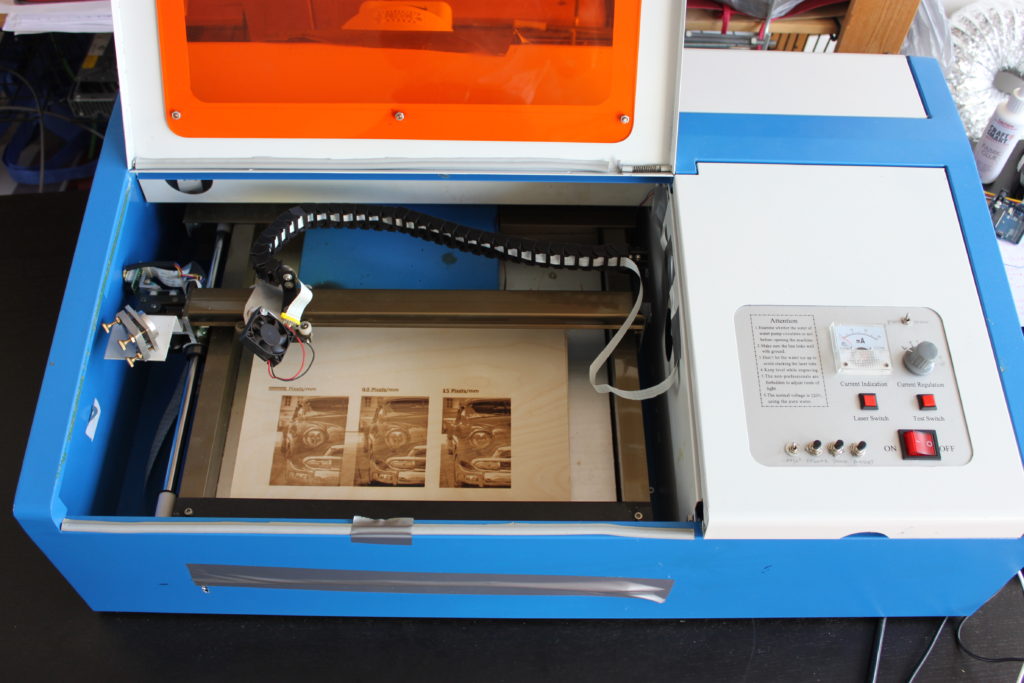
After browsing through the various Facebook groups on the topic “buy a K40 laser” you’ll be confused with jargon like G-code, controllers, DSP, mirrors and lenses, water cooling and issues. You probably think: “Do I really wanna buy a K40?” Sounds recognisable? Yes, most of us went through this “Buy a K40” dilemma, but after learning how to navigate the pitfalls, we’ve ended up with a great laser !
Is a K40 the right size and power for you ?
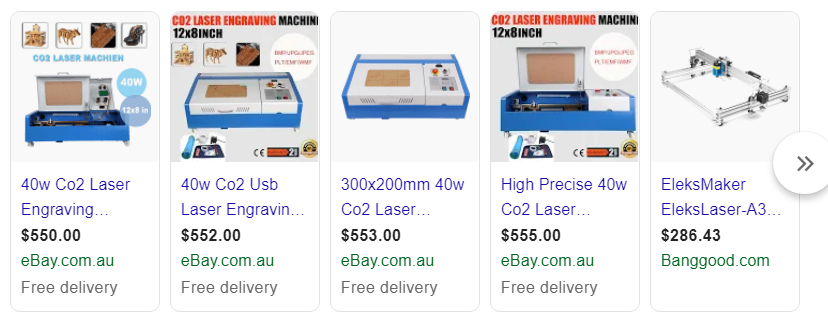



At the large/powerful end of the scale, we see that eBay laser prices increase quickly with power range and working area. Costs increase with larger frame sizes and higher speed controllers. More power sounds good, but be aware that for subtle gray scale engravings, too much power can be problematic.
The K40 can be tweaked to slightly increase cutting area. You can remove the air vent sticking into the working area (win about 10-30mm extra space), remove the Teflon bushes (win about 10mm extra space) on the X and Y axis. Or replace the X-Y gantry with longer rails (400mm x 550mm travel size). This requires some handyman capabilities or you might need to asks a tech savvy nephew or friend. Here’s a good post on hackaday. These tweaks avoid up to $1000 USD extra for a larger frame.
At the small low power end of the scale, if you only want to engrave and/or cut very thin Acrylic (1mm), you’re better off with a small low power machine instead of a K40.
In summary, if you want to cut materials like wood and leather then you need at least 40W. Getting more power costs dearly, so the K40 is great value for most of us.
General buying
Some K40s have better components (eg. optical mirrors and lenses) than others, so read people’s reviews and experiences on eBay, Amazon and Facebook. Also look out for commentary on quality and broken items.
My tips:
- don’t just choose the cheapest – pay a bit more for a supplier to avoid one with poor reviews
- compare prices ‘fairly’ – consider avoiding ordering directly from China because of communication issues, scams and unexpected custom import taxes.
Digital or Analogue Panel?
The choice between a digital or analogue panel is more than just appearances of the analogue meter vs an LCD display. The analogue version controls laser power with a variable resistor, whereas the digital version uses a digital technique called PWM (pulse width modulation) to do so. As implemented on the K40, both are… let’s say poor. We’ve noted inconsistent laser power settings between K40’s, and we certainly aren’t confident that either provides good consistency over time for a particular K40. Consistency and accuracy of laser power turns out to be critical for cutting, and especially engraving performance. I’ve detailed the impact that laser power has in a recent blog.
What’s the one advantage of the analogue panel ? It’s cheaper to buy upfront if you’re going to invest in an upgraded controller to replace it anyway !
What to expect when buying a K40?
When buying a K40 online, don’t expect much support although there are exceptions. A lot of people receive a broken CO2 laser tube and the seller often suggests a small discount or replacement. Tubes can be bought online for around $100-$200. Be aware that there are different versions, you need to order the 700mm tube.
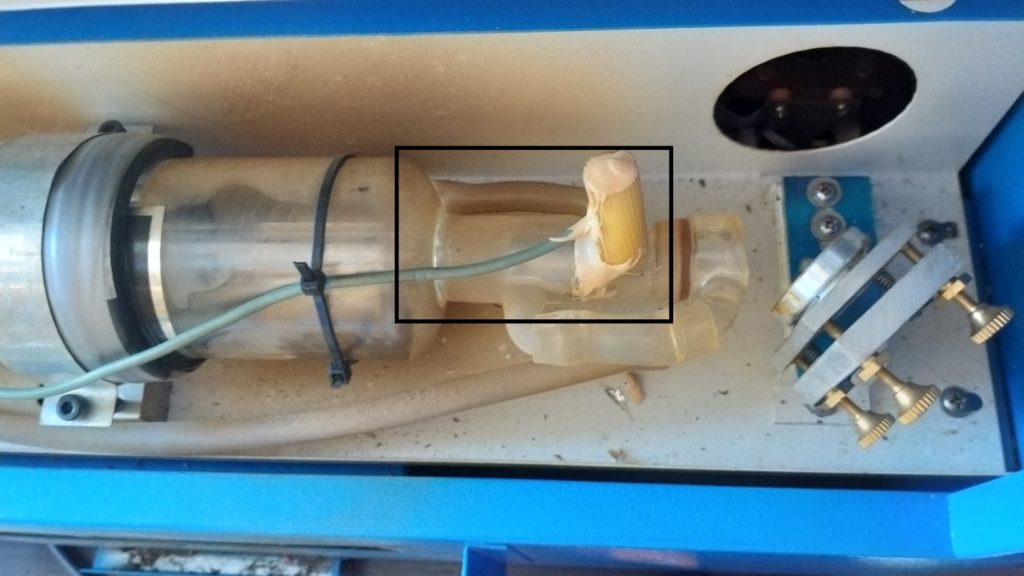
Fitting a new laser tube is easy but you need to connect the two steel terminals posts by winding a few copper strands and isolate with the supplied silicon sealant (also referred to as “goo”). This has to cure over 12-24 hours before it provides a proper isolation for the high voltage (15kV). Be aware that you can’t solder those wires on the steel terminals!
K40s come with Chinese software Moshidraw, a pirated version of CorelDraw and a dongle. These complexity and awful user experience of this software/hardware has spawned an industry of third-party products.
Skewed Bed and Gantry
Most K40’s have been put together decently but there are exceptions. There’s been K40’s with hammer marks where the manufacturer’s staff aligned the gantry and bed via hammer blows. It can skew the gantry, and you don’t want that. So check it out and get a refund if yours is suspect.
Beware of badly grounded K40’s. Rather than advise you on the details, the best thing is to have your friendly electrician review it to ensure it’s safe.
Bad Optics
Check for broken, dirty optics. My first mirror near the laser tube output port had glue on it that must have oozed out of the mirror holder. Any dirt or speck on optics will scatter the optics.
The Chinese PVD material used for the lenses are just too dark and under perform. Mine had a coating that came off while cleaning it with alcohol. Never rub lens clean, simply drag a clean cloth over the surface.
Some K40s have even had incorrectly installed lenses. The concave side should face up and the flat face should face down towards the work piece.
Expect the worst…
K40s come with accessories which are mostly crap. My exhaust fan motor was broken and I replaced it with a PC fan. The blue snake exhaust pipe is paper thin but usable. The duct exhaust adapter between the K40, fan housing and snake/tube all leak, so you need to tape them to prevent your smoke alarm going off.
Basic upgrades: Air assist, Exhaust and Cooling
Consider installing an ‘air assist’ fan, to keep your lens free of cutting dust.
Upgrading the exhaust fan is a nice to have.
Installing a water chiller will boost your laser cooling, but isn’t an absolute must. Always remember to use distilled or demineralised water, not regular tap water.
Optics upgrade
K40 optics are the cheapest that the manufacturer could find and install.
Upgrading the optics will give you a better quality cut/engrave:
- Replace the cheap mirrors with proper MO or SI mirrors.
- Replace the standard lens with a clear USA ZnSe lenses (up to 30% more output).
Brain replacement
You can use the stock ‘NanoM2’ controller and some handy software called the K40 Whisperer to improve the user-friendliness of your K40. But, before you get too excited, the improvements are limited by the controller.
For many, the better option is to replace the standard ‘Nano M2’ controller with a well designed third-party controller, which boosts both performance and lets you use user-friendly software. Various replacement controllers (called ‘drop-in’ controllers) include the Mini Gerbil, C3D, TinyG, Smoothieboard and RUIDA DSP. They all work and have various options and price classes. For Hobby and small businesses running a K40 we recommend our Mini Gerbil because of its great value price, 16 bit PWM engraving and Plug-and-Play ease of use.
Conclusion
To get your K40 working how you’d want and expect it to, you should:
- buy carefully and check your unit for the issues listed above
- upgrade your optics
- upgrade your controller
With those steps, you’ll own a powerful and user-friendly laser!
So you still want to buy a K40? Check out our Mini Gerbil controller.
It’s 100% money back satisfaction guaranteed. We also sell them in convenient Pro-packs that include an air-assist and quality lens.
