So you’ve read our Mini Gerbil installation guide but something’s not quite right.
The next step is to check out our Mini Gerbil Troubleshooting guide.
If you’re still experiencing challenges with setting up or operation, you can post a forum question to the K40 forum, or email us via support at awesome.tech
The forum post or email should:
- State your laser (K40, DIY, 60W etc), operating system and software
- Let us know if you’ve changed any $ settings
- Let us know the problem and what you have tried
- Include clear, well-lit photos of your Mini Gerbil and the wiring to your power supply. Some good examples are shown below
Example forum post or email
Hey, I’ve got a K40 laser and have installed the Mini Gerbil to work with Windows 10 and Lightburn. It usually works ok, but sometimes I hear a grinding sound when moving the X axis. I read the page https://awesome.tech/mini-gerbil-debugging-movement/. How do I work out if this is a controller problem, an installation problem, or my X axis belt is still too tight? Photos below
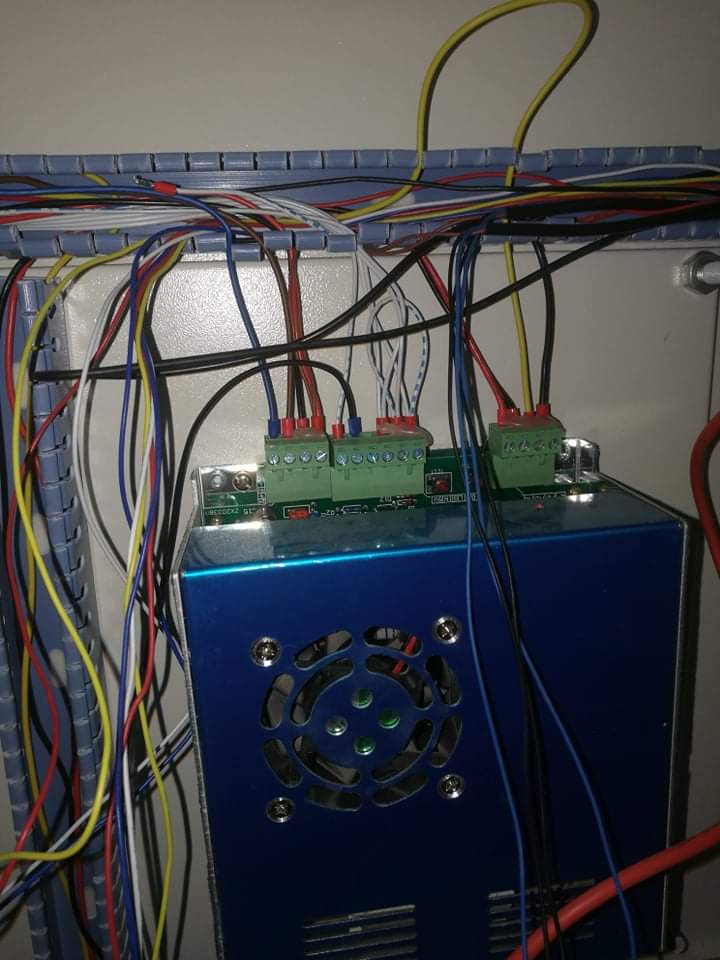
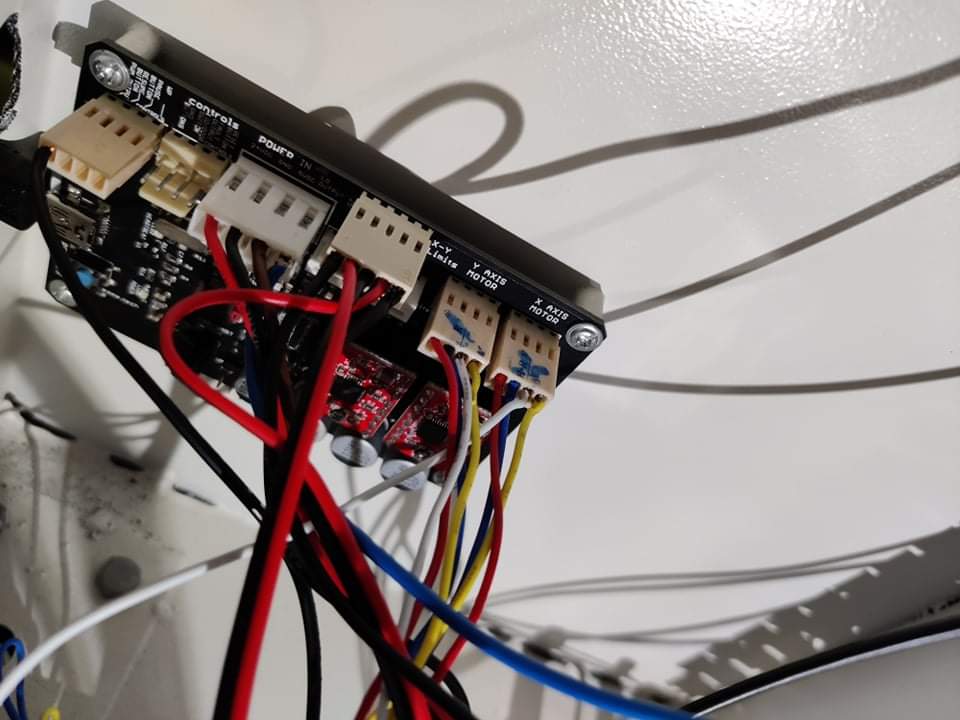

My laser has been performing like a champ since I installed my mg3 in July until today. Out of the blue, the red dot stopped working, and as soon as I close the lid, the laser fires and won’t stop until I open the lid again. It does this even when not connected to Lightburn. It was like the laser and red dot had shorted, so I disconnected the red dot, but it still does it. Anyone have any ideas on what the problem could be?
PS I don’ have a standard K40, I have a yellow and black Chinese K40-style laser with a 100w tube.
Sorry, I put this in the wrong place 🤦♀️
Hi Glenda, you can use that laser configuration as well. Cheers