Optical limit switches (also known as end stops) are occasionally problematic with Mini Gerbil. This is because K40’s are built in numerous factories and electronically perform differently. Fortunately there’s a couple of solutions to choose from:
One solution is to change the optical limit switches for mechanical ones. Some people prefer mechanical limit switches because they don’t suffer from debris blocking the optical path.
A second solution doesn’t involve any additional parts: With your K40 powered off, change the power jumper connector on the Mini Gerbil board from 5Vext to 5VUSB. Specifically, move the detachable plastic jumper sleeve in the middle of the Mini Gerbil board from the right and centre pins to the left and centre pins.
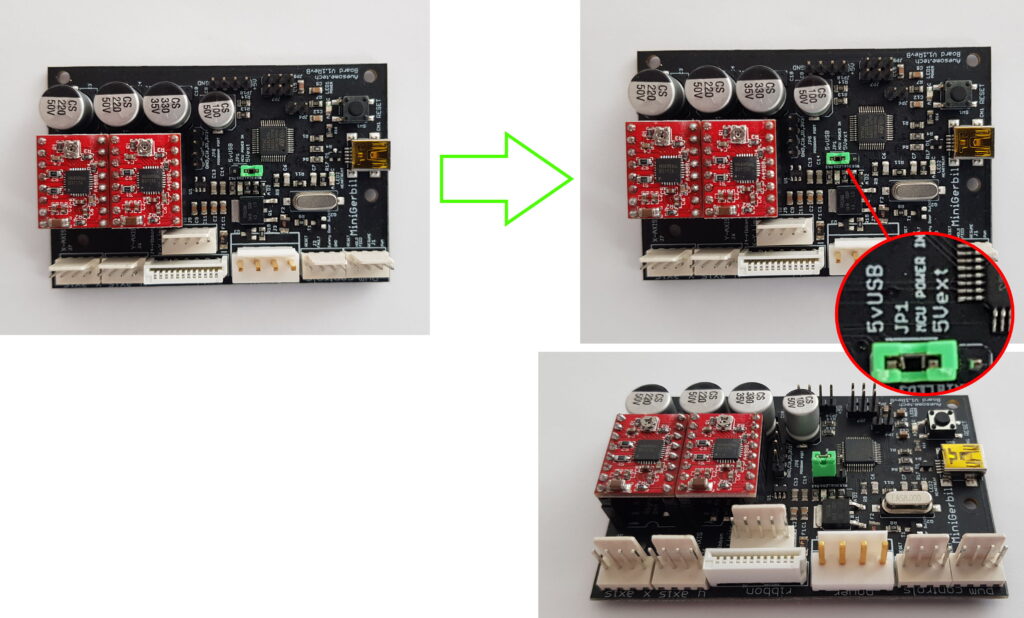
Now your Mini Gerbil is powered from your USB. Each time you operate your K40, you should turn your K40 on before you plug the Mini Gerbil into your PC. Otherwise your Mini Gerbil will try to home, but because the K40 motors are off, a homing error such as Error 8 will appear in the Lightburn console:
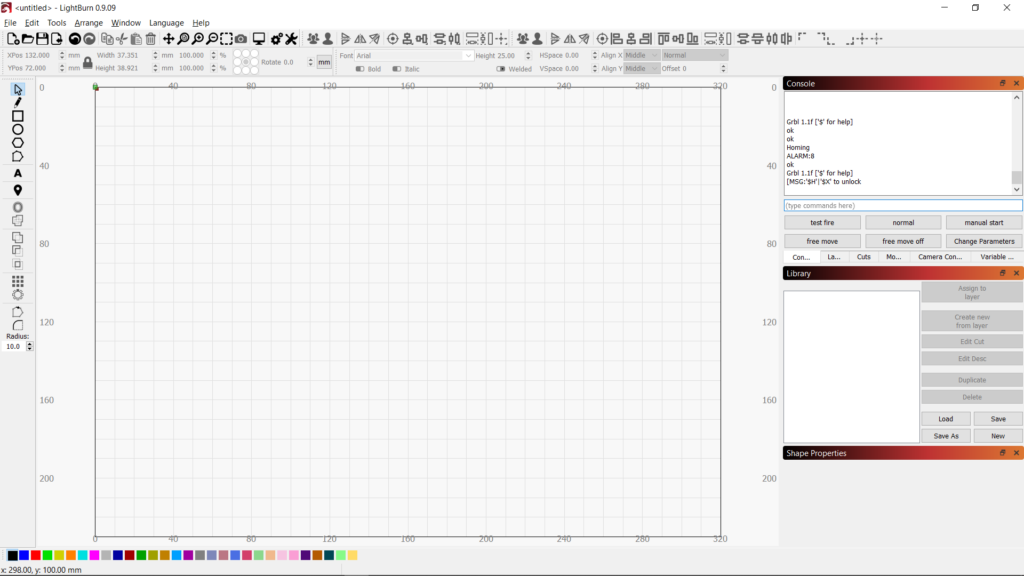
The message will be followed by ‘$H|$X to unlock’. So turn your K40 on and then type $H {enter} in the console. Your machine will home and your Mini Gerbil’s now ready to run your next cutting/engraving job. If you type $X instead, your Mini Gerbil will be ready for the next job without performing a homing operation.

Wow, this is a rather new article and just in the nic of time! I have an extremely odd issue going on. I believe one or both of my optical limits are bad, as such I get the homing errors listed above.
What’s odd to me is, if I attempt to use light burn to move the gantry, I can audibly hear electricity being applied, and see a TINY little blue light on the mini blinking along with it. That said, nothing happens. Only the electricity being applied to something.
I don’t believe I’ve tried to use $X to unlock without needing to home. That said, I still think there is more to this problem 🙁 At first I suspected the power supply so bought a new one. Same exact symptoms.
G’day Timothy,
Regarding sound, there’s three broad kinds:
a) stepper motors controlled by stepsticks, including the ones used on Mini Gerbil, emit a sound even when the motor is not turning. This is because current is deliberately flowing through the coils to lock the laser head into position. This is a common design feature in CNC equipment to avoid bumps of the laser head requiring re homing.
b) normal sound associated with desired motion
c) sound associated with something not being right: for example a mechanical obstruction, poor belt tension, too fast movement (for a given stepstick current level) etc
Probably best to email me a short video showing the motion and the sound and then we can see which it is.
The blue LED light on your mini gerbil simply indicates the laser is in operation – not a problem as long as you keep the lid closed!
So please email through a quick video and we can diagnose from there.
Cheers
Dan