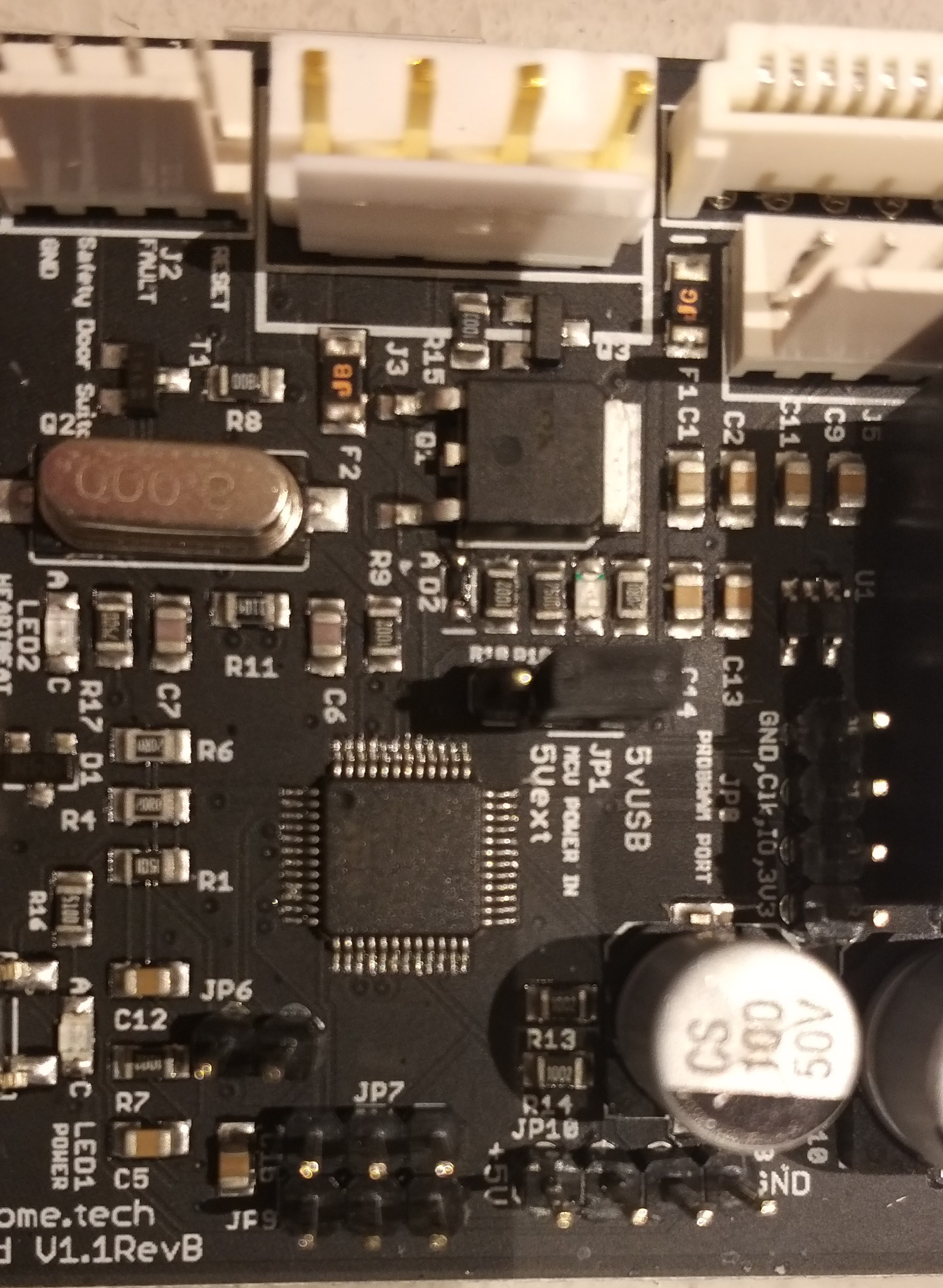Need Help with Homing Issue
Quote from Flex1 on August 12, 2019, 12:29 amI have a K40 laser with manual X & Y limit switches and the laser head is configured to “home” back left. The problem I’m having only occurs when the X limit switch is reached first, it causes the Y axis stops short of reaching the Y limit switch (I then have to manually move the laser head to the Y limit switch to complete the home)
If the Y limit switch is reached first, the problem doesn’t occur and the X axis continues it’s travel until it reaches the X limit switch (completing the home command successfully).Any input would be greatly appreciate.
Current $$ Settings
$0=10
$1=255
$2=0
$3=1
$4=0
$5=1
$6=0
$7=0
(ATC M6, pulse/ff)
$8=100
(ATC Tool Td, milliseconds)
$9=100
(ATC M6 Td, milliseconds)
$10=31
$11=0.010
$12=0.002
$13=0
$19=0
(Softstart, milliseconds)
$20=0
$21=0
$22=1
$23=3
$24=2000.000
$25=2000.000
$26=250
$27=2.500
$28=5
(Spindle freq. 0 to 15)
$30=1000 (2000)
$31=1
$32=1
$100=157.000
(x:stp/mm)
$101=157.000
(y:stp/mm)
$102=160.000
(z:stp/mm)
$103=160.000
(a:stp/mm)
$104=160.000
(b:stp/mm)
$110=12000.000
(x:mm/min)
$111=5000.000
(y:mm/min)
$112=5000.000
(z:mm/min)
$113=5000.000
(a:mm/min)
$114=5000.000
(b:mm/min)
$120=8000.000
(x:mm/s^2)
$121=3000.000
(y:mm/s^2)
$122=3000.000
(z:mm/s^2)
$123=3000.000
(a:mm/s^2)
$124=3000.000
(b:mm/s^2)
$130=230.000
(x:mm max)
$131=320.000
(y:mm max)
$132=200.000
(z:mm max)
$133=200.000
(a:mm max)
$134=200.000
(b:mm max)
I have a K40 laser with manual X & Y limit switches and the laser head is configured to “home” back left. The problem I’m having only occurs when the X limit switch is reached first, it causes the Y axis stops short of reaching the Y limit switch (I then have to manually move the laser head to the Y limit switch to complete the home)
If the Y limit switch is reached first, the problem doesn’t occur and the X axis continues it’s travel until it reaches the X limit switch (completing the home command successfully).
Any input would be greatly appreciate.
Current $$ Settings
$0=10
$1=255
$2=0
$3=1
$4=0
$5=1
$6=0
$7=0
(ATC M6, pulse/ff)
$8=100
(ATC Tool Td, milliseconds)
$9=100
(ATC M6 Td, milliseconds)
$10=31
$11=0.010
$12=0.002
$13=0
$19=0
(Softstart, milliseconds)
$20=0
$21=0
$22=1
$23=3
$24=2000.000
$25=2000.000
$26=250
$27=2.500
$28=5
(Spindle freq. 0 to 15)
$30=1000 (2000)
$31=1
$32=1
$100=157.000
(x:stp/mm)
$101=157.000
(y:stp/mm)
$102=160.000
(z:stp/mm)
$103=160.000
(a:stp/mm)
$104=160.000
(b:stp/mm)
$110=12000.000
(x:mm/min)
$111=5000.000
(y:mm/min)
$112=5000.000
(z:mm/min)
$113=5000.000
(a:mm/min)
$114=5000.000
(b:mm/min)
$120=8000.000
(x:mm/s^2)
$121=3000.000
(y:mm/s^2)
$122=3000.000
(z:mm/s^2)
$123=3000.000
(a:mm/s^2)
$124=3000.000
(b:mm/s^2)
$130=230.000
(x:mm max)
$131=320.000
(y:mm max)
$132=200.000
(z:mm max)
$133=200.000
(a:mm max)
$134=200.000
(b:mm max)
Quote from Paul on August 12, 2019, 7:47 amDo you have electronic or mechanical limit switches? The best thing to do is to separate the limit switch cabling on mechanical switches. Alternatively you can add a capacitor in parallel with each switch (100nF).
You can try to increase the software switch debounce time $26 from 250 milli seconds to 350.
Cheers
Do you have electronic or mechanical limit switches? The best thing to do is to separate the limit switch cabling on mechanical switches. Alternatively you can add a capacitor in parallel with each switch (100nF).
You can try to increase the software switch debounce time $26 from 250 milli seconds to 350.
Cheers
Quote from Flex1 on August 13, 2019, 7:16 amPaul,
I have a mechanical limit switches. I also tried changing $26=350, but that had no effect on the current problem.
When you say "separate the limit switch cabling on mechanical switches" do you mean to pull the two wires apart, so that they are not in parallel or touching on another?
Also, if none of the above works, should I add a (100nF) to each line per switch (2 for X limit switch/2 Y limit switch)?
This problem started after installing the Mini Gerbil. Is this a common problem or a unique problem?
Thanks
Paul,
I have a mechanical limit switches. I also tried changing $26=350, but that had no effect on the current problem.
When you say "separate the limit switch cabling on mechanical switches" do you mean to pull the two wires apart, so that they are not in parallel or touching on another?
Also, if none of the above works, should I add a (100nF) to each line per switch (2 for X limit switch/2 Y limit switch)?
This problem started after installing the Mini Gerbil. Is this a common problem or a unique problem?
Thanks
Quote from Paul on August 14, 2019, 9:29 amHi Flex, I have only seen this issue once with the root cause an air pump installed inside the K40 enclosure. This generated a magnetic inference but was hard to detect since the person who had the issue did not tell us about the air assist pump.
Since increasing $26 debounce had no effect we can safely say that it is not a switch issue. Adding a cap to decrease the electrical noise is worth trying.
"separate the limit switch cabling on mechanical switches" means the two pairs of wires (X and Y axis) apart, so that they are not in parallel or touching on another. If there are just three wires where a ground is shared, I would suggest to add another ground wire so you have two separate pairs.
I suspect that there is something else going on. Try the above suggestions and if that does not work let me know what else is in the K40. Otherwise happy to exchange the controller for another one.
Cheers.
Hi Flex, I have only seen this issue once with the root cause an air pump installed inside the K40 enclosure. This generated a magnetic inference but was hard to detect since the person who had the issue did not tell us about the air assist pump.
Since increasing $26 debounce had no effect we can safely say that it is not a switch issue. Adding a cap to decrease the electrical noise is worth trying.
"separate the limit switch cabling on mechanical switches" means the two pairs of wires (X and Y axis) apart, so that they are not in parallel or touching on another. If there are just three wires where a ground is shared, I would suggest to add another ground wire so you have two separate pairs.
I suspect that there is something else going on. Try the above suggestions and if that does not work let me know what else is in the K40. Otherwise happy to exchange the controller for another one.
Cheers.
Quote from Flex1 on August 18, 2019, 2:08 amPaul, I've tried separating the cabling from the limit switches and had no luck. I have 4 wires (2 each limit switch), so I didn't add any additional ground. I also tried adding a 100nF capacitors to each line as suggested, but the problem is still occurring. As far as what's inside my K40, nothing has been "added". The only items that were "replaced" inside my K40 was the laser tube, all mirrors, focal lens, laser head, controller and air assist hose. The only items added "outside" my K40 were the air assist pump (located 5 ft. away from the outside case), 20 gpm water pump (located 3 ft away from the outside case) and that's it (I've tried homing with all electrical items disconnected but problem still occurs). I have the K40 on a dedicated power source (no power stripes). I've also sanded the chassis and added a dedicated ground to the machine. I have also tried disconnecting each item (anything connected to the machine) to see if they may be causing the issue. I've even tried disconnecting everything connected to the machine and attempt to home only to get the same failure.
Is there any way of speed up the travel of the x axis?
If the x axis reaches the limit switch first, then the homing cycle will continue until both axis reaches 0,0. If the y axis reaches it's limit switch first, the x axis stops dead in its track, thus not reaching it's 0. Something else I've noticed is the x axis will not do the "double bounce" off the limit switch until the y axis reached its limit switch, then both will axis will "double bounce" off their limit switch thus completing the homing cycle.
My concern is every time the homing isn't complete, I have to power down the unit and move the x axis manually to 0, and I have read that's not good for my stepper motor (something about it creates and sends an electrical current to motor)
I've done everything accept placing a metal box over my machine block out any electrical fields. I'm stuck and have ran out of suggestion.
Thanks again for all your help.
Paul, I've tried separating the cabling from the limit switches and had no luck. I have 4 wires (2 each limit switch), so I didn't add any additional ground. I also tried adding a 100nF capacitors to each line as suggested, but the problem is still occurring. As far as what's inside my K40, nothing has been "added". The only items that were "replaced" inside my K40 was the laser tube, all mirrors, focal lens, laser head, controller and air assist hose. The only items added "outside" my K40 were the air assist pump (located 5 ft. away from the outside case), 20 gpm water pump (located 3 ft away from the outside case) and that's it (I've tried homing with all electrical items disconnected but problem still occurs). I have the K40 on a dedicated power source (no power stripes). I've also sanded the chassis and added a dedicated ground to the machine. I have also tried disconnecting each item (anything connected to the machine) to see if they may be causing the issue. I've even tried disconnecting everything connected to the machine and attempt to home only to get the same failure.
Is there any way of speed up the travel of the x axis?
If the x axis reaches the limit switch first, then the homing cycle will continue until both axis reaches 0,0. If the y axis reaches it's limit switch first, the x axis stops dead in its track, thus not reaching it's 0. Something else I've noticed is the x axis will not do the "double bounce" off the limit switch until the y axis reached its limit switch, then both will axis will "double bounce" off their limit switch thus completing the homing cycle.
My concern is every time the homing isn't complete, I have to power down the unit and move the x axis manually to 0, and I have read that's not good for my stepper motor (something about it creates and sends an electrical current to motor)
I've done everything accept placing a metal box over my machine block out any electrical fields. I'm stuck and have ran out of suggestion.
Thanks again for all your help.
Quote from Flex1 on August 21, 2019, 7:40 amIs there anything else that can be tried,? If not, I would like to exchange the controller.
.
Is there anything else that can be tried,? If not, I would like to exchange the controller.
.
Quote from Paul on August 21, 2019, 10:06 amHi,
Have you tried to read out the statuses of the limit switches? You can issue a status enquiry command "?" (without the quotes). This shows the limit switches when engaged (e.g. pn:XY)
By moving the gantry in and out side the zero location, you can verify its function. If that does show the correct functioning of the limits then I would suggest we swap the controller. If the limit switch is the issue then we need to trace it back to a bad connection (e.g. connector).
Alternatively you can try to set the power of the controller to 5vUSB instead of 5v ext from the laser PSU by moving the bridge jumper to 5vUSB, see picture below for the orientation. What this does is to eliminate any electrical noise from the Laser PSU. It's rara but we have a few cases of bad PSU's causing weird behaviours.
Cheers, Paul
Hi,
Have you tried to read out the statuses of the limit switches? You can issue a status enquiry command "?" (without the quotes). This shows the limit switches when engaged (e.g. pn:XY)
By moving the gantry in and out side the zero location, you can verify its function. If that does show the correct functioning of the limits then I would suggest we swap the controller. If the limit switch is the issue then we need to trace it back to a bad connection (e.g. connector).
Alternatively you can try to set the power of the controller to 5vUSB instead of 5v ext from the laser PSU by moving the bridge jumper to 5vUSB, see picture below for the orientation. What this does is to eliminate any electrical noise from the Laser PSU. It's rara but we have a few cases of bad PSU's causing weird behaviours.
Cheers, Paul
Quote from Flex1 on August 22, 2019, 4:46 amPaul,
Is there any way you can send me the photo showing the bridge jumper?
" to set the power of the controller to 5vUSB instead of 5v ext from the laser PSU by moving the bridge jumper to 5vUSB, see picture below"
Paul,
Is there any way you can send me the photo showing the bridge jumper?
" to set the power of the controller to 5vUSB instead of 5v ext from the laser PSU by moving the bridge jumper to 5vUSB, see picture below"
Quote from Flex1 on August 23, 2019, 3:20 pmPaul,
RESULTS with X-AXIS at 0 & Y-AXIS at 0
?
<Idle|MPos:0.000,0.000,0.000,0.000,0.000|Bf:15,254|FS:0,0|Pn:XZAB|WCO:0.000,0.000,0.000,0.000,0.000>
ok
RESULTS with X-AXIS at 0 & Y-AXIS at 2.756
?
<Idle|MPos:0.000,70.000,0.000,0.000,0.000|Bf:15,254|FS:0,0>
ok
RESULTS with X-AXIS at 2.756 & Y-AXIS at 0
?
<Idle|MPos:70.000,0.000,0.000,0.000,0.000|Bf:15,254|FS:0,0>
ok
I also tried changing the jumper to 5v USB as suggested, but the homing issue still exist. All it appears to have done was stop the homing process for either axis, so I put it back.
I'm by far no expert, but looking at the returned information after the "J" command, it appears both X & Y limit switches are functioning correctly. Please correct me if my interpretation is incorrect because I'm definitely a newbie.
Any other suggestions to help resolve this issue?
Paul,
RESULTS with X-AXIS at 0 & Y-AXIS at 0
?
<Idle|MPos:0.000,0.000,0.000,0.000,0.000|Bf:15,254|FS:0,0|Pn:XZAB|WCO:0.000,0.000,0.000,0.000,0.000>
ok
RESULTS with X-AXIS at 0 & Y-AXIS at 2.756
?
<Idle|MPos:0.000,70.000,0.000,0.000,0.000|Bf:15,254|FS:0,0>
ok
RESULTS with X-AXIS at 2.756 & Y-AXIS at 0
?
<Idle|MPos:70.000,0.000,0.000,0.000,0.000|Bf:15,254|FS:0,0>
ok
I also tried changing the jumper to 5v USB as suggested, but the homing issue still exist. All it appears to have done was stop the homing process for either axis, so I put it back.
I'm by far no expert, but looking at the returned information after the "J" command, it appears both X & Y limit switches are functioning correctly. Please correct me if my interpretation is incorrect because I'm definitely a newbie.
Any other suggestions to help resolve this issue?
Quote from Paul on August 23, 2019, 7:24 pmFrom the response Pn:XZAB, Y is missing hence the Y limit is not working.
RESULTS with X-AXIS at 0 & Y-AXIS at 0
?
<Idle|MPos:0.000,0.000,0.000,0.000,0.000|Bf:15,254|FS:0,0|Pn:XZAB|WCO:0.000,0.000,0.000,0.000,0.000>
ok
From the response Pn:XZAB, Y is missing hence the Y limit is not working.
RESULTS with X-AXIS at 0 & Y-AXIS at 0
?
<Idle|MPos:0.000,0.000,0.000,0.000,0.000|Bf:15,254|FS:0,0|Pn:XZAB|WCO:0.000,0.000,0.000,0.000,0.000>
ok
Quote from Flex1 on August 25, 2019, 5:03 pmPaul,
The Y-Axis is the only axis that appears to be operating as intended. The X-Axis is causing all the havoc.
When I entered the "J" command in the Lightburn console, below is what was returned.
RESULTS with X-AXIS at 0 & Y-AXIS at 0
?
<Idle|MPos:0.000,0.000,0.000,0.000,0.000|Bf:15,253|FS:0,0|WCO:0.000,0.000,0.000,0.000,0.000>
ok
In the results above, the "Pn:XZAB" did not show up. I'm not sure what that meant, so I installed new X & Y limit switches and new limit switch wiring. After the installation, I got the following.
?
<Idle|MPos:0.000,0.000,0.000,0.000,0.000|Bf:15,253|FS:0,0|WCO:0.000,0.000,0.000,0.000,0.000>
ok
I tested the limit switches and the signal on the connector end of the wiring and everything checks out. I'm not saying the problem is being caused by the controller. I'm saying I have replaced both limit switches and I have no idea what could be causing only the X-Axis to keep loosing it's home position and I"m seeking any suggestion.
What I've notice is when I move the X-Axis away from zero (home/limit switch) with the "Arrow Button" on the Move Console, that position now becomes the X-Axis new home position, when I hit the "Home Button" on the Move Console.
Example,, If I move the X-Axis to 6.000 then hit the "Home Button", my machine now thinks the X-Axis home position is 6.000.
Paul,
The Y-Axis is the only axis that appears to be operating as intended. The X-Axis is causing all the havoc.
When I entered the "J" command in the Lightburn console, below is what was returned.
RESULTS with X-AXIS at 0 & Y-AXIS at 0
?
<Idle|MPos:0.000,0.000,0.000,0.000,0.000|Bf:15,253|FS:0,0|WCO:0.000,0.000,0.000,0.000,0.000>
ok
In the results above, the "Pn:XZAB" did not show up. I'm not sure what that meant, so I installed new X & Y limit switches and new limit switch wiring. After the installation, I got the following.
?
<Idle|MPos:0.000,0.000,0.000,0.000,0.000|Bf:15,253|FS:0,0|WCO:0.000,0.000,0.000,0.000,0.000>
ok
I tested the limit switches and the signal on the connector end of the wiring and everything checks out. I'm not saying the problem is being caused by the controller. I'm saying I have replaced both limit switches and I have no idea what could be causing only the X-Axis to keep loosing it's home position and I"m seeking any suggestion.
What I've notice is when I move the X-Axis away from zero (home/limit switch) with the "Arrow Button" on the Move Console, that position now becomes the X-Axis new home position, when I hit the "Home Button" on the Move Console.
Example,, If I move the X-Axis to 6.000 then hit the "Home Button", my machine now thinks the X-Axis home position is 6.000.
Quote from Flex1 on August 26, 2019, 2:38 pmIs it possible to remove the Mini Gerbil and re-connect my K40 Nano Controller?
I need to revert back to when I last had control of my homing cycle. Most have suggested changing my controller or firmware, so I need to go back to when my machine last homed correctly.
This is extremely frustrating.
Is it possible to remove the Mini Gerbil and re-connect my K40 Nano Controller?
I need to revert back to when I last had control of my homing cycle. Most have suggested changing my controller or firmware, so I need to go back to when my machine last homed correctly.
This is extremely frustrating.
Quote from Paul on August 27, 2019, 9:59 amIs it possible to remove the Mini Gerbil and re-connect my K40 Nano Controller?
Yes just plug the connectors back in place. The Nano board has silkscreen labels that describes the function.
Is it possible to remove the Mini Gerbil and re-connect my K40 Nano Controller?
Yes just plug the connectors back in place. The Nano board has silkscreen labels that describes the function.
Quote from Flex1 on August 28, 2019, 3:57 amIS IT POSSIBLE TO GET A REFUND FOR THE CONTROLLER?
If the K40 Nano fixes the homing issue, can I get refunded for the purchase of the Mini Gerbil?
Earlier you said you would exchange after certain test, but I think you have since changed your mind. I didn't want to downgrade just to get the problem resolved since everything is pointing to the controller.
Multiple techs from other forums seem to agree there is something strange going on with the controller.
The homing issue didn't start until the day the Mini Gerbil was installed. Now I have downgrade just to prove the controller is the root cause of all my homing issues.
It's really sad that I have to revert to downgrading to get a problem resolved, but I will let you know the outcome very shortly.
IS IT POSSIBLE TO GET A REFUND FOR THE CONTROLLER?
If the K40 Nano fixes the homing issue, can I get refunded for the purchase of the Mini Gerbil?
Earlier you said you would exchange after certain test, but I think you have since changed your mind. I didn't want to downgrade just to get the problem resolved since everything is pointing to the controller.
Multiple techs from other forums seem to agree there is something strange going on with the controller.
The homing issue didn't start until the day the Mini Gerbil was installed. Now I have downgrade just to prove the controller is the root cause of all my homing issues.
It's really sad that I have to revert to downgrading to get a problem resolved, but I will let you know the outcome very shortly.