XT computers for CNC machining…. really ?
This morning I read an email from the HME, the Home model engine website promoting their member recent posts and I read this:

“After completing the Quarter Scale Merlin, I took several months off to work on a number of projects that had piled up around the home and shop. High on my to-do list was assembling a number of backup XP computers while the parts were still readily available. I’ve had an ongoing concern that my ten year old homemade shop computers as well as those running my wife’s embroidery machines have been living on borrowed time. I could, if necessary, convert my Tormach to Linux-based PathPilot, but the hardware associated with my Wabeco lathe is still tied to Mach3. I also built up a couple Windows 7 machines so I could have at least one foot inside the modern world. I tried migrating to Windows 7 entirely, but I wasn’t able to get some of my ancient CAD/CAM software nor my wife’s embroidery software running on their 64-bit operating systems even in their so-called compatibility mode. Replacing all that software was pretty much off the table for me.“ Myhugh1 on the homemodelenginemachinist.com forum.
Does this sound familiar to you? I cannot believe it that people still hoarding these XT-machines to run Windows XP and legacy CAD software via parallel port driven electronics. Surely it does run but what if it breaks… you’re in deep trouble. What about security and if you’re running a shop as the above poster does, client’s designs in old formats are probably getting thinner by the day. Or do you use online converters to make the designs compatible with the risk of loosing details or worse the designs get stolen by hackers?

Strangely enough, these XT computer owners don’t seem to find a simple path to upgrade their systems and OS-es (legacy and unsupported Windows XP). Why not set up a new system in parallel rather than swap everything in one go, cross your fingers and you neither can get the tool chain to work or the hardware? Sure there are already some simple upgrade paths like Arduino CNC with shields. I even made a new Arduino board to deal with the insufficient 8 bits PWM for lasers. Still 8 bits is just sufficient to get going but memory limitations and low step rates are pushing it.

So I started a quest to find a better way to get these people on board of the 21st century CNC laser space ship and offer people a cheap and good alternative that works.
GRBL – or pronounced as Gerbil is a good firmware which stood at the birth of Marlin (3d printer software), TinyG, Smoothieware etc. Grbl has been developed further and until now only ran on 8 bits AVRs with their limitations. ARM processors are now even cheaper than AVR processors so why not use a commercially viable STM32 processor? So, we did… and we extended it with more axis and features to make CNC and laser life easier.
G-Code – G-code is a very simple protocol to talk to machines and it has become the de-facto language in robotics. Increasingly, there are many CAD packages out their that has the post processors to generate that favour of G-Code for you.
Tool-chains – I recall using Blender and AutoCAD which had a huge steep learning curve years ago and I failed miserably at it. But the CAD world did evolve and thanks to great YouTubers like Lars Christensen and CNCNYC we have access to simple tutorials that explain the process step by step. Also there are few packages available to hobbyists, students and start-ups. I learned Fusion360 within 2 days with help of YouTube and it was surprisingly easy when you repeat the tutorial. And Google is your friend if you need to figure something out.
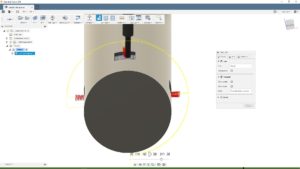
Open – yes no licence fees and develop it further. How great is that? I committed 3 full-time months on the firmware to get this a good base on which the CNC and laser communities can extend it.
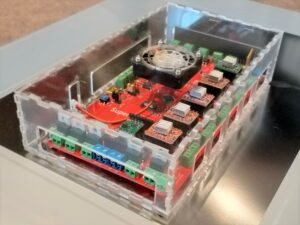
Hardware – And finally yes, I designed a hardware controller platform for the 32 bits ARM Gerbil firmware that makes it easy to connect those CNC, laser, vinyl cutters and embroidery machines in various shops and garages. All opto-isolated to prevent the nasty electrical noise issues or spikes to disturb the controller. Also added some power ports to control relays, solenoids or motors, you named it. You can read all about this on my Kickstarter page.
I have bought a cheap Chinese CNC mill, the 3020 (which is a similar story as the cheap K40 laser from China) to show that this is as easy as it sounds and yes we did a conversion in one day. I even mounted the fourth axis and will do another post on that. These machine come with parallel port or USB port. However the USB port is a pirated mach3 interface which only runs 20 lines of G-Code and disappointing you at the end with looking at a hefty licence purchase.
So, yes we do have an alternative and have a go at it whether it’s Arduino or Super Gerbil… go get them Tiger!
OMG …
those poor old XT machines, they are going sooner or later to the museum.

IBM PC XT 5160 Dual Floppy Drives with 5153 Color Monitor

First- above you have a link to SMW as ‘CNCNYC’ which should be NYC CNC.
Second, I hoard XT and XP parallel port machines as you discuss for the reasons you discuss.
I had not even heard about UGS and personally use Mach3 on a parallel 6040 at work and purchased the same for myself with a USB port driver (discussed here: https://www.cnczone.com/forums/chinese-machines/371720-cnc-posts.html )
As primarily a Windows guy, Linux is a different world, one I and many others find foreign and mysterious, especially with the penchant for wierd names: grbl, and android OS’s named ‘fleabag’, ‘marshmallow’, ‘ice cream soup’, ‘fuzzy kitten’ and other crap with no idea of versioning. In windows you have v.1.0 which is clearly not as good as v.7.2.1; so is ‘fuzzy kitten’ better than’marshmallow’? Who can know. But I DID investigate your 3to5-axis controller and it seems well made and I DID investigate UGS which seems pretty functional. Primarily I use SolidWorks to export DXF into Fusion360, but I have experience with .stl’s and 3-D printing.
Thanks Christian, our solution is not Linux based but you can use any OS as long you have the appropriate G-code sender for that OS. You can import STL into Fusion360 and although the learning curve is steep. Watch YouTube movies from Christian Larssen. They are step by step instructions which helped me to cross the barrier from 3D printing to CNC CADCAM.
Cheers!
Can your controller be run by Mach3?
Hi Christian, to my knowledge, Mach3 generates all stepper pulses through a parallel interface. I have not tried it since Mach3 is pretty expensive ($600). Maybe you can enquire with Mach3 if they support just G-code streaming via USB?
Cheers, Paul
Mach3 is only $175usd. I have been having good luck using the UC100 USB to parallel adapter which utilizes a .dll in Mach3. That way you can run your parallel controller from a USB port on any computer (not just one with a parallel port). So, Mach3 will run outputting to a USB, so perhaps you could adapt the Super Gerbil by way of a .dll to be controlled by Mach3. ( https://www.youtube.com/watch?v=45FEJhN70hA )
They must have lowered the price now Mach4 is out. Yes, if they are routing via USB than it should work. We have used the Mach3 post processor in Fusion360 to create G-code files for the 4th Axis test video on YouTube. It might be worth buying the licence to test it and see how it behaves. Well spotted!
Okay, I had a look at the mach3 website. They allow you to download a trial version which I did. Amazingly this all have been written in VB… brings back memories from 25 years ago. So what this USB driver is not a re-route G-code comms device but actually a hardware board that translates parallel port comms into a breakout pins for the steppers over USB. Like a replacement for the parallel port. However the signals over USB are proprietary and not G-Code ascii signals which we are after. (Also I really don’t see the big deal in Mach3. It’s messy and dated, but that’s just a personal opinion which you totally can ignore.) So the conclusion is clear: unfortunately it does not work with Mach3 unless someone writes a USB plugin for serial comms
First of all hello to everyone I do not know if it is the right place to put a review, I apologize in advance, I wanted to publicly thank Paul because every time I need his answers are exhaustive and timely, I am a holder of the last year gerbil version that use on a self-built 3 watt machine and not on the k 40 and I must say that I am very satisfied thanks Paul and all the staff keep it up