
Making key ring tags out of some leather material
For my upcoming Maker fair in San Francisco (actually in fact it’s held at the Bay Area, San Mateo) I decided to make a few key tags. These are very simple to make. I used again Pinterest to find a pattern that I could quickly upload into Inkscape and cut.
Also I decided to engrave a few to see how it would look like.
I started with the drawing in Inkscape and traced the outlines. After that I selected two images and traced them to semi-engrave them via a trace path. First I removed the outline temporary and exported the g-code via the Inkscape plugin. Run the process on my controller on some plywood. Did that again but this time with some leather.
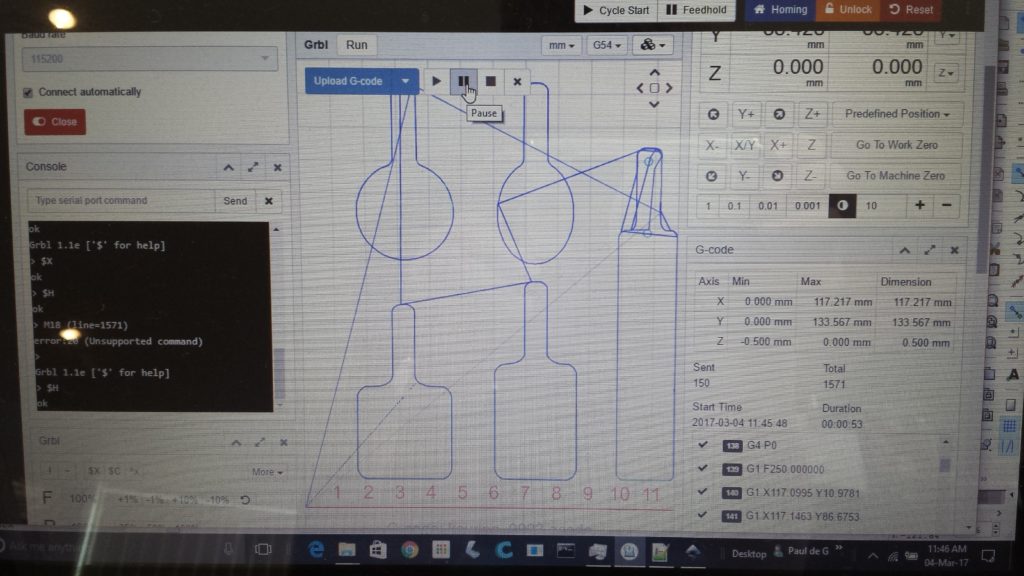
The second step was to undo the temporary deleted outline and now delete the engraving. Again I exported the g-code and applied this to the laser cutter. I did not touch nor remove the leather piece from the first engraving step. Now the cutting took place and I had my first home made laser cut key tags.
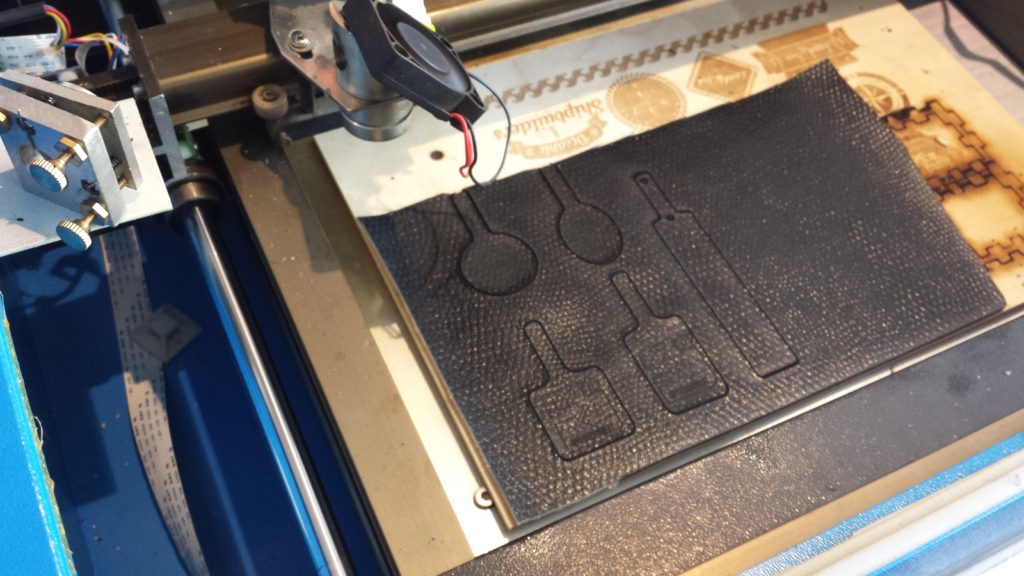
Next the riveting with the key rings. This is a simple rivet 4.1 mm with a hand driven riveting tool.

And I am done!
