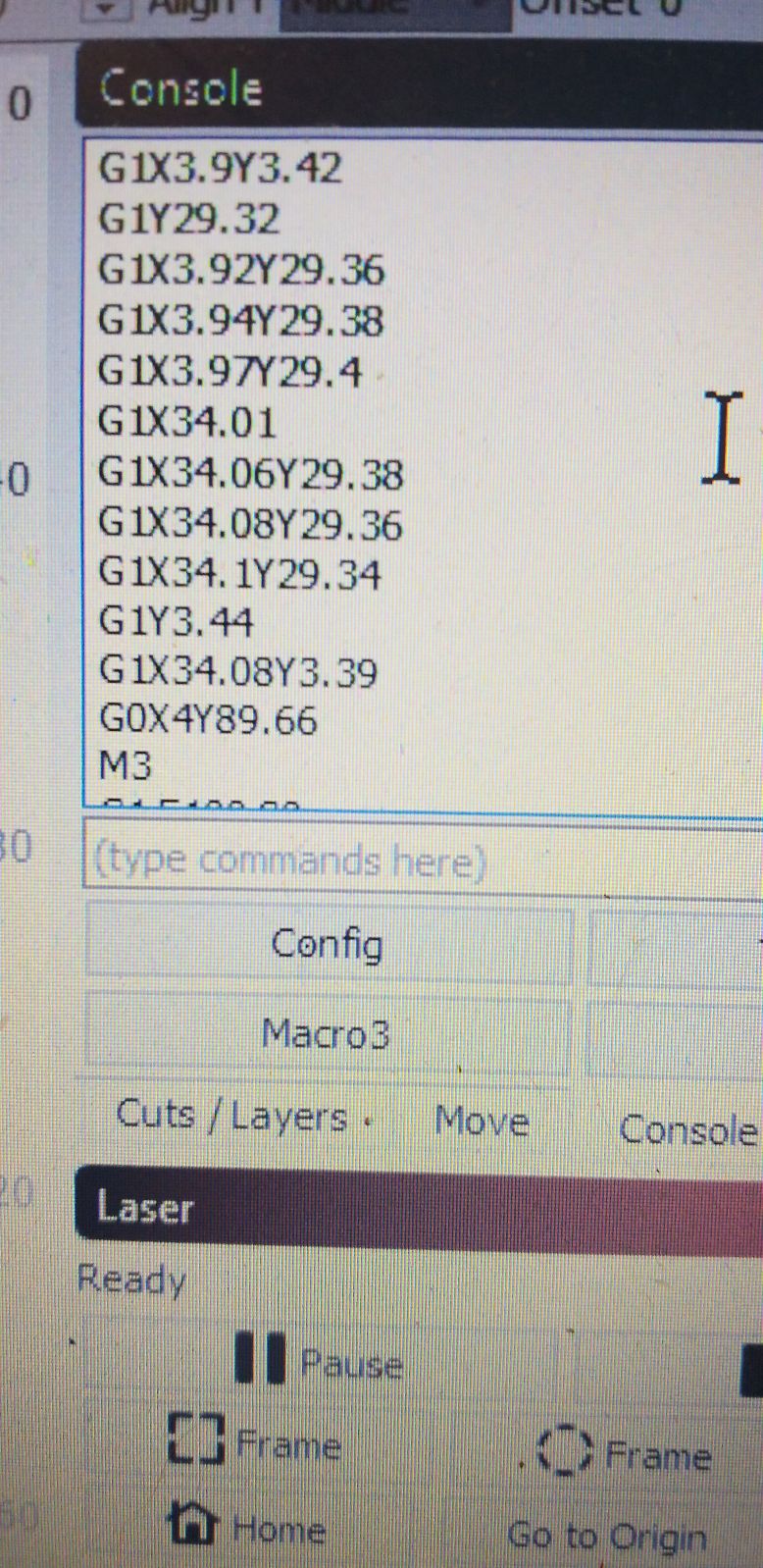Y axis is shrunken when I draw a perfect square
Quote from Paul on December 8, 2021, 10:50 amWe encountered an issue while testing our new controllers with the Y axis being shrunken.
After carefully examining the G code produced by LightBurn, we saw that one STM-Gerbil device driver did not generate the correct G-code. E.g. a line of 100 mm is being send as 89mm. A 30mm x 30mm square was 26mm in Y direction. See attached photo.
How to solve if you have this issue?
Turn off the rotary enable - Edit > Rotary Setup
Or
Set up a new STM-Gerbil device driver via the add device button and set the working area and whether you want to home on start up or not. Delete the old G-code device driver.
Note. We have raised this is issue with LightBurn and they advised me that the rotary setup was enabled.
We encountered an issue while testing our new controllers with the Y axis being shrunken.
After carefully examining the G code produced by LightBurn, we saw that one STM-Gerbil device driver did not generate the correct G-code. E.g. a line of 100 mm is being send as 89mm. A 30mm x 30mm square was 26mm in Y direction. See attached photo.
How to solve if you have this issue?
Turn off the rotary enable - Edit > Rotary Setup
Or
Set up a new STM-Gerbil device driver via the add device button and set the working area and whether you want to home on start up or not. Delete the old G-code device driver.
Note. We have raised this is issue with LightBurn and they advised me that the rotary setup was enabled.
Uploaded files: