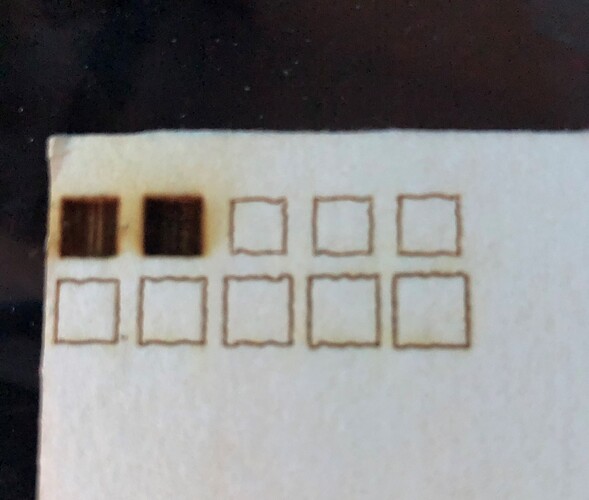When a square isnt a square (k40, lighhtburn, mini Gerbil)
Quote from Mark Rylett on February 10, 2021, 6:14 amive upgraded to a mini gerbil to get lightburn usage for my k40 (having used it on my3018). since the move from the stock board I cant get a square to be square, all sides appear to be wobbling?
within the software each square is 5mm x 5mm and using the create rectangle and create array of selected to give me 10, each was using teh same power but with a different speed (top left at 100mm/s to bottom right at 50mm/s with 5mm/s drops between each square).
I am so confused and would love to get straight lines for a starting point to allow me to try some of the designs that I used previously. any suggestions or assistance would be great.
TIA.
ive upgraded to a mini gerbil to get lightburn usage for my k40 (having used it on my3018). since the move from the stock board I cant get a square to be square, all sides appear to be wobbling?
within the software each square is 5mm x 5mm and using the create rectangle and create array of selected to give me 10, each was using teh same power but with a different speed (top left at 100mm/s to bottom right at 50mm/s with 5mm/s drops between each square).
I am so confused and would love to get straight lines for a starting point to allow me to try some of the designs that I used previously. any suggestions or assistance would be great.
TIA.
Quote from Paul on February 10, 2021, 10:37 amHi Mark, wobbly lines are result of loose belts. So you need to tighten them but don't overtighten. They should be able to flex in a few mm's by pressing with your finger. Please let us know how you go,
Cheers Paul
Hi Mark, wobbly lines are result of loose belts. So you need to tighten them but don't overtighten. They should be able to flex in a few mm's by pressing with your finger. Please let us know how you go,
Cheers Paul