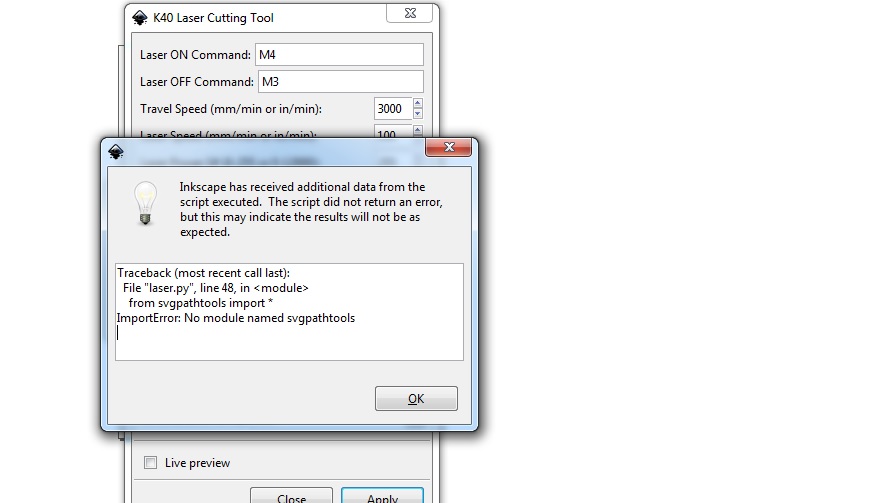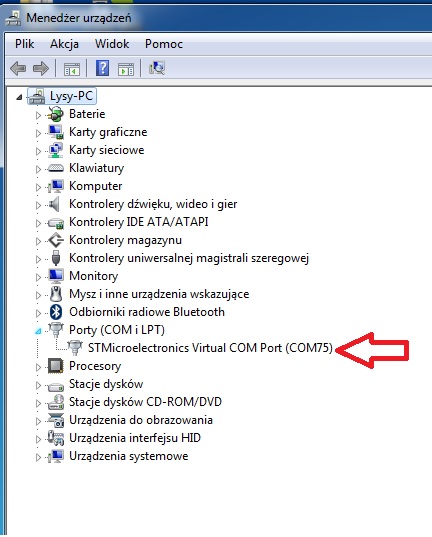Problem with inkscape
Quote from Piotr Andrzejewski on March 4, 2019, 5:44 amHi, I have a problem with Inkscape when I first start. As I press the K40 Generate Laser Cutting Gcode option, I get an error. (Sorry for my English :)) This porblem occurs on windows 7 and 10. I installed various versions of Inkscape.
Hi, I have a problem with Inkscape when I first start. As I press the K40 Generate Laser Cutting Gcode option, I get an error. (Sorry for my English :)) This porblem occurs on windows 7 and 10. I installed various versions of Inkscape.Uploaded files:
Quote from Paul on March 19, 2019, 11:31 amHi Piotr,
Paradug figured out the svg paths installation: See this link
https://awesometech1.wpengine.com/k40-forum/topic/inkscapes-python-gives-you-issues/
Alternatively, just use the standard Inkscape plugins without the sgv paths sequencing
Hi Piotr,
Paradug figured out the svg paths installation: See this link
https://awesometech1.wpengine.com/k40-forum/topic/inkscapes-python-gives-you-issues/
Alternatively, just use the standard Inkscape plugins without the sgv paths sequencing
Quote from Piotr Andrzejewski on April 8, 2019, 2:22 amsuper, thank for help ???? Problem repaired, but inkscape does not respond. As I press the "apply" button, nothing happens. The LightBurn program works and engraves.
What could be wrong?
Edit:
I noticed that in the device manager does not detect USB Serial Port. After installing the drivers, it detects only STMicroelectronics Virtual Port.
super, thank for help ???? Problem repaired, but inkscape does not respond. As I press the "apply" button, nothing happens. The LightBurn program works and engraves.
What could be wrong?
Edit:
I noticed that in the device manager does not detect USB Serial Port. After installing the drivers, it detects only STMicroelectronics Virtual Port.
Uploaded files: