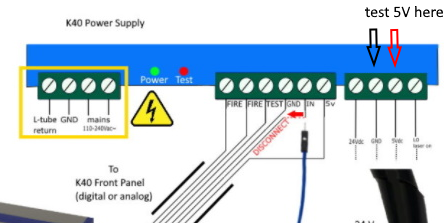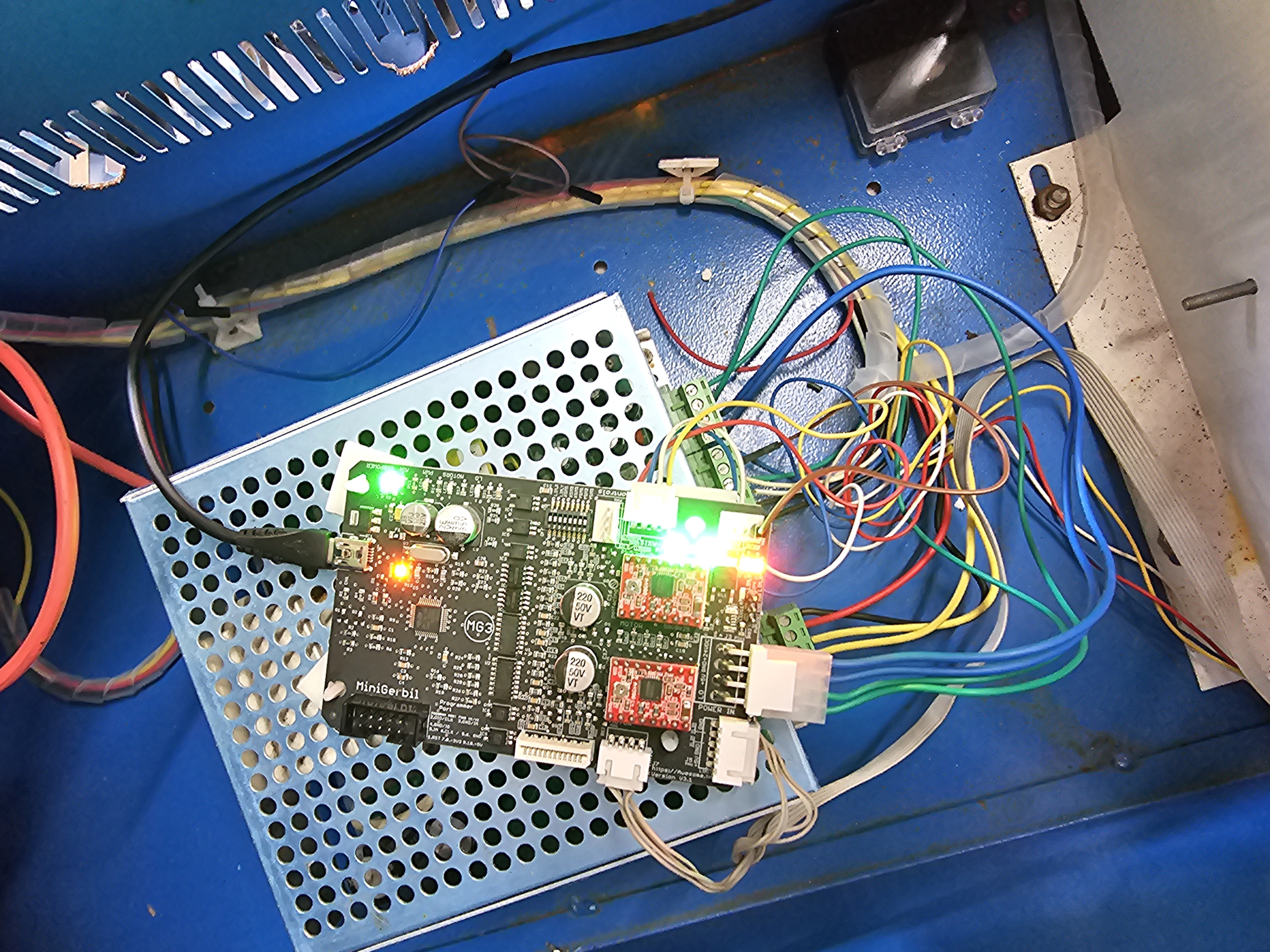Need help, nothing working
Quote from Nigel Jones on August 29, 2023, 12:48 pmI have installed an MG3 into a K40. Even when I get connection I get no movement, no laser. I also get a continuous laser output of 1 -2 mA. I only get 3 lights led 1, led 3 and led 7. I have uploaded a photo. Any help would be appreciated.
I have installed an MG3 into a K40. Even when I get connection I get no movement, no laser. I also get a continuous laser output of 1 -2 mA. I only get 3 lights led 1, led 3 and led 7. I have uploaded a photo. Any help would be appreciated.
Uploaded files:Quote from dancolwp1974 on August 30, 2023, 10:52 amHi Nigel, the LED shown in the bottom of your photo indicates the 24V power is connected as it should be. The trouble is that there should be another green LED 8 next to it indicating that 5V is present from the laser power supply - but it's not indicating.
The 5V comes into the MG3 from the second-from-the-left green wire at the large 4 pin connector at the bottom of your photo. So could you please inspect the plug, and wire, all the way back to the laser power supply.
If you have access to a multimeter, it would be great to verify that the lawer power supply is functioning, where it says 'Test 5V here' in the attached diagram.
I'll standby to hear how you go.
Regards,
Dan
Hi Nigel, the LED shown in the bottom of your photo indicates the 24V power is connected as it should be. The trouble is that there should be another green LED 8 next to it indicating that 5V is present from the laser power supply - but it's not indicating.
The 5V comes into the MG3 from the second-from-the-left green wire at the large 4 pin connector at the bottom of your photo. So could you please inspect the plug, and wire, all the way back to the laser power supply.
If you have access to a multimeter, it would be great to verify that the lawer power supply is functioning, where it says 'Test 5V here' in the attached diagram.
I'll standby to hear how you go.
Regards,
Dan
Uploaded files:Quote from Nigel Jones on August 30, 2023, 5:28 pmI am away until Sunday, I will check then. Thank you so much for your help.
I am away until Sunday, I will check then. Thank you so much for your help.
Quote from Nigel Jones on September 3, 2023, 7:08 amSeems to be working now, bad connection. Thanks
Seems to be working now, bad connection. Thanks
Uploaded files:Quote from Nigel Jones on September 3, 2023, 10:52 amNow I can't get more than 2 - 3 mA with the laser, so it won't cut or engrave. I have the settings at 1000mm/sec and 80% power. Have fixed earth, all connections seem ok.
Now I can't get more than 2 - 3 mA with the laser, so it won't cut or engrave. I have the settings at 1000mm/sec and 80% power. Have fixed earth, all connections seem ok.
Quote from dancolwp1974 on September 3, 2023, 12:50 pmG'day Nigel,
That sounds like an expired laser tube to me. As the gasses inside the tube degrade or leak over time, the electrical current can't flow at the standard rate.
How recently was the tube working? Their lifespan is between 500 and 2000 hours of operation, but they also have limited life when not operating as well.
Have you tried pressing with a pen or chopstick the small red 'test' button on the laser power supply? That circumvents the controller altogether... if it produces a full laser beam then the issue could be the controller or sofware settings. If it doesn't produce a full laser beam, then either tube or power supply has issues.
Cheers
Dan
G'day Nigel,
That sounds like an expired laser tube to me. As the gasses inside the tube degrade or leak over time, the electrical current can't flow at the standard rate.
How recently was the tube working? Their lifespan is between 500 and 2000 hours of operation, but they also have limited life when not operating as well.
Have you tried pressing with a pen or chopstick the small red 'test' button on the laser power supply? That circumvents the controller altogether... if it produces a full laser beam then the issue could be the controller or sofware settings. If it doesn't produce a full laser beam, then either tube or power supply has issues.
Cheers
Dan
Quote from Nigel Jones on September 3, 2023, 5:23 pmThe tube is new, maybe a couple of months old, wouldn't of done 3 hours yet. Do any of LEDs 4,5 and 6 have to be lit.
The tube is new, maybe a couple of months old, wouldn't of done 3 hours yet. Do any of LEDs 4,5 and 6 have to be lit.
Quote from dancolwp1974 on September 3, 2023, 6:03 pmHi Nigel, yes when Lightburn is instructing the laser to operate, LEDs 4 and 6 should illuminate. In practice LED 5 will operate to because the motors should be running for the laser to operate. See https://awesome.tech/mg3-led-indicators/
Lightburn is a great program (very powerful) but I have found a few tricky things where if you don't select things exactly how they designed it, it won't output the instruction to fire the laser. We can test this by simply create a single square in the Lightburn screen for cutting. Then press the 'Save GCode' button and post the file in this chat. Because a square is a very simple shape, it's easy for me to read the codes and confirm the laser is being instructed to fire.
Good to hear the laser tube is new, still worth pressing the small red test button on the power supply so we can be sure the power supply and tube are all good. Please confirm.
Regards,
Dan
Hi Nigel, yes when Lightburn is instructing the laser to operate, LEDs 4 and 6 should illuminate. In practice LED 5 will operate to because the motors should be running for the laser to operate. See https://awesome.tech/mg3-led-indicators/
Lightburn is a great program (very powerful) but I have found a few tricky things where if you don't select things exactly how they designed it, it won't output the instruction to fire the laser. We can test this by simply create a single square in the Lightburn screen for cutting. Then press the 'Save GCode' button and post the file in this chat. Because a square is a very simple shape, it's easy for me to read the codes and confirm the laser is being instructed to fire.
Good to hear the laser tube is new, still worth pressing the small red test button on the power supply so we can be sure the power supply and tube are all good. Please confirm.
Regards,
Dan
Quote from Nigel Jones on September 4, 2023, 7:38 amI noticed that the red test button is not working. I will try another power supply that i have. I created a square cut and saved the gcode below. Thanks
; LightBurn 1.4.01
; GRBL device profile, absolute coords
; Bounds: X40 Y49 to X95 Y96
G00 G17 G40 G21 G54
G90
M4
; Cut @ 1000 mm/sec, 80% power
M9
G0 X40Y49
; Layer C00
G1 Y96S800F60000
G1 X95
G1 Y49
G1 X40
M9
G1 S0
M5
G90
; return to user-defined finish pos
G0 X0 Y0
M2
I noticed that the red test button is not working. I will try another power supply that i have. I created a square cut and saved the gcode below. Thanks
; LightBurn 1.4.01
; GRBL device profile, absolute coords
; Bounds: X40 Y49 to X95 Y96
G00 G17 G40 G21 G54
G90
M4
; Cut @ 1000 mm/sec, 80% power
M9
G0 X40Y49
; Layer C00
G1 Y96S800F60000
G1 X95
G1 Y49
G1 X40
M9
G1 S0
M5
G90
; return to user-defined finish pos
G0 X0 Y0
M2
Quote from dancolwp1974 on September 4, 2023, 7:24 pmHi Nigel, the fact that the red button is not working is definitely a problem. It is likely an issue with either your power supply or laser tube. It might be some of your wiring/sensors, depending on the power supply circuit, something like a door sensor or water flow sensor might be disabling the laser.
The gcode you sent was helpful, it looks right to me. This reinforces the likelihood of an issue post-controller.
Regards,
Dan
Hi Nigel, the fact that the red button is not working is definitely a problem. It is likely an issue with either your power supply or laser tube. It might be some of your wiring/sensors, depending on the power supply circuit, something like a door sensor or water flow sensor might be disabling the laser.
The gcode you sent was helpful, it looks right to me. This reinforces the likelihood of an issue post-controller.
Regards,
Dan
Quote from Nigel Jones on September 5, 2023, 2:38 pmI am now confused. The laser fires with the test button ONLY if the pwm from the MG3 is disconnected. Obviously a connection is wrong.
I am now confused. The laser fires with the test button ONLY if the pwm from the MG3 is disconnected. Obviously a connection is wrong.
Quote from Nigel Jones on September 5, 2023, 2:57 pmI am now back to low laser power, hardly enough to mark mdf board but the laser is firing.
I am now back to low laser power, hardly enough to mark mdf board but the laser is firing.
Quote from Nigel Jones on September 5, 2023, 3:04 pmSometimes I have low power, sometimes nothing, could it be computer related?
Sometimes I have low power, sometimes nothing, could it be computer related?
Quote from Nigel Jones on September 5, 2023, 3:26 pmWhen I connect the pem wire the test button on the power supply no longer works. I think something must be wired wrong.
When I connect the pem wire the test button on the power supply no longer works. I think something must be wired wrong.
Quote from dancolwp1974 on September 5, 2023, 10:16 pmHi Nigel,
not sure if you've put the MG3 on top of the power supply just for photos or if that's where you're leaving it. The power supply produces a lot of electrical noise, so not good to have the MG3 sitting on top. Can you try mounting the MG3 on the light/white coloured metal towards the bottom of the photo. The standoffs have adhesive at the bottom, so should be easy.
Can you send another photo, this time facing the front of your power supply, so I can see all the wires going into the terminals?
Thanks
Dan
Hi Nigel,
not sure if you've put the MG3 on top of the power supply just for photos or if that's where you're leaving it. The power supply produces a lot of electrical noise, so not good to have the MG3 sitting on top. Can you try mounting the MG3 on the light/white coloured metal towards the bottom of the photo. The standoffs have adhesive at the bottom, so should be easy.
Can you send another photo, this time facing the front of your power supply, so I can see all the wires going into the terminals?
Thanks
Dan