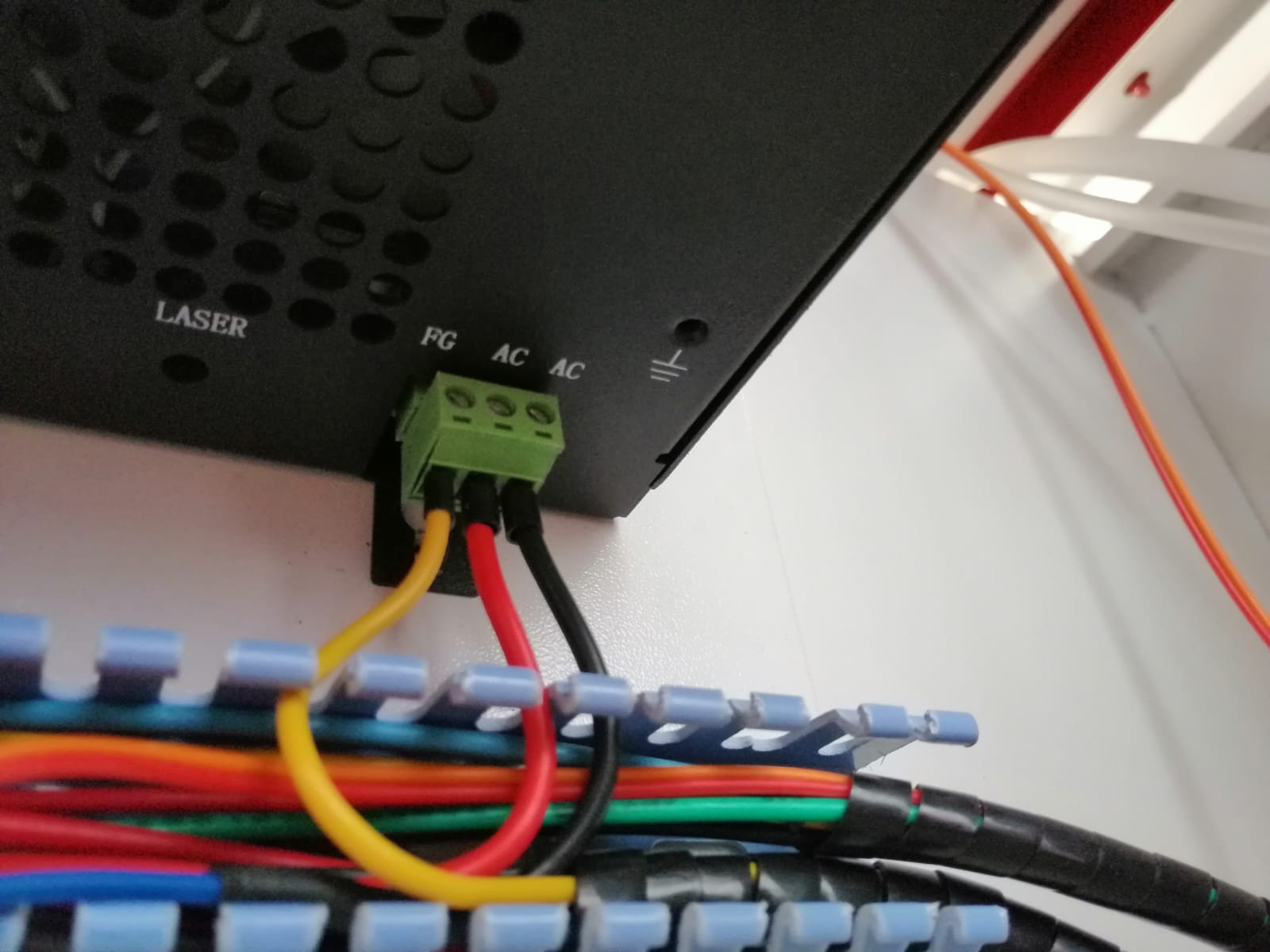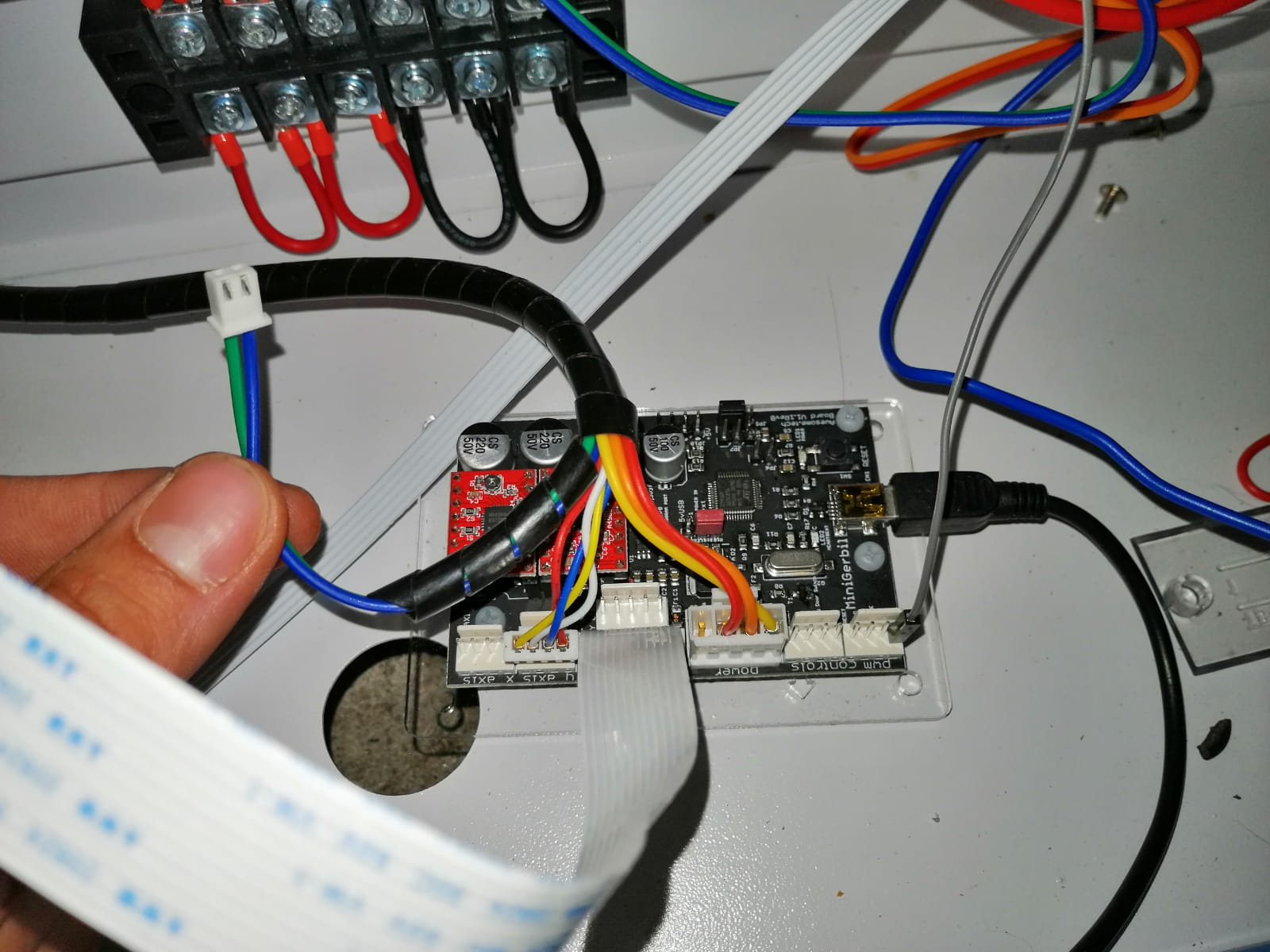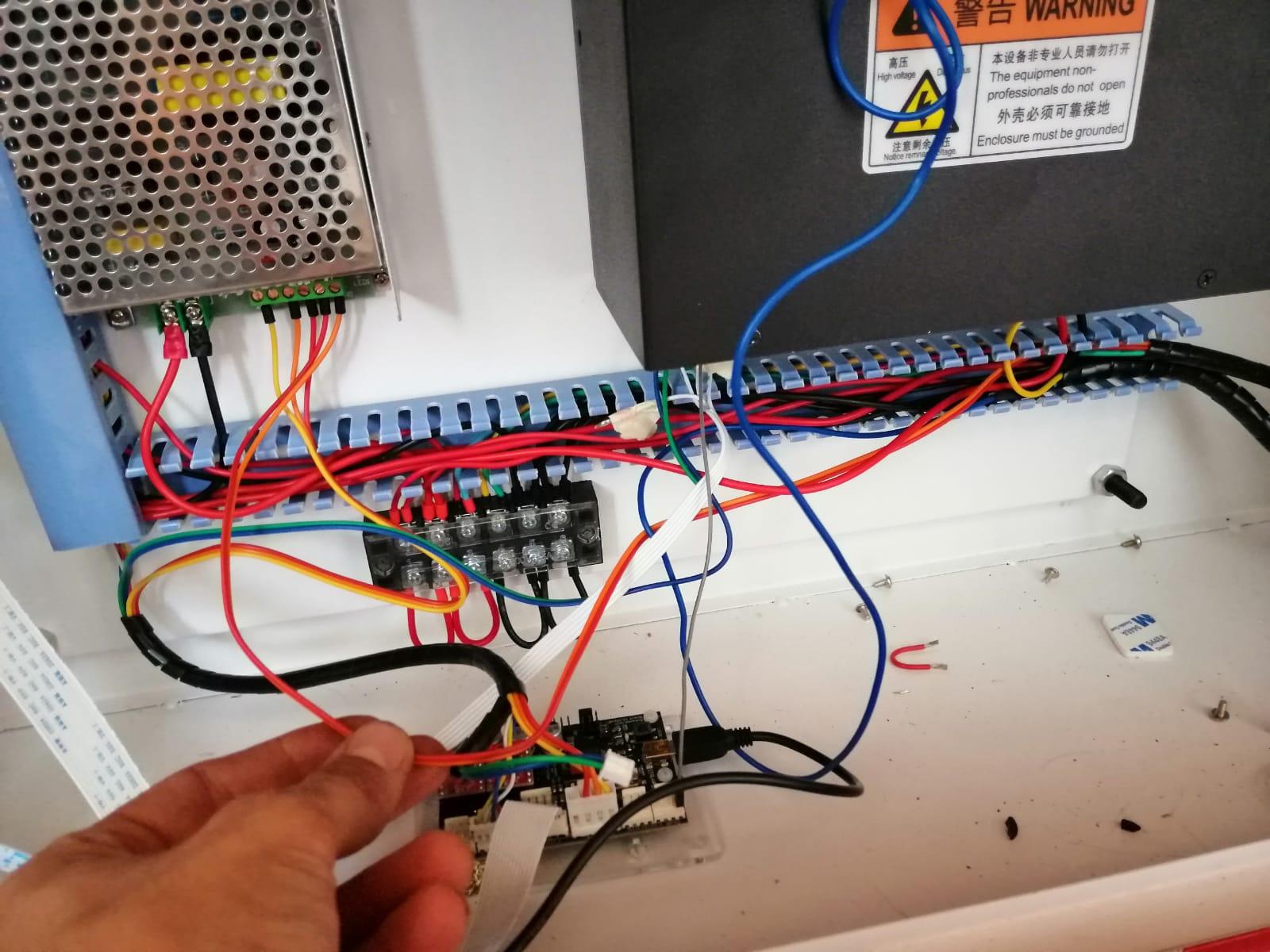Mini Gerbil in 60w Lasercutter with different Power-supply
Quote from Simon Saslona on September 3, 2020, 1:51 amHello there,
first of all: sorry for bad english, i'm from Germany.
I have a big problem with installing the MiniGerbil in my Lasercutter. I'm not a genius in electronics, but also not an idiot in wiring.
I Connected it (as shown in the installing-instructions) to my Laser, i can move the laser (with LightBurn) but after a few moves i get "[MSG:Check Door". Like 5 - 10 times among themselves. After that the Head won't move and the laser keeps on "busy".
Sometimes it works, but when i start a Job the Laser moves but in won't fire. It just won't engrave.
I dont have 1 Power supply, i have 2, one big and one small. you can see them (partly) on the pictures.Sometimes i have connection-issues, that LightBurn won't connect to the Laser.
5 minutes ago i got this message:
Grbl 1.1f ['$' for help]
ok
ok
Homing
ALARM:7
ok
Grbl 1.1f ['$' for help]
[MSG:'$H'|'$X' to unlockHere are my settings:
$$
$0=10
$1=255
$2=0
$3=1
$4=0
$5=1
$6=0
$7=0
(ATC M6, pulse/ff)
$8=100
(ATC Tool Td, milliseconds)
$9=100
(ATC M6 Td, milliseconds)
$10=31
$11=0.010
$12=0.002
$13=0
$19=0
(Softstart, milliseconds)
$20=0
$21=0
$22=1
$23=3
$24=2000.000
$25=2000.000
$26=250
$27=2.500
$28=5
(Spindle freq. 0 to 15)
$30=1000
$31=1
$32=1
$100=157.000
(x:stp/mm)
$101=157.000
(y:stp/mm)
$102=160.000
(z:stp/mm)
$103=160.000
(a:stp/mm)
$104=160.000
(b:stp/mm)
$110=12000.000
(x:mm/min)
$111=5000.000
(y:mm/min)
$112=5000.000
(z:mm/min)
$113=5000.000
(a:mm/min)
$114=5000.000
(b:mm/min)
$120=8000.000
(x:mm/s^2)
$121=3000.000
(y:mm/s^2)
$122=3000.000
(z:mm/s^2)
$123=3000.000
(a:mm/s^2)
$124=3000.000
(b:mm/s^2)
$130=230.000
(x:mm max)
$131=320.000
(y:mm max)
$132=200.000
(z:mm max)
$133=200.000
(a:mm max)
$134=200.000
(b:mm max)
ok
Here are some pictures of the actual wiring:
Hello there,
first of all: sorry for bad english, i'm from Germany.
I have a big problem with installing the MiniGerbil in my Lasercutter. I'm not a genius in electronics, but also not an idiot in wiring.
I Connected it (as shown in the installing-instructions) to my Laser, i can move the laser (with LightBurn) but after a few moves i get "[MSG:Check Door". Like 5 - 10 times among themselves. After that the Head won't move and the laser keeps on "busy".
Sometimes it works, but when i start a Job the Laser moves but in won't fire. It just won't engrave.
I dont have 1 Power supply, i have 2, one big and one small. you can see them (partly) on the pictures.
Sometimes i have connection-issues, that LightBurn won't connect to the Laser.
5 minutes ago i got this message:
Grbl 1.1f ['$' for help]
ok
ok
Homing
ALARM:7
ok
Grbl 1.1f ['$' for help]
[MSG:'$H'|'$X' to unlock
Here are my settings:
$$
$0=10
$1=255
$2=0
$3=1
$4=0
$5=1
$6=0
$7=0
(ATC M6, pulse/ff)
$8=100
(ATC Tool Td, milliseconds)
$9=100
(ATC M6 Td, milliseconds)
$10=31
$11=0.010
$12=0.002
$13=0
$19=0
(Softstart, milliseconds)
$20=0
$21=0
$22=1
$23=3
$24=2000.000
$25=2000.000
$26=250
$27=2.500
$28=5
(Spindle freq. 0 to 15)
$30=1000
$31=1
$32=1
$100=157.000
(x:stp/mm)
$101=157.000
(y:stp/mm)
$102=160.000
(z:stp/mm)
$103=160.000
(a:stp/mm)
$104=160.000
(b:stp/mm)
$110=12000.000
(x:mm/min)
$111=5000.000
(y:mm/min)
$112=5000.000
(z:mm/min)
$113=5000.000
(a:mm/min)
$114=5000.000
(b:mm/min)
$120=8000.000
(x:mm/s^2)
$121=3000.000
(y:mm/s^2)
$122=3000.000
(z:mm/s^2)
$123=3000.000
(a:mm/s^2)
$124=3000.000
(b:mm/s^2)
$130=230.000
(x:mm max)
$131=320.000
(y:mm max)
$132=200.000
(z:mm max)
$133=200.000
(a:mm max)
$134=200.000
(b:mm max)
ok
Here are some pictures of the actual wiring:
Uploaded files:Quote from Simon Saslona on September 3, 2020, 2:59 amUPDATE:
i found out, that my power-supply dont have any "LO" pins in it. (picture), the blue and green wires, which are not plugged on the MiniGerbil, are TL and Ground. I could imagine, that these have the function to start the laser. But i dont know where to plug it in.
UPDATE:
i found out, that my power-supply dont have any "LO" pins in it. (picture), the blue and green wires, which are not plugged on the MiniGerbil, are TL and Ground. I could imagine, that these have the function to start the laser. But i dont know where to plug it in.
Quote from Paul on September 3, 2020, 8:05 amHi Simon, You TL is the LO signal. The symptoms you describe seems to be a electrical noise on the power. You can add an additional capacitor on the 5VDC. If the MSG door keeps popping up, try to set the 5Vext 5VUSB jumper JP1 in the 5VUSB position and see if that helps.
If not then we can try to swap the board out for another one.
Cheers, Paul
Hi Simon, You TL is the LO signal. The symptoms you describe seems to be a electrical noise on the power. You can add an additional capacitor on the 5VDC. If the MSG door keeps popping up, try to set the 5Vext 5VUSB jumper JP1 in the 5VUSB position and see if that helps.
If not then we can try to swap the board out for another one.
Cheers, Paul
Quote from Simon Saslona on September 3, 2020, 2:59 pmHello Paul,
did I understand right, that I only have to connect TL on the Power supply with LO on the MiniGerbil? What am I doing with the old Ground wire?
I will try it with the capacitor.
Thank you!
Best regards
Hello Paul,
did I understand right, that I only have to connect TL on the Power supply with LO on the MiniGerbil? What am I doing with the old Ground wire?
I will try it with the capacitor.
Thank you!
Best regards
Quote from Simon Saslona on September 4, 2020, 1:29 amHello again,
I connected the "LO" from the MiniGerbil with "TL" on my power supply, but the laser still won't fire. Something is still wrong. I think I need ground with another wire (MiniGerbil to WP - bridge - G) it's still unconnected. And if I understood right the laser only starts if TL has connection with Ground. I'm unsure where to plug it in. The 5V from the power plug on the gerbil goes to my small power supply, the big power supply (5V pin) is connected with my control board, where I could set the power for my laser manually. Should I change something there?
Hello again,
I connected the "LO" from the MiniGerbil with "TL" on my power supply, but the laser still won't fire. Something is still wrong. I think I need ground with another wire (MiniGerbil to WP - bridge - G) it's still unconnected. And if I understood right the laser only starts if TL has connection with Ground. I'm unsure where to plug it in. The 5V from the power plug on the gerbil goes to my small power supply, the big power supply (5V pin) is connected with my control board, where I could set the power for my laser manually. Should I change something there?
Quote from Paul on September 4, 2020, 1:51 pmHi the power supplies need to share a common ground gnd in order to work. WP stands for water protect and needs to be connected to common ground gnd as well. Please let me know how far you got after this.
Hi the power supplies need to share a common ground gnd in order to work. WP stands for water protect and needs to be connected to common ground gnd as well. Please let me know how far you got after this.
Quote from Simon Saslona on September 5, 2020, 1:38 amCould you please specify where I should connect them on Ground? On the gerbil (power-plug) itself? The M2Nano was connected with TL and GND on the same plug, I'm not sure where the GND on the Gerbil is. I think it is the GND on the Power plug on the MiniGerbil, but then I need to connect a second wire to this plug, is it correct?
Could you please specify where I should connect them on Ground? On the gerbil (power-plug) itself? The M2Nano was connected with TL and GND on the same plug, I'm not sure where the GND on the Gerbil is. I think it is the GND on the Power plug on the MiniGerbil, but then I need to connect a second wire to this plug, is it correct?
Quote from Paul on September 5, 2020, 8:41 amHi Simon, the GND on the big connector header on the MG is the common ground. The GND signal is also repeated on header J2 (first pin, silkscreen gnd). So you can use header J2 to add a second GND wire. Alternatively you can add the second power supply GND wire at the side of the first power supply (easier if this has screw terminals).
TL and GND are also on the same plug on the MG. TL is called LO (Laser On). The connections on the big power connector are: LO (laser enable), 5VDC(processor, steppers), GND, 24VDC (motors, steppers) (reading from left to right, connectors on the bottom).
Hope this helps, cheers Paul
Hi Simon, the GND on the big connector header on the MG is the common ground. The GND signal is also repeated on header J2 (first pin, silkscreen gnd). So you can use header J2 to add a second GND wire. Alternatively you can add the second power supply GND wire at the side of the first power supply (easier if this has screw terminals).
TL and GND are also on the same plug on the MG. TL is called LO (Laser On). The connections on the big power connector are: LO (laser enable), 5VDC(processor, steppers), GND, 24VDC (motors, steppers) (reading from left to right, connectors on the bottom).
Hope this helps, cheers Paul
Quote from Simon Saslona on September 5, 2020, 6:30 pmHello Paul,
i connected the WP and GND from the Power supply with the common ground on the Mini Gerbil (big plug), now the laser starts burning immediately when i turn on the machine.
LO (first pin) is connected with TL on the power supply and GND (third pin) is connected with WP/GND ond the power supply. But somehow the laser burns, even if i dont start a job or anything.
What could be the problem?
Best regards
Simon
Hello Paul,
i connected the WP and GND from the Power supply with the common ground on the Mini Gerbil (big plug), now the laser starts burning immediately when i turn on the machine.
LO (first pin) is connected with TL on the power supply and GND (third pin) is connected with WP/GND ond the power supply. But somehow the laser burns, even if i dont start a job or anything.
What could be the problem?
Best regards
Simon
Quote from Simon Saslona on September 5, 2020, 8:15 pmHello again,
i measured the PWM pin. There is constantly 4,95V, when i start a job on 10% it goes down on 0,5V, when i start a Job on 50% it goes down on 2,5V, when the job is done it goes up on 4,95V. Shouldn't it be 0V, when the Laser is not working?
Best regards
Simon
Hello again,
i measured the PWM pin. There is constantly 4,95V, when i start a job on 10% it goes down on 0,5V, when i start a Job on 50% it goes down on 2,5V, when the job is done it goes up on 4,95V. Shouldn't it be 0V, when the Laser is not working?
Best regards
Simon
Quote from Paul on September 6, 2020, 10:17 amHi Simon,
The laser works with two signals LO-Laser On and PWM. If LO stays low then the laser stays on. I suspect that this is the issue. On the K40, the TL/LO is an active input which means that there is a pull up resistor on the power supply side.
Measure the voltage levels on TL. If it always stays zero then you can try to add a 10kOhm resistor between TL and 5VDC terminals. This ensures that the TL acts as an active input rather then a passive input.
Let me know if that solves the issue.
Cheers, Paul
Hi Simon,
The laser works with two signals LO-Laser On and PWM. If LO stays low then the laser stays on. I suspect that this is the issue. On the K40, the TL/LO is an active input which means that there is a pull up resistor on the power supply side.
Measure the voltage levels on TL. If it always stays zero then you can try to add a 10kOhm resistor between TL and 5VDC terminals. This ensures that the TL acts as an active input rather then a passive input.
Let me know if that solves the issue.
Cheers, Paul
Quote from Simon Saslona on September 6, 2020, 3:38 pmHello Paul,
the voltage level on LO was roundabout 3 V. No matter if I ran a job or not.
What else could. It be?
Edit:
I installed the M2Nano to check what is different.
The TL(LO) pin on the Power supply has 5V all the time, the "IN", where i connected the PWM has constantly 0-5V, depending on the settings, nearly the same as the MiniGerbil, but now the Laser works just fine. When i set the laserpower to 100%, the "IN" has nearly 5V, equal to the MiniGerbil, when it don't run a job.It is the same wiring, as i had when the MG was installed, but with the power conditioning board synchronized.
Now i'm really confused. Maybe an issue with grounding? Or is the MG broken?
Best regards
Simon
Hello Paul,
the voltage level on LO was roundabout 3 V. No matter if I ran a job or not.
What else could. It be?
Edit:
I installed the M2Nano to check what is different.
The TL(LO) pin on the Power supply has 5V all the time, the "IN", where i connected the PWM has constantly 0-5V, depending on the settings, nearly the same as the MiniGerbil, but now the Laser works just fine. When i set the laserpower to 100%, the "IN" has nearly 5V, equal to the MiniGerbil, when it don't run a job.
It is the same wiring, as i had when the MG was installed, but with the power conditioning board synchronized.
Now i'm really confused. Maybe an issue with grounding? Or is the MG broken?
Best regards
Simon
Quote from Paul on September 9, 2020, 8:45 amHi Simon,
What happens when you wire the TL input on the power supply to ground or 5VDC? (Leave LO from Mini disconnected for this test)
I'm pretty sure the issue is related to the TL input set up. If TL is zero, the laser should work and when set to 5V DC is should stop.
Cheers
Hi Simon,
What happens when you wire the TL input on the power supply to ground or 5VDC? (Leave LO from Mini disconnected for this test)
I'm pretty sure the issue is related to the TL input set up. If TL is zero, the laser should work and when set to 5V DC is should stop.
Cheers
Quote from Simon Saslona on September 10, 2020, 3:33 amHello Paul,
i connected the TL to GND and the Laser burned all the time, after that i connected the TL with 5V and nothing happened. It is as you expected.LO on the MiniGerbil was disconnected during this tests.
Best regards
Hello Paul,
i connected the TL to GND and the Laser burned all the time, after that i connected the TL with 5V and nothing happened. It is as you expected.
LO on the MiniGerbil was disconnected during this tests.
Best regards
Quote from Chris Hamper on October 25, 2020, 2:35 amSimon, I have the same machine. Did you get it sorted? After some guidance please
Simon, I have the same machine. Did you get it sorted? After some guidance please