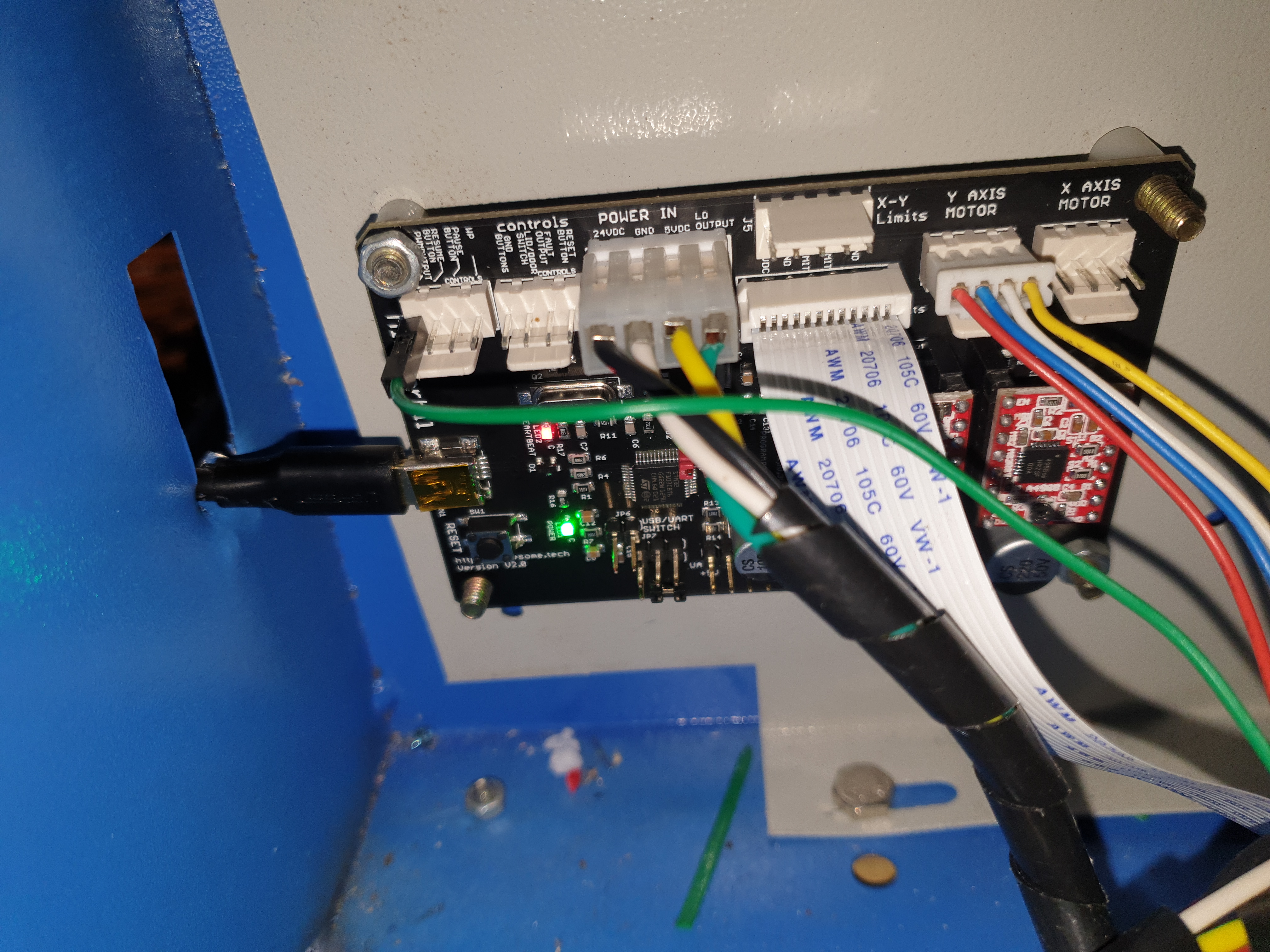K40 freezes half way
Quote from Ben Shirley on October 26, 2020, 8:33 pmHi, installed the mini grbl and so far I've found it won't home at all just grinds against the gantry on both x and y axis and also stops when engraving and gives error 1.
Any help would be amazing
Using lightburn .
Hi, installed the mini grbl and so far I've found it won't home at all just grinds against the gantry on both x and y axis and also stops when engraving and gives error 1.
Any help would be amazing
Using lightburn .
Quote from Paul on October 28, 2020, 8:13 amHi Ben, make sure that the limits are working.
Mechanical limits just needs the ground signal while electronic limit switches do need an additional 5V DC.
If the machine cannot home, it does not know the boundaries of the machine so it might stop in the middle of an engraving when it things it at the edge of the machine.
Limit switches can be interrogated via the question mark symbol, just type ? into the console in LightBurn or use any G code sender.
Read out the switch when open and closed or obscured (for electronic limits) and see what message MG sends back when interrogated with the ? command.
Hi Ben, make sure that the limits are working.
Mechanical limits just needs the ground signal while electronic limit switches do need an additional 5V DC.
If the machine cannot home, it does not know the boundaries of the machine so it might stop in the middle of an engraving when it things it at the edge of the machine.
Limit switches can be interrogated via the question mark symbol, just type ? into the console in LightBurn or use any G code sender.
Read out the switch when open and closed or obscured (for electronic limits) and see what message MG sends back when interrogated with the ? command.
Quote from Ben Shirley on October 28, 2020, 11:02 pmHi Paul,
Thanks for your response.
when i push the head to the home position i get this
<Alarm|MPos:3.000,3.000,-3.000,0.000,0.000|Bf:15,254|FS:0,0|Pn:XYZAB>
ok
when i move it away i get
<Alarm|MPos:3.000,3.000,-3.000,0.000,0.000|Bf:15,253|FS:0,0|Pn:XZAB>
ok
My $$ settings are as follows
$$
$0=10
$1=25
$2=0
$3=1
$4=0
$5=1
$6=0
$7=0
(ATC M6, pulse/ff)
$8=100
(ATC Tool Td, milliseconds)
$9=100
(ATC M6 Td, milliseconds)
$10=3
$11=0.010
$12=0.002
$13=0
$19=0
(Softstart, milliseconds)
$20=0
$21=0
$22=1
$23=3
$24=2000.000
$25=2000.000
$26=250
$27=3.000
$28=5
(Spindle freq. 0 to 15)
$30=1000
$31=1
$32=1
$100=157.000
(x:stp/mm)
$101=157.000
(y:stp/mm)
$102=160.000
(z:stp/mm)
$103=160.000
(a:stp/mm)
$104=160.000
(b:stp/mm)
$110=12000.000
(x:mm/min)
$111=5000.000
(y:mm/min)
$112=5000.000
(z:mm/min)
$113=5000.000
(a:mm/min)
$114=5000.000
(b:mm/min)
$120=8000.000
(x:mm/s^2)
$121=3000.000
(y:mm/s^2)
$122=3000.000
(z:mm/s^2)
$123=3000.000
(a:mm/s^2)
$124=3000.000
(b:mm/s^2)
$130=320.000
(x:mm max)
$131=230.000
(y:mm max)
$132=200.000
(z:mm max)
$133=200.000
(a:mm max)
$134=200.000
(b:mm max)
ok
im very new to this so will need very simple guide
Thanx Ben
Hi Paul,
Thanks for your response.
when i push the head to the home position i get this
<Alarm|MPos:3.000,3.000,-3.000,0.000,0.000|Bf:15,254|FS:0,0|Pn:XYZAB>
ok
when i move it away i get
<Alarm|MPos:3.000,3.000,-3.000,0.000,0.000|Bf:15,253|FS:0,0|Pn:XZAB>
ok
My $$ settings are as follows
$$
$0=10
$1=25
$2=0
$3=1
$4=0
$5=1
$6=0
$7=0
(ATC M6, pulse/ff)
$8=100
(ATC Tool Td, milliseconds)
$9=100
(ATC M6 Td, milliseconds)
$10=3
$11=0.010
$12=0.002
$13=0
$19=0
(Softstart, milliseconds)
$20=0
$21=0
$22=1
$23=3
$24=2000.000
$25=2000.000
$26=250
$27=3.000
$28=5
(Spindle freq. 0 to 15)
$30=1000
$31=1
$32=1
$100=157.000
(x:stp/mm)
$101=157.000
(y:stp/mm)
$102=160.000
(z:stp/mm)
$103=160.000
(a:stp/mm)
$104=160.000
(b:stp/mm)
$110=12000.000
(x:mm/min)
$111=5000.000
(y:mm/min)
$112=5000.000
(z:mm/min)
$113=5000.000
(a:mm/min)
$114=5000.000
(b:mm/min)
$120=8000.000
(x:mm/s^2)
$121=3000.000
(y:mm/s^2)
$122=3000.000
(z:mm/s^2)
$123=3000.000
(a:mm/s^2)
$124=3000.000
(b:mm/s^2)
$130=320.000
(x:mm max)
$131=230.000
(y:mm max)
$132=200.000
(z:mm max)
$133=200.000
(a:mm max)
$134=200.000
(b:mm max)
ok
im very new to this so will need very simple guide
Thanx Ben
Quote from Dan on October 28, 2020, 11:12 pmThanks Ben.
From your results in home position and not in home position:
<Alarm|MPos:3.000,3.000,-3.000,0.000,0.000|Bf:15,254|FS:0,0|Pn:XYZAB>
<Alarm|MPos:3.000,3.000,-3.000,0.000,0.000|Bf:15,253|FS:0,0|Pn:XZAB>
we would expect both X and Y to change... so it looks like something is up with the X axis limit switch. If you haven't already, could you confirm all the plugs are well positioned (fully inserted). From there, if you could kindly provide a well-lit photo of your Mini Gerbil so we can look at the wiring and see if it looks right?
Thanks
Dan
Thanks Ben.
From your results in home position and not in home position:
<Alarm|MPos:3.000,3.000,-3.000,0.000,0.000|Bf:15,254|FS:0,0|Pn:XYZAB>
<Alarm|MPos:3.000,3.000,-3.000,0.000,0.000|Bf:15,253|FS:0,0|Pn:XZAB>
we would expect both X and Y to change... so it looks like something is up with the X axis limit switch. If you haven't already, could you confirm all the plugs are well positioned (fully inserted). From there, if you could kindly provide a well-lit photo of your Mini Gerbil so we can look at the wiring and see if it looks right?
Thanks
Dan
Quote from Ben Shirley on October 28, 2020, 11:22 pmThis is how its wired
This is how its wired
Uploaded files:Quote from Dan on October 29, 2020, 10:04 pmThanks Ben.
The biggest issue I can see is the 4 pin power plug. The metal sockets are visibly protruding from the back of the plug. I have seen even slight protrusions cause irregular contact and faulty operation, so this should be fixed.
I suggest you remove the plug, and carefully push the sockets through with a sharp implement till they are level with the end of the white casing. When you reinsert the plug on the board, please take care not to flex the board.
Thanks Ben.
The biggest issue I can see is the 4 pin power plug. The metal sockets are visibly protruding from the back of the plug. I have seen even slight protrusions cause irregular contact and faulty operation, so this should be fixed.
I suggest you remove the plug, and carefully push the sockets through with a sharp implement till they are level with the end of the white casing. When you reinsert the plug on the board, please take care not to flex the board.
Quote from Ben Shirley on November 4, 2020, 1:14 amHi
After a few days trying to get this to work everything is unsuccessful.
I asked a friend to loan me there board to see if it works and it did.
So I think I may have a faulty one. Could this be replaced?
Hi
After a few days trying to get this to work everything is unsuccessful.
I asked a friend to loan me there board to see if it works and it did.
So I think I may have a faulty one. Could this be replaced?
Quote from Dan on November 4, 2020, 9:42 amThanks Ben, that's ideal you've been able to test with a known good unit. I've contacted you directly to arrange a replacement.
Thanks Ben, that's ideal you've been able to test with a known good unit. I've contacted you directly to arrange a replacement.