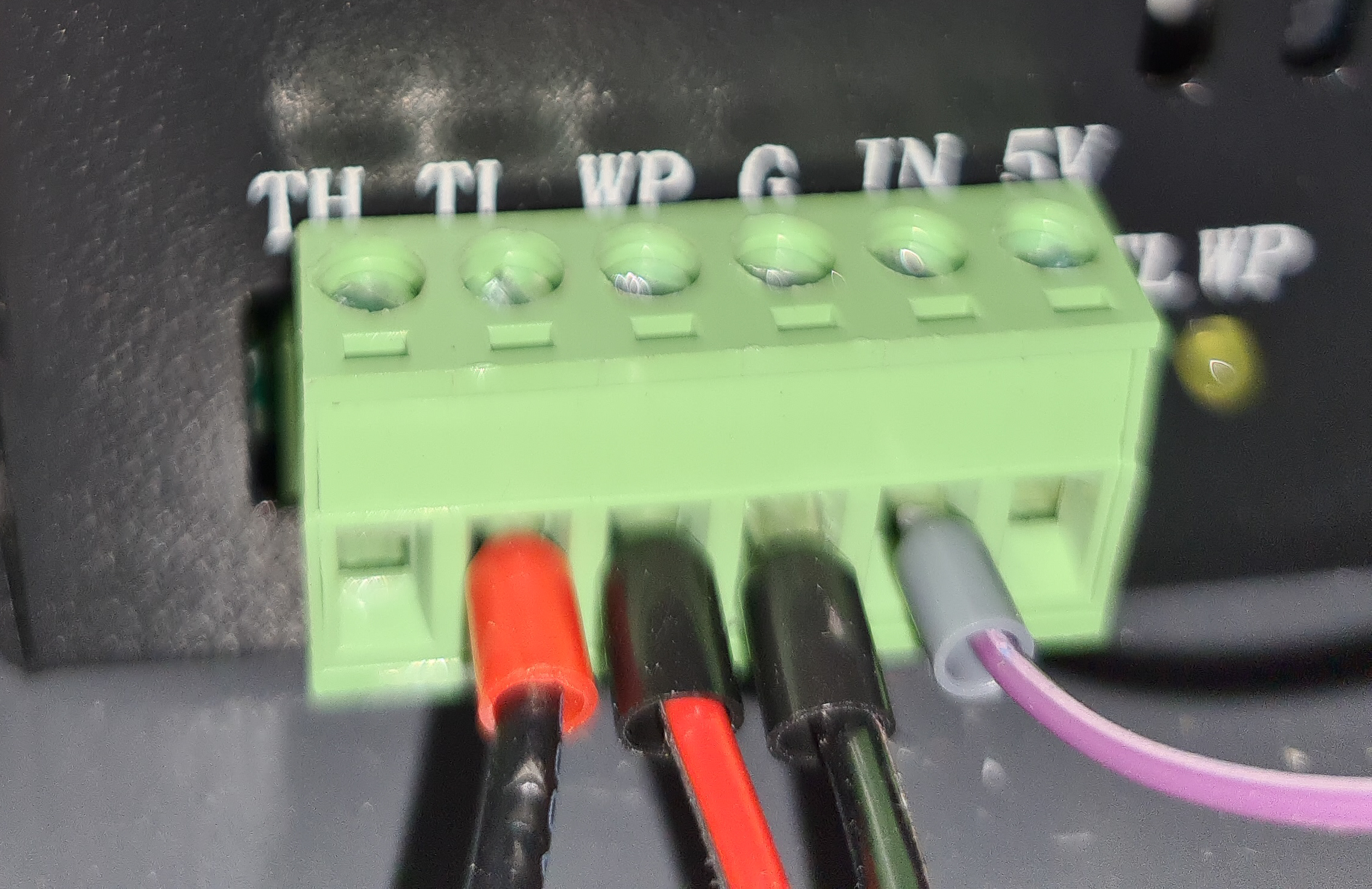I think my MG is dead 🙁
Quote from Jason Gill on March 7, 2021, 11:49 pmHi Guys,
I think my MiniGerbil is dead 🙁
When I plug it in (self powered - JP1 set to 5V USB) it comes alive as normal. Green LED and flashing heartbeat are all there.
When I plug it in using the normal connections it comes on with a heartbeat but as soon as it tries to home the hearbeat goes steady red? The gantry is solid and won't move at all. Lightburn reports no homing.
I have tested all of the motor cabling with an ammeter and there are no breaks in continuity.
I have tested the PSU outputs and the secondary PSU shows 24V to the 24V line and the main PSU (laser PSU) shows 5V to the 5V line. They have a common ground and I have tested that (less than 0.1ohms resistance.I also tested the Laser without the board plugged in and it fires succesfully. Strangely if I plug the board in even the test fire button on the laser power suply does not fire the laser?
I have also tested mains power and ground. Ground impedence is again very low at less than 1 ohm between the mains, chassis and the PSU's.
My only conclusion is that my board is dead? I have only had it around 1 month. I'm an electrical and electronics engineer so can test this far but from here I would be into testing specific components. There are no obvious blown capacitors or scorch marks on the MG board itself.
Any ideas? How do I go about getting a replacement please?
Thanks.
Hi Guys,
I think my MiniGerbil is dead 🙁
When I plug it in (self powered - JP1 set to 5V USB) it comes alive as normal. Green LED and flashing heartbeat are all there.
When I plug it in using the normal connections it comes on with a heartbeat but as soon as it tries to home the hearbeat goes steady red? The gantry is solid and won't move at all. Lightburn reports no homing.
I have tested all of the motor cabling with an ammeter and there are no breaks in continuity.
I have tested the PSU outputs and the secondary PSU shows 24V to the 24V line and the main PSU (laser PSU) shows 5V to the 5V line. They have a common ground and I have tested that (less than 0.1ohms resistance.
I also tested the Laser without the board plugged in and it fires succesfully. Strangely if I plug the board in even the test fire button on the laser power suply does not fire the laser?
I have also tested mains power and ground. Ground impedence is again very low at less than 1 ohm between the mains, chassis and the PSU's.
My only conclusion is that my board is dead? I have only had it around 1 month. I'm an electrical and electronics engineer so can test this far but from here I would be into testing specific components. There are no obvious blown capacitors or scorch marks on the MG board itself.
Any ideas? How do I go about getting a replacement please?
Thanks.
Quote from dancolwp1974 on March 7, 2021, 11:59 pmHi Jason,
So the key question is was the Mini Gerbil ever working to your satisfaction in the 5V ext power position? If it had been working in this position, and then it suddenly stopped, I agreethat sounds bad. If on the other hand, you're saying that this is the first time you're trying 5V ext then we'll go through all the usual checking the installation questions (please send photos of installation and the wiring to the PSU).
Am I right in understanding everything is working ok in the USB powered position? So is there any problem with just continuing in that mode?
Regards,
Dan
Hi Jason,
So the key question is was the Mini Gerbil ever working to your satisfaction in the 5V ext power position? If it had been working in this position, and then it suddenly stopped, I agreethat sounds bad. If on the other hand, you're saying that this is the first time you're trying 5V ext then we'll go through all the usual checking the installation questions (please send photos of installation and the wiring to the PSU).
Am I right in understanding everything is working ok in the USB powered position? So is there any problem with just continuing in that mode?
Regards,
Dan
Quote from Jason Gill on March 8, 2021, 5:30 amHi Dan,
It was previously working in that position yes and has stopped suddenly mid cut.
Would it be worth me removing the 5V from the MG (pop the pin out from the Connector) and put the MG in using USB 5V supply mode to test it?
Failing that I can get some pics done and show you what I have.
Thanks,
J.
Hi Dan,
It was previously working in that position yes and has stopped suddenly mid cut.
Would it be worth me removing the 5V from the MG (pop the pin out from the Connector) and put the MG in using USB 5V supply mode to test it?
Failing that I can get some pics done and show you what I have.
Thanks,
J.
Quote from Jason Gill on March 8, 2021, 6:42 amHi Dan,
I removed the 5V supply from the Laser PSU and set the MG to USB 5V.
Sadly this didnt fix it. Same behaviour, but because the MG no longer connected to the PSU it now fires the Laser using the test button which is the only difference..I have attached a picture of the Laser PSU connections. Each one has been continuity tested with an ammeter in case one of the wires has a break internally and they all show as working as advertised.
The connectivity from the Laser PSU to the MG is:
TH - Not connected.
TL - Connected to LO Output from MG (J3),
WP & GND - Connected via a switch to GND as Laser Enable,
IN - Connected to J1 PWM out.
5V - Disconnected for the test. Was connected to 5V on the MG (J3). When that was connected GND was also connected to the common ground on the 24V PSU.
Not shown is the 24V PSU and GND connected to J3 on the MG to provide the 24 power. Obviously this was connected to common GND when the 5V was connected.
I've attached the picture of the PSU if that helps. Doesnt show the 240v Main connections as they are all fine and have been tested for continuity and earth. It is a bit blurred, sorry.
Does that help?
Thanks,Jason.
Hi Dan,
I removed the 5V supply from the Laser PSU and set the MG to USB 5V.
Sadly this didnt fix it. Same behaviour, but because the MG no longer connected to the PSU it now fires the Laser using the test button which is the only difference..
I have attached a picture of the Laser PSU connections. Each one has been continuity tested with an ammeter in case one of the wires has a break internally and they all show as working as advertised.
The connectivity from the Laser PSU to the MG is:
TH - Not connected.
TL - Connected to LO Output from MG (J3),
WP & GND - Connected via a switch to GND as Laser Enable,
IN - Connected to J1 PWM out.
5V - Disconnected for the test. Was connected to 5V on the MG (J3). When that was connected GND was also connected to the common ground on the 24V PSU.
Not shown is the 24V PSU and GND connected to J3 on the MG to provide the 24 power. Obviously this was connected to common GND when the 5V was connected.
I've attached the picture of the PSU if that helps. Doesnt show the 240v Main connections as they are all fine and have been tested for continuity and earth. It is a bit blurred, sorry.
Does that help?
Thanks,
Jason.
Uploaded files:
Quote from dancolwp1974 on March 15, 2021, 1:30 pmHi Jason,
A design quirk of the MG is that it still requires 5V to be supplied through the large 4 pin connector, even if the jumper is set to power via USB.
If you can try hooking the 5V back up again an letting us know if you see the red heartbeat led flash during the power up cycle. If so, the microcontroller is fine.
Is there any chance you've disabled Homing on startup?
In relation to not homing, if you follow these steps and https://awesome.tech/2-part-home-at-power-up/ scenario #8 applies to you, let me know via email to support at awesome dot tech and we'll organise a replacement unit.
Regards,
Dan
Hi Jason,
A design quirk of the MG is that it still requires 5V to be supplied through the large 4 pin connector, even if the jumper is set to power via USB.
If you can try hooking the 5V back up again an letting us know if you see the red heartbeat led flash during the power up cycle. If so, the microcontroller is fine.
Is there any chance you've disabled Homing on startup?
In relation to not homing, if you follow these steps and https://awesome.tech/2-part-home-at-power-up/ scenario #8 applies to you, let me know via email to support at awesome dot tech and we'll organise a replacement unit.
Regards,
Dan