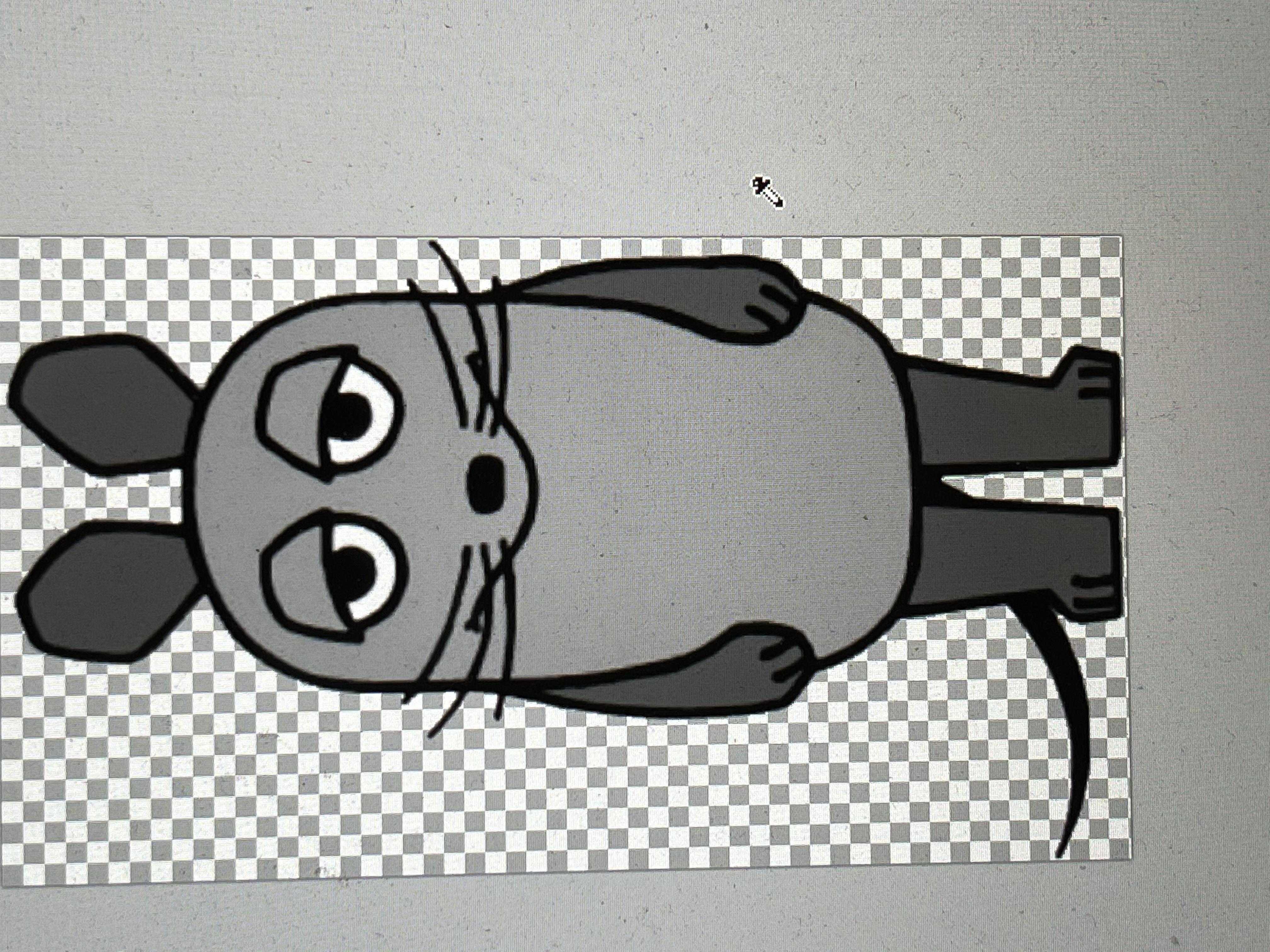Grayscale
Quote from Matthias Keila on February 10, 2021, 8:28 amHello
I would like to laser in grayscale. That’s going to be pretty neat.
What can I set so that the body is also lasered in a light gray? At the moment the laser does not fire at all when it passes over the body.
Hello
I would like to laser in grayscale. That’s going to be pretty neat.
What can I set so that the body is also lasered in a light gray? At the moment the laser does not fire at all when it passes over the body.
Quote from Paul on February 10, 2021, 10:50 amHi Matthias, dailing in grayscale is a bit of an art and a lot of trial and error. What laser program are you using?
In lightburn you can choose between dither and true grayscale. Dither put dots down which also gives gray scales. Best is to read a lot about laser engraving and watch YouTube videos because the topic is just too broad to cover here. In a nutshell, lens quality, speed, tube age/quality, laser strength and wood type do all determine the grayscales.
You can try to engrave a grayscale test pattern and do at few at various speeds followed by a few a constant speed but different laser strengths. Alternatively you can darken the picture via photo shop or free paint.net but that is a bit of a shortcut. Another trick is to stack engravings via multiple engraving cycles at different settings. Anyway you see there are many options but it requires a lot of experience. Plywood normally works well but mdf just turns black and white. I assume that this is the main reason for the lack of gray in your engraving.
Ideally use slow speed e.g. 60mm/sec and low power 12 to 20 % for best quality output. See my recent post about quality photo engraving which i will turn into a blog. Enjoy!
Hi Matthias, dailing in grayscale is a bit of an art and a lot of trial and error. What laser program are you using?
In lightburn you can choose between dither and true grayscale. Dither put dots down which also gives gray scales. Best is to read a lot about laser engraving and watch YouTube videos because the topic is just too broad to cover here. In a nutshell, lens quality, speed, tube age/quality, laser strength and wood type do all determine the grayscales.
You can try to engrave a grayscale test pattern and do at few at various speeds followed by a few a constant speed but different laser strengths. Alternatively you can darken the picture via photo shop or free paint.net but that is a bit of a shortcut. Another trick is to stack engravings via multiple engraving cycles at different settings. Anyway you see there are many options but it requires a lot of experience. Plywood normally works well but mdf just turns black and white. I assume that this is the main reason for the lack of gray in your engraving.
Ideally use slow speed e.g. 60mm/sec and low power 12 to 20 % for best quality output. See my recent post about quality photo engraving which i will turn into a blog. Enjoy!