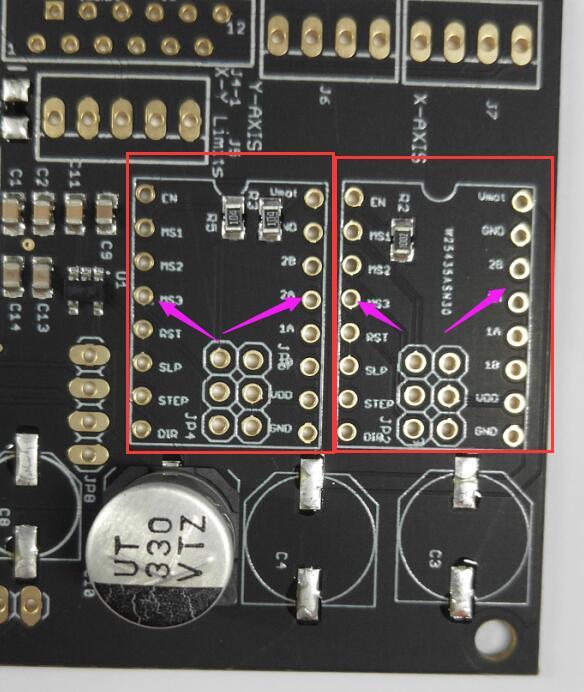Find DIR, STEP and PUL pins and update firmware?
Quote from fforsito on September 13, 2019, 9:35 amTo not open two separate threads, I prefer to ask in it.
I have some TB6600 as I mentioned in this link: https://awesometech1.wpengine.com/k40-forum/topic/install-drivers-tb6660/
The problem is that I don't identify the mentioned pins in the minigerbil to be able to connect them, in an arduino if it is easier because there is documentation on the internet but from minigerbil I have searched and I do not see anything, can you Attach some drawing of the minigerbil connectors to make the connection?
And another query, my minigerbil has 4 months already and I have seen that they have released an update 2 months ago, isn't there a tutorial on how to update?
To not open two separate threads, I prefer to ask in it.
I have some TB6600 as I mentioned in this link: https://awesometech1.wpengine.com/k40-forum/topic/install-drivers-tb6660/
The problem is that I don't identify the mentioned pins in the minigerbil to be able to connect them, in an arduino if it is easier because there is documentation on the internet but from minigerbil I have searched and I do not see anything, can you Attach some drawing of the minigerbil connectors to make the connection?
And another query, my minigerbil has 4 months already and I have seen that they have released an update 2 months ago, isn't there a tutorial on how to update?
Quote from Paul on September 13, 2019, 10:19 amHi, the pins are available on the driver sockets of the Mini Gerbil.
Step, DIR and EN plus GND should be used. DIR=Direction, EN=enable nad GND = ground.
You can remove the step sticks and insert 2.54mm spaced pin headers (identical to Arduino header pins).
You can reflash the controller but there is no need for it. I uploaded the firmware because we had to move all our downloads from our website to Github. Our site just became too slow.
If you want to flash then you need a ST LINK V2 dongle and download the free ST Link utility from ST.com
Hi, the pins are available on the driver sockets of the Mini Gerbil.
Step, DIR and EN plus GND should be used. DIR=Direction, EN=enable nad GND = ground.
You can remove the step sticks and insert 2.54mm spaced pin headers (identical to Arduino header pins).
You can reflash the controller but there is no need for it. I uploaded the firmware because we had to move all our downloads from our website to Github. Our site just became too slow.
If you want to flash then you need a ST LINK V2 dongle and download the free ST Link utility from ST.com
Uploaded files:
Quote from fforsito on September 13, 2019, 5:17 pmQuote from Paul DeGroot on September 13, 2019, 10:19 amHi, the pins are available on the driver sockets of the Mini Gerbil.
Step, DIR and EN plus GND should be used. DIR=Direction, EN=enable nad GND = ground.
You can remove the step sticks and insert 2.54mm spaced pin headers (identical to Arduino header pins).
You can reflash the controller but there is no need for it. I uploaded the firmware because we had to move all our downloads from our website to Github. Our site just became too slow.
If you want to flash then you need a ST LINK V2 dongle and download the free ST Link utility from ST.com
Thanks Paul for the prompt response.
In which minigerbil pins do I have to connect the ST LINK V2 dongle to be able to update?
Quote from Paul DeGroot on September 13, 2019, 10:19 amHi, the pins are available on the driver sockets of the Mini Gerbil.
Step, DIR and EN plus GND should be used. DIR=Direction, EN=enable nad GND = ground.
You can remove the step sticks and insert 2.54mm spaced pin headers (identical to Arduino header pins).
You can reflash the controller but there is no need for it. I uploaded the firmware because we had to move all our downloads from our website to Github. Our site just became too slow.
If you want to flash then you need a ST LINK V2 dongle and download the free ST Link utility from ST.com
Thanks Paul for the prompt response.
In which minigerbil pins do I have to connect the ST LINK V2 dongle to be able to update?
Quote from fforsito on September 14, 2019, 8:53 pmQuote from Paul DeGroot on September 13, 2019, 10:20 amIgnore the blue arrows, it's a photo from our PCB manufacturer... smile!
Paul, bought this ST Link V2, the pack that comes both products because I did not know which one would work for me and since it is not expensive, I have taken both pieces.
Could you tell me how to connect it to the Mgerbil?
https://es.aliexpress.com/item/32278016818.html?spm=a2g0s.9042311.0.0.18b663c0ZYjt3e
Quote from Paul DeGroot on September 13, 2019, 10:20 amIgnore the blue arrows, it's a photo from our PCB manufacturer... smile!
Paul, bought this ST Link V2, the pack that comes both products because I did not know which one would work for me and since it is not expensive, I have taken both pieces.
Could you tell me how to connect it to the Mgerbil?
https://es.aliexpress.com/item/32278016818.html?spm=a2g0s.9042311.0.0.18b663c0ZYjt3e