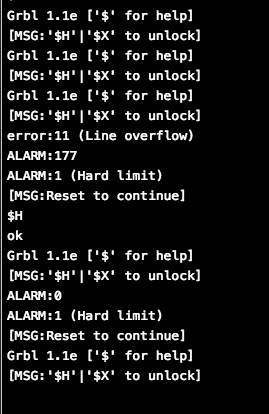Errors using Inkscape and CNCJS
Quote from boogabee on January 29, 2018, 5:12 pmI've got my new controller installed I have managed to get one successful cut through a whole pattern but generally it seems to error out at varying points in the process.
Used both my mac and my windows computer and about 4 different usb cables of various lengths.
I thought maybe it was Inkscape so I switched over to CNCJS and still running into the issue.
CNCJS seem to be indicating a error but I'm not sure how to decode that down to something actionable.
I've got my new controller installed I have managed to get one successful cut through a whole pattern but generally it seems to error out at varying points in the process.
Used both my mac and my windows computer and about 4 different usb cables of various lengths.
I thought maybe it was Inkscape so I switched over to CNCJS and still running into the issue.
CNCJS seem to be indicating a error but I'm not sure how to decode that down to something actionable.
Uploaded files:
Quote from Paul on January 29, 2018, 7:47 pmOk I see what is going on here. You can check why the end stops are triggering. See below: use "?" in the command field in cncjs to read the status.
It seems to me that the end stops are playing up. Someone had noise on the signal wires so adding a small capacitor (100nF) on the mechanical switches (paralell) should the trick. Some k40 do have hall effect sensors and they don't have that issue.
To get around it so can switch of the limits via $20 (soft) and $21 (hard limits). Let me know if that fixed the issue.
$$ (view Grbl settings) $# (view # parameters) $G (view parser state) $I (view build info) $N (view startup blocks) $x=value (save Grbl setting) $Nx=line (save startup block) $C (check gcode mode) $X (kill alarm lock) $H (run homing cycle) ~ (cycle start) ! (feed hold) ? (current status) ctrl-x (reset Grbl)$20=1 (Soft limits enable, boolean)$21=0 (Hard limits enable, boolean)
Ok I see what is going on here. You can check why the end stops are triggering. See below: use "?" in the command field in cncjs to read the status.
It seems to me that the end stops are playing up. Someone had noise on the signal wires so adding a small capacitor (100nF) on the mechanical switches (paralell) should the trick. Some k40 do have hall effect sensors and they don't have that issue.
To get around it so can switch of the limits via $20 (soft) and $21 (hard limits). Let me know if that fixed the issue.
$$ (view Grbl settings)
$# (view # parameters)
$G (view parser state)
$I (view build info)
$N (view startup blocks)
$x=value (save Grbl setting)
$Nx=line (save startup block)
$C (check gcode mode)
$X (kill alarm lock)
$H (run homing cycle)
~ (cycle start)
! (feed hold)
? (current status)
ctrl-x (reset Grbl)
$20=1 (Soft limits enable, boolean)
$21=0 (Hard limits enable, boolean)Quote from Paul on January 29, 2018, 10:18 pmAlso interesting to know if you always had this issue or just popped up. It might be introduced electrical noise from rerouting wires or added items (light source).
Also interesting to know if you always had this issue or just popped up. It might be introduced electrical noise from rerouting wires or added items (light source).
Quote from boogabee on January 30, 2018, 11:20 amI'll give that a try.
It isn't something I ran into before. It's tough to compare current to before as I replaced the tube, power supply and controller in the K40 at the same time. I don't have any additional pieces added, just the original things on the power supply.
I'll give that a try.
It isn't something I ran into before. It's tough to compare current to before as I replaced the tube, power supply and controller in the K40 at the same time. I don't have any additional pieces added, just the original things on the power supply.
Quote from Paul on February 3, 2018, 2:49 amOk, it might be the wiring. Try to bundle the wiring nicely together into a wiring harness with tie rips. Also check the screw terminals, wire can come loose or have bad connections. Worst case you can add a 100nF capacitor on the switches to filter the interference noise.
Pls can you post some pictures so we get a better view on the wiring, it might be something obvious that you oversee. Happens to me all the time 🙂
Ok, it might be the wiring. Try to bundle the wiring nicely together into a wiring harness with tie rips. Also check the screw terminals, wire can come loose or have bad connections. Worst case you can add a 100nF capacitor on the switches to filter the interference noise.
Pls can you post some pictures so we get a better view on the wiring, it might be something obvious that you oversee. Happens to me all the time 🙂
Quote from boogabee on February 20, 2018, 5:48 pmI finally got back in the garage and messed with it. Retightened the wires going into the power supply and redid my ground of the machine in general and was able to cut and do and engrave. Woohoo!
I finally got back in the garage and messed with it. Retightened the wires going into the power supply and redid my ground of the machine in general and was able to cut and do and engrave. Woohoo!
Quote from Paul on February 20, 2018, 6:58 pmFabulous boogabee. Also make sure you download the latest versions. Dave Gale has been so friendly to remove some small bugs!
Fabulous boogabee. Also make sure you download the latest versions. Dave Gale has been so friendly to remove some small bugs!