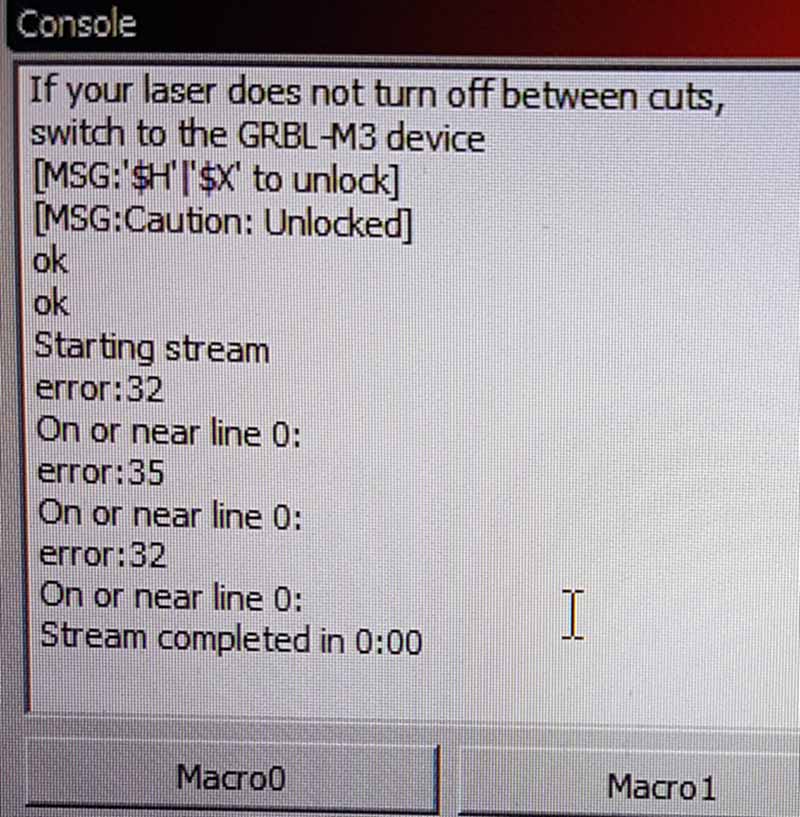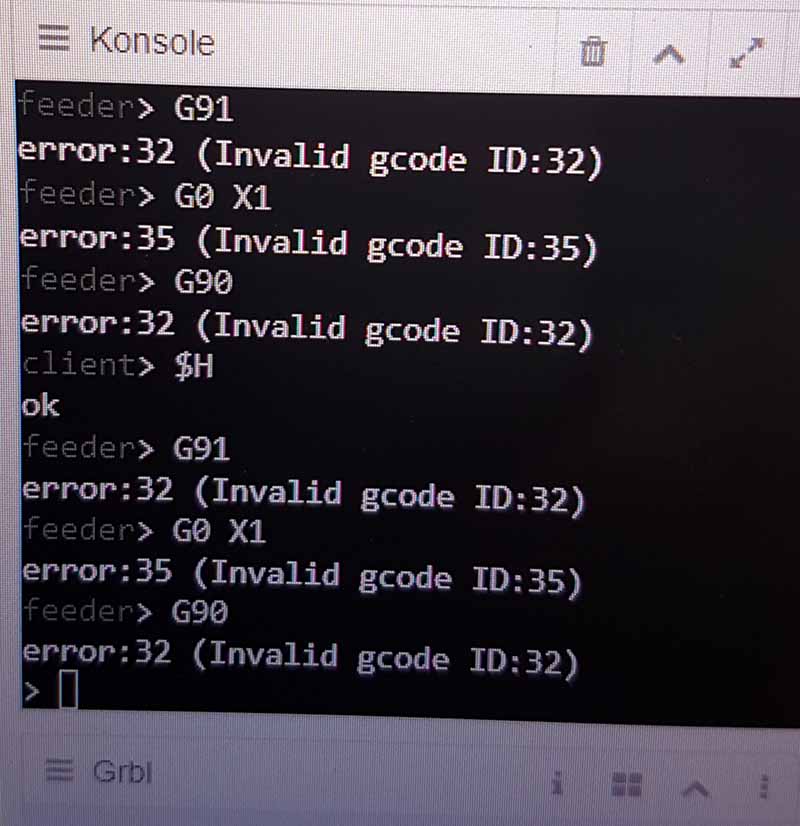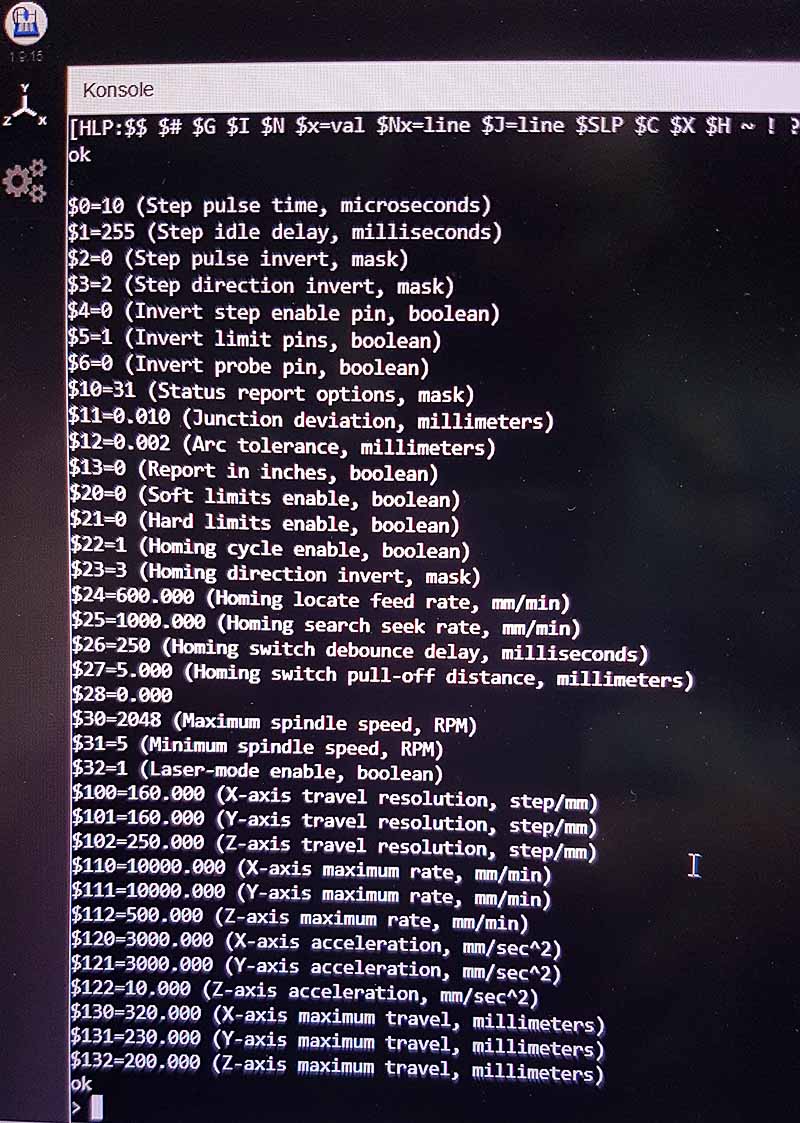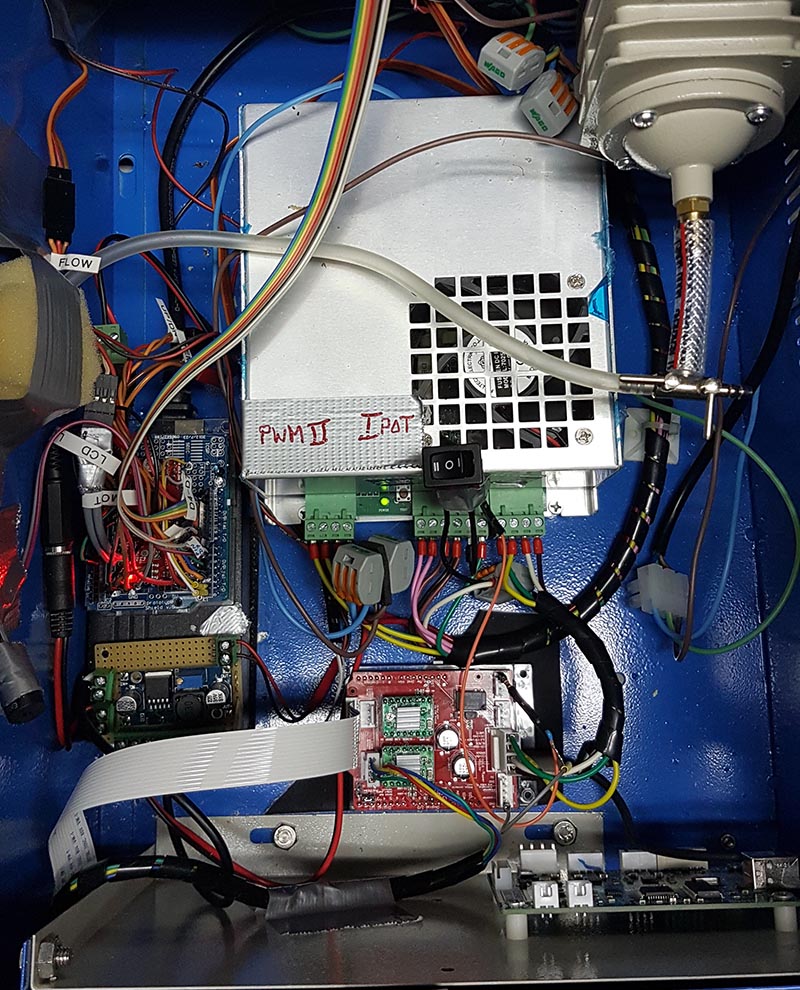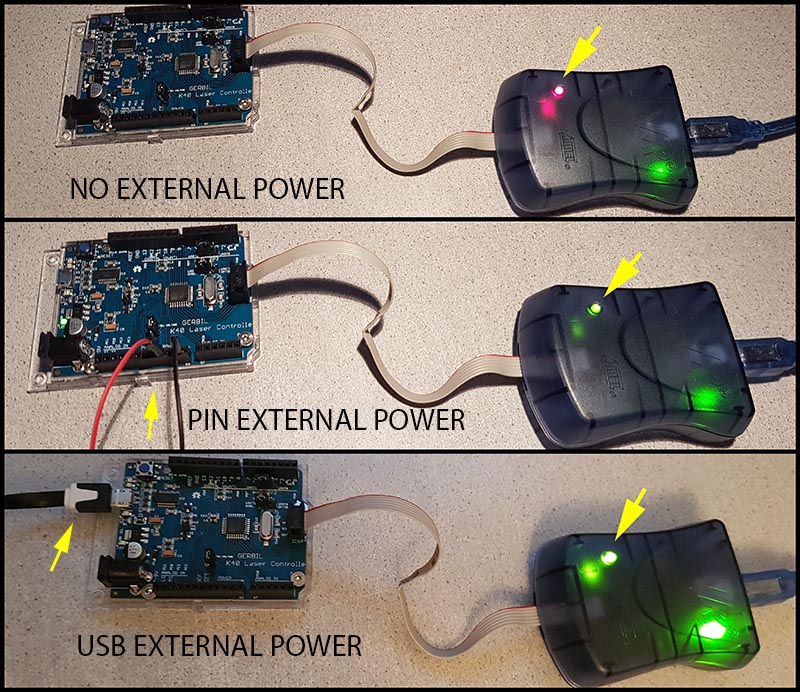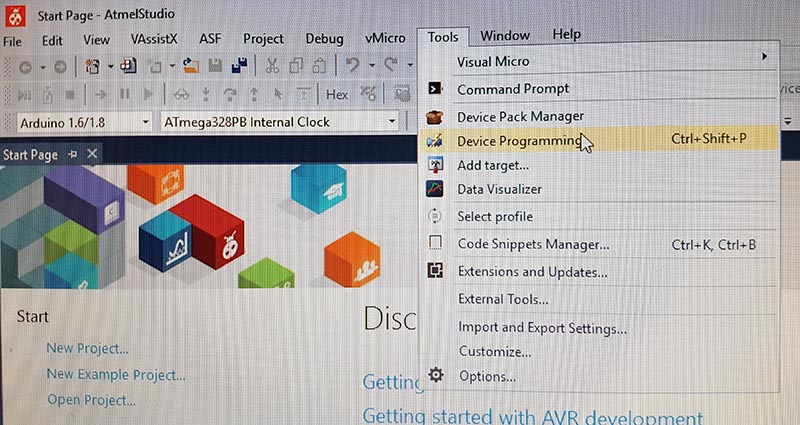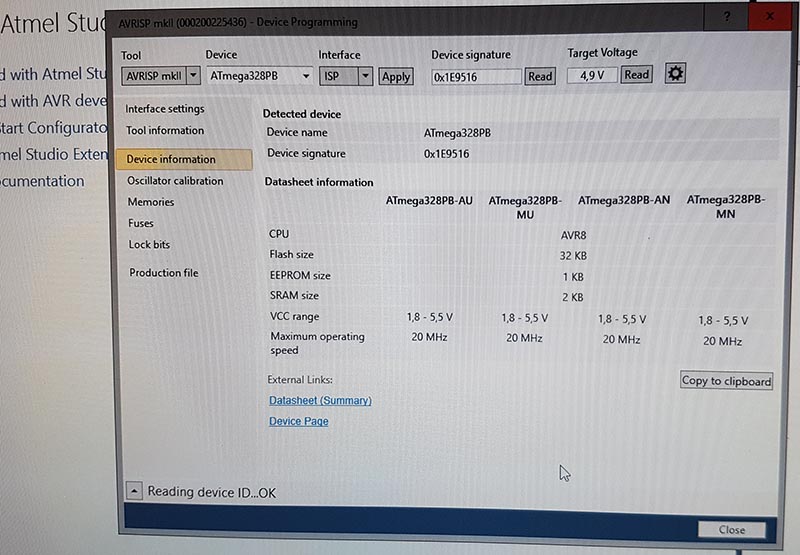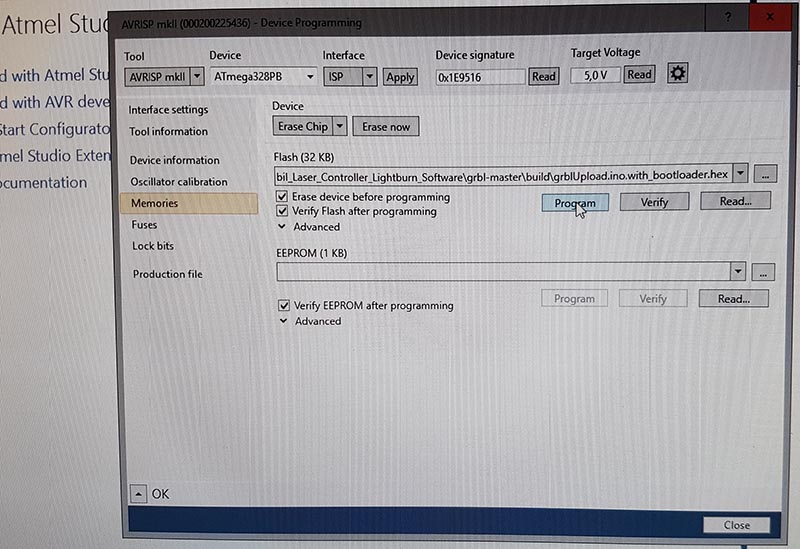Error after 'MOVE' commands
Quote from malu on June 8, 2018, 7:05 pmHi there,
I was using LightBurn with my GERBILed K40 and it was working like a charm.
But now, suddenly gerbil shows an erratic behaviour:
After sending the 'HOME' - command, the K40 laserhead correctly moves back to the home postion.
But when I submit a 'MOVE' command to any direction, I get an error code 32 or code 35.
This happens not only with LightBurn but also with CNCjs. So it seems to be a gerbil problem (or a problem with my brain).I have attached some sreenshots from LightBurn and CNCjs
Any ideas out there what's going wrong here?
Thanks in advance and greetings
Udo
Hi there,
I was using LightBurn with my GERBILed K40 and it was working like a charm.
But now, suddenly gerbil shows an erratic behaviour:
After sending the 'HOME' - command, the K40 laserhead correctly moves back to the home postion.
But when I submit a 'MOVE' command to any direction, I get an error code 32 or code 35.
This happens not only with LightBurn but also with CNCjs. So it seems to be a gerbil problem (or a problem with my brain).
I have attached some sreenshots from LightBurn and CNCjs
Any ideas out there what's going wrong here?
Thanks in advance and greetings
Udo
Uploaded files:Quote from malu on June 11, 2018, 5:44 pmIn the meanwhile, I have re-flashed the firmware (after loosing one litre of sweat) and it seems to work again now.
No idea, what had happened, but it works ... 🙂
Udo
In the meanwhile, I have re-flashed the firmware (after loosing one litre of sweat) and it seems to work again now.
No idea, what had happened, but it works ... 🙂
Udo
Quote from Paul on June 21, 2018, 8:30 pmHi Udo,
Can you try out a very simple gcode program e.g.
$H
G0 x10 Y10 F1000
Go x20 Y20 F1000
$H
Check if that works. Further you can use $C to run Gerbil in check mode. The parser in Gerbil checks the gcode without actually executing it and shows the errors in the gcode.
Hi Udo,
Can you try out a very simple gcode program e.g.
$H
G0 x10 Y10 F1000
Go x20 Y20 F1000
$H
Check if that works. Further you can use $C to run Gerbil in check mode. The parser in Gerbil checks the gcode without actually executing it and shows the errors in the gcode.
Quote from malu on June 25, 2018, 5:00 pmThank you for your advice, but as mentioned before, re-flashing GERBIL's firmware did the trick.
Maybe I misconfigured something, maybe there was an issue with electronics. I have modified my k40 with a new panel, a couple of sensors, a stepper driven bed leveling and so on, all controlled by an arduino with seperate power supply. And as I am not very experienced in electronics (see attached photos!), there might have been some I2C trouble or whatsoever.
Anyway, it is working now...
Thank you for your advice, but as mentioned before, re-flashing GERBIL's firmware did the trick.
Maybe I misconfigured something, maybe there was an issue with electronics. I have modified my k40 with a new panel, a couple of sensors, a stepper driven bed leveling and so on, all controlled by an arduino with seperate power supply. And as I am not very experienced in electronics (see attached photos!), there might have been some I2C trouble or whatsoever.
Anyway, it is working now...
Uploaded files:
Quote from Paul on June 25, 2018, 7:21 pmHi Malu, glad it did work out.
How did you reflash the firmware? Just to show other how to do this. I use extremeAVR burner which is free and you need to select 328p as processor and continue when it complains that the signature of the avr does not match (it a 328pb! but not listed in extremeAVRburner)
Hi Malu, glad it did work out.
How did you reflash the firmware? Just to show other how to do this. I use extremeAVR burner which is free and you need to select 328p as processor and continue when it complains that the signature of the avr does not match (it a 328pb! but not listed in extremeAVRburner)
Quote from malu on June 26, 2018, 3:02 pmI used AtmelStudio 7, it is a huge piece of software, but it is free.
The programming was done using an AVRISP MKII programmer.To be honest, it was mostly a blind flight!
In my Arduino IDE (1.8.5) I had installed the Watterott drivers for the ATmega328PB boards before and I think this was the reason why the driver appeared in Atmel Studio as well.For flashing, I connected the the AVRISP programmer with GERBIL's ICSP Bus.
IN ADDITION, you will have to connect an external 5 Volt power supply to the GERBIL 5V power input (compare photos: without 5V: AVRISP Status LED is red, connected to 5V: LED is green=ready)
As an alternative, you may also connect a 5V micro-USB power supply (like a cellphone charger) to GERBIL's USB plug.Then I programmed the GERBIL HEX-File to the device (compare photos).
I did not set or change any fuses or lock bits.This way, it worked for me.
I think, there may also be a solution using the standard Arduino IDE with an arduino as ISP programmer, but for me, this was the easier way.
I hope this helps
I used AtmelStudio 7, it is a huge piece of software, but it is free.
The programming was done using an AVRISP MKII programmer.
To be honest, it was mostly a blind flight!
In my Arduino IDE (1.8.5) I had installed the Watterott drivers for the ATmega328PB boards before and I think this was the reason why the driver appeared in Atmel Studio as well.
For flashing, I connected the the AVRISP programmer with GERBIL's ICSP Bus.
IN ADDITION, you will have to connect an external 5 Volt power supply to the GERBIL 5V power input (compare photos: without 5V: AVRISP Status LED is red, connected to 5V: LED is green=ready)
As an alternative, you may also connect a 5V micro-USB power supply (like a cellphone charger) to GERBIL's USB plug.
Then I programmed the GERBIL HEX-File to the device (compare photos).
I did not set or change any fuses or lock bits.
This way, it worked for me.
I think, there may also be a solution using the standard Arduino IDE with an arduino as ISP programmer, but for me, this was the easier way.
I hope this helps
Uploaded files:Quote from Paul on June 26, 2018, 6:35 pmWell done, I really like when people can use the tooling. Glad you had the right libraries otherwise it would not compile and leave you stranded. You can program it via the usb port and arduino ide it the firmware has the boot loader. Unfortunately, the bootloader interferes with the pins being used which causes side effects like the laser flashing 3 times when booting. So I removed the boot loader from the firmware. Anyone who wants the firmware with boot loader can ask me. Ideally we should fix the boot loader when time permits (it should not be hard).
Anyway well done!
Well done, I really like when people can use the tooling. Glad you had the right libraries otherwise it would not compile and leave you stranded. You can program it via the usb port and arduino ide it the firmware has the boot loader. Unfortunately, the bootloader interferes with the pins being used which causes side effects like the laser flashing 3 times when booting. So I removed the boot loader from the firmware. Anyone who wants the firmware with boot loader can ask me. Ideally we should fix the boot loader when time permits (it should not be hard).
Anyway well done!