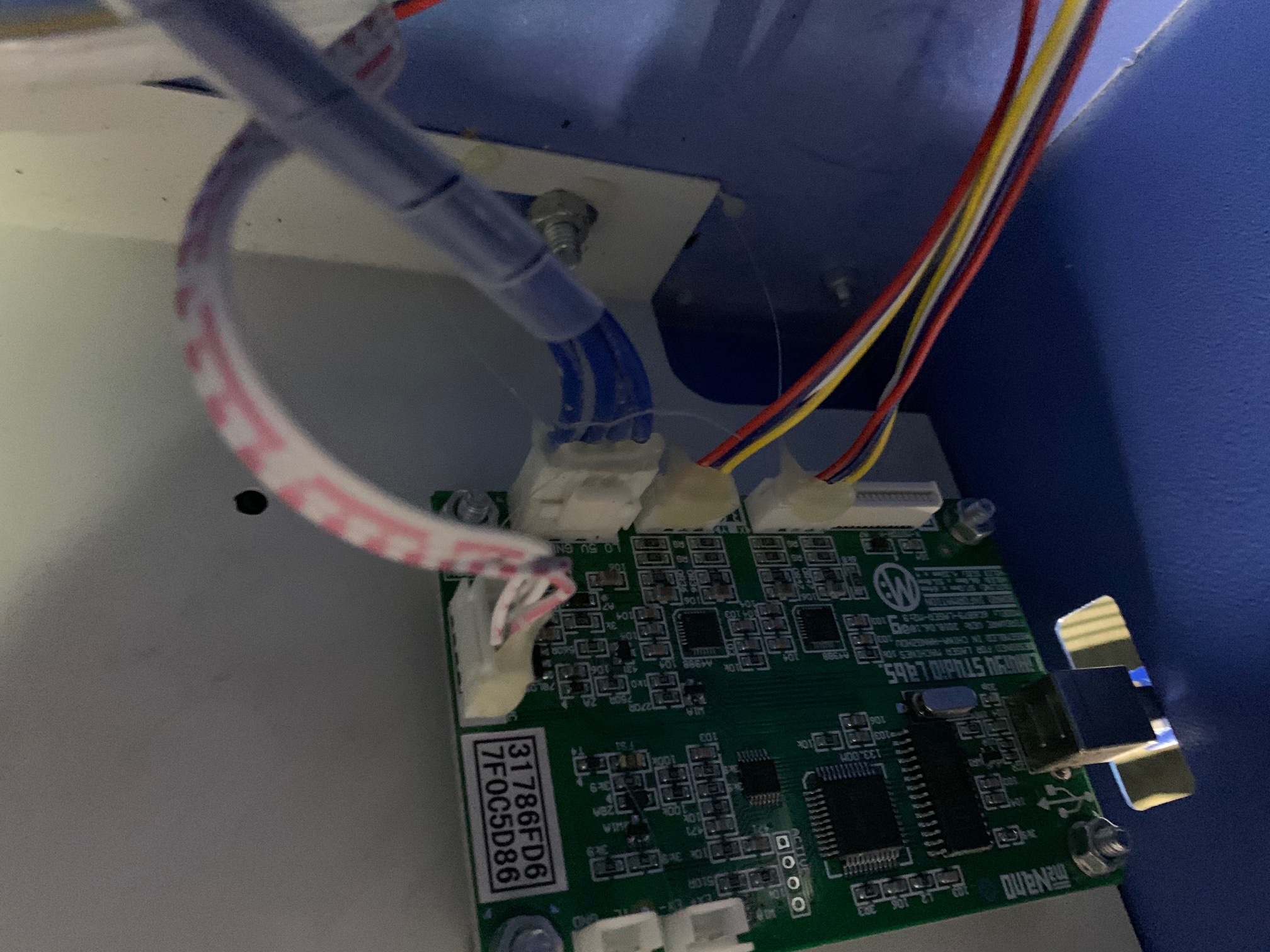Different K40 power supply and newer mini gerbil board install help
Quote from spidee601 on October 20, 2019, 11:10 amOk, I've searched the forum very well and I cannot find how to install this mini-gerbil. We have a different K40 board than is shown in the install video and a different mini-gerbil controller. Can someone who has these same controllers please help and post a picture of what your controller looks like hooked up? Unless I am totally missing it somewhere. We are hoping to get this installed this weekend. Thank you in advance.
Ok, I've searched the forum very well and I cannot find how to install this mini-gerbil. We have a different K40 board than is shown in the install video and a different mini-gerbil controller. Can someone who has these same controllers please help and post a picture of what your controller looks like hooked up? Unless I am totally missing it somewhere. We are hoping to get this installed this weekend. Thank you in advance.
Uploaded files:Quote from Paul on October 20, 2019, 11:57 amSee our instructions:https://supergerbil.com/installation-instructions-mg/
The configuration "$ settings" can be easily entered into the above mentioned apps (except Inkscape) see our posthttps://awesometech1.wpengine.com/what-are-settings/
The digital controller panel is bypassed by the Mini Gerbil since it adds very little value to the K40 because of its inaccuracy.The only addition wiring is a single PWM wire that is included in the kit that connects the PWM output from the Mini Gerbil to the IN terminal on the Laser power supply (see our instructions page)Please feel free to ask us any questions or raise any concerns, we are happy to help.Additional information which you might find useful is:
Quote from Paul on October 20, 2019, 12:00 pmIf you don't have a ribbon cable then the Limits and the X motor connections are going into the spare Limits header and X-axis header. See our instructions and the limits connector picture below.
If you don't have a ribbon cable then the Limits and the X motor connections are going into the spare Limits header and X-axis header. See our instructions and the limits connector picture below.
Uploaded files:Quote from spidee601 on October 26, 2019, 11:05 amOk, I've got everything hooked up and for the most part it's working, except the laser fires at 100% no matter what settings I input into Lightburn either by Gcode or their % settings. I am getting beyond frustrated at this point. I've spent hours reading forum after forum between this one, k40 and Lightburn and northing seems to do the trick. Below are my settings.
I've done $30(540,1000, 1200, 4000..etc), and $31 (0,1,5.1200 etc..) a hundred different ways and no matter what I put in there the laser still fires at $100 percent, which shows 18mA on the meter. Macro button I made for test fires at 100%. Also doesn't matter if I have the actual control knob all the way up or all the way down.
Any help will be appreciated, I do not want to go back to the stock board but it's getting to the point I may have to because I have orders I have to get made.
$0=10
$1=255
$2=0
$3=1
$4=0
$5=1
$6=0
$7=0
(ATC M6, pulse/ff)
$8=100
(ATC Tool Td, milliseconds)
$9=100
(ATC M6 Td, milliseconds)
$10=31
$11=0.010
$12=0.002
$13=0
$19=0
(Softstart, milliseconds)
$20=0
$21=0
$22=1
$23=3
$24=2000.000
$25=2000.000
$26=250
$27=4.000
$28=5
(Spindle freq. 0 to 15)
$30=255
$31=0
$32=1
$100=157.000
(x:stp/mm)
$101=157.000
(y:stp/mm)
$102=160.000
(z:stp/mm)
$103=160.000
(a:stp/mm)
$104=160.000
(b:stp/mm)
$110=12000.000
(x:mm/min)
$111=5000.000
(y:mm/min)
$112=5000.000
(z:mm/min)
$113=5000.000
(a:mm/min)
$114=5000.000
(b:mm/min)
$120=8000.000
(x:mm/s^2)
$121=3000.000
(y:mm/s^2)
$122=3000.000
(z:mm/s^2)
$123=3000.000
(a:mm/s^2)
$124=3000.000
(b:mm/s^2)
$130=320.000
(x:mm max)
$131=230.000
(y:mm max)
$132=200.000
(z:mm max)
$133=200.000
(a:mm max)
$134=200.000
(b:mm max)
Ok, I've got everything hooked up and for the most part it's working, except the laser fires at 100% no matter what settings I input into Lightburn either by Gcode or their % settings. I am getting beyond frustrated at this point. I've spent hours reading forum after forum between this one, k40 and Lightburn and northing seems to do the trick. Below are my settings.
I've done $30(540,1000, 1200, 4000..etc), and $31 (0,1,5.1200 etc..) a hundred different ways and no matter what I put in there the laser still fires at $100 percent, which shows 18mA on the meter. Macro button I made for test fires at 100%. Also doesn't matter if I have the actual control knob all the way up or all the way down.
Any help will be appreciated, I do not want to go back to the stock board but it's getting to the point I may have to because I have orders I have to get made.
$0=10
$1=255
$2=0
$3=1
$4=0
$5=1
$6=0
$7=0
(ATC M6, pulse/ff)
$8=100
(ATC Tool Td, milliseconds)
$9=100
(ATC M6 Td, milliseconds)
$10=31
$11=0.010
$12=0.002
$13=0
$19=0
(Softstart, milliseconds)
$20=0
$21=0
$22=1
$23=3
$24=2000.000
$25=2000.000
$26=250
$27=4.000
$28=5
(Spindle freq. 0 to 15)
$30=255
$31=0
$32=1
$100=157.000
(x:stp/mm)
$101=157.000
(y:stp/mm)
$102=160.000
(z:stp/mm)
$103=160.000
(a:stp/mm)
$104=160.000
(b:stp/mm)
$110=12000.000
(x:mm/min)
$111=5000.000
(y:mm/min)
$112=5000.000
(z:mm/min)
$113=5000.000
(a:mm/min)
$114=5000.000
(b:mm/min)
$120=8000.000
(x:mm/s^2)
$121=3000.000
(y:mm/s^2)
$122=3000.000
(z:mm/s^2)
$123=3000.000
(a:mm/s^2)
$124=3000.000
(b:mm/s^2)
$130=320.000
(x:mm max)
$131=230.000
(y:mm max)
$132=200.000
(z:mm max)
$133=200.000
(a:mm max)
$134=200.000
(b:mm max)
Quote from Marcel Barth on August 28, 2021, 2:14 amI realize this is an old post and I didn't see a solution to this issue but I am having the same exact issue with the laser firing at 100% even thru moves. Anyone have a fix for this?
I realize this is an old post and I didn't see a solution to this issue but I am having the same exact issue with the laser firing at 100% even thru moves. Anyone have a fix for this?