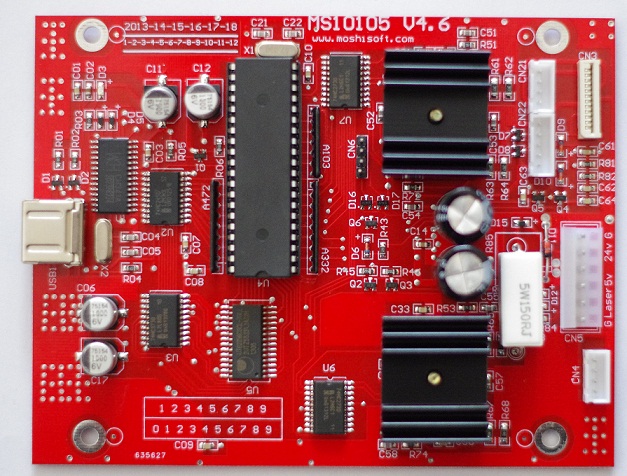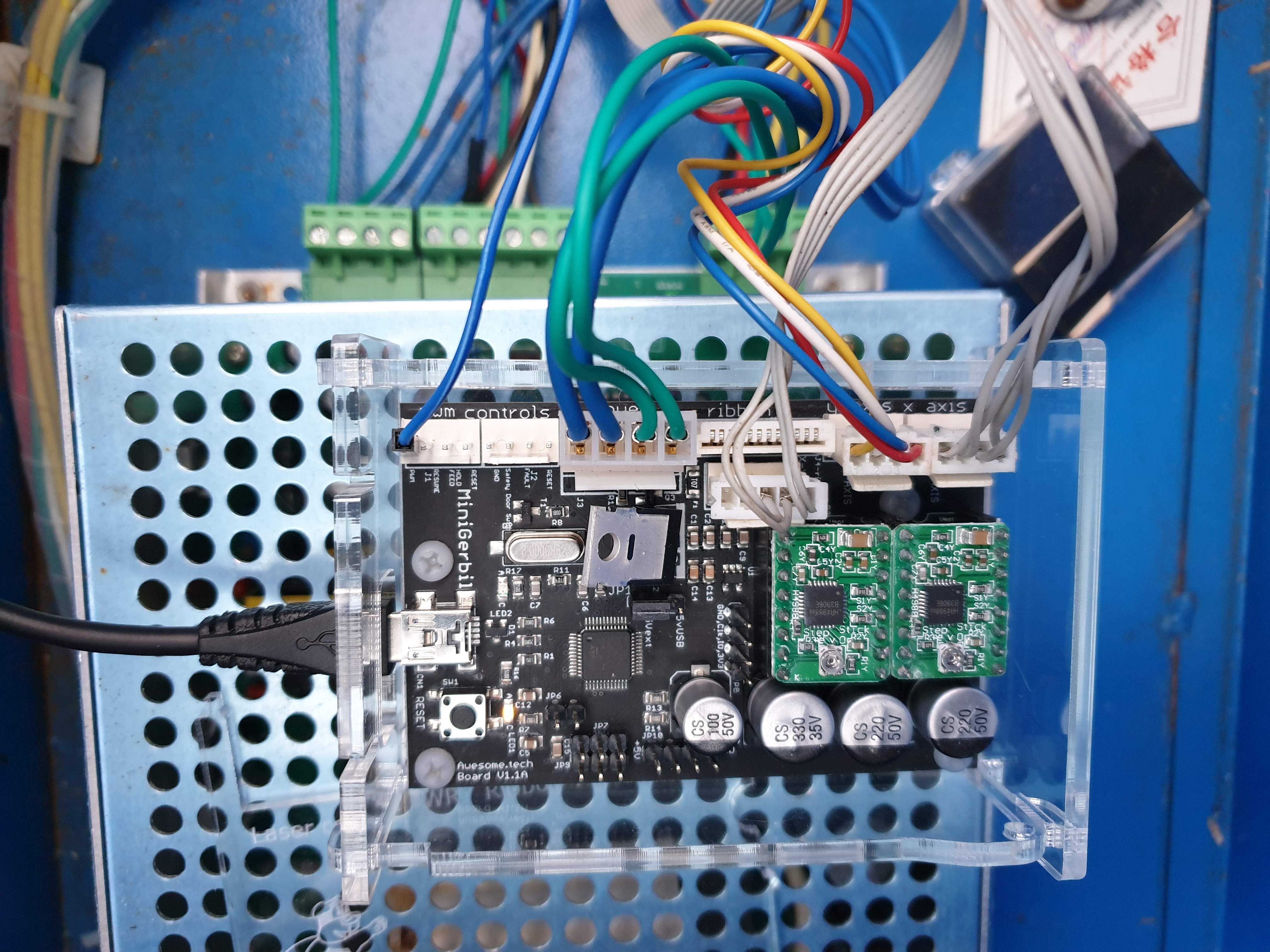Different controller
Quote from Nigel Jones on August 31, 2019, 11:11 amI have a K40 with a MS10105 controller. Image attached. It appears CN4 is y axis CN22 I think are x and y stops CN21 is x axis and CN5 is power. Only the outside 4 connectors are used on CN5. How do I connect.
I have a K40 with a MS10105 controller. Image attached. It appears CN4 is y axis CN22 I think are x and y stops CN21 is x axis and CN5 is power. Only the outside 4 connectors are used on CN5. How do I connect.
Uploaded files:
Quote from Paul on August 31, 2019, 5:11 pmHi CN 5 is the power connector which is bigger than the standard 4 pin connector on the newer Nano boards. So you can replace the big 6 pin connector for a 4 pin connector. Or you can pry out the connector receptacles and re position from CN5 (Gnd,Lo, 5V,24V,Gnd) to 4 (LO,5V,Gnd,24V) and cut of the remainder of the plug so it becomes a 4 position pin plug. Alternatively you can get a new 4 pin connector called MTA156 (I have a few so just give me a shout if you cannot find them and i drop it in the mail).
The rest is straight forward (ribbon to ribbon connector - XY stops + X motor) or if you don't have a ribbon then you need to wire the limits and x axis motor too, CN4 Y axis to MG J6 YAxis (just check that wires lead to stepper motor).
Limits on the MG connetcor JP5 are (Gnd, Y, X,Gnd,5v.) (side view with the connectors). Mechanical just need Gnd, Y,X,Gnd while electronic need the 5V to feed them.
Hi CN 5 is the power connector which is bigger than the standard 4 pin connector on the newer Nano boards. So you can replace the big 6 pin connector for a 4 pin connector. Or you can pry out the connector receptacles and re position from CN5 (Gnd,Lo, 5V,24V,Gnd) to 4 (LO,5V,Gnd,24V) and cut of the remainder of the plug so it becomes a 4 position pin plug. Alternatively you can get a new 4 pin connector called MTA156 (I have a few so just give me a shout if you cannot find them and i drop it in the mail).
The rest is straight forward (ribbon to ribbon connector - XY stops + X motor) or if you don't have a ribbon then you need to wire the limits and x axis motor too, CN4 Y axis to MG J6 YAxis (just check that wires lead to stepper motor).
Limits on the MG connetcor JP5 are (Gnd, Y, X,Gnd,5v.) (side view with the connectors). Mechanical just need Gnd, Y,X,Gnd while electronic need the 5V to feed them.
Uploaded files:Quote from Nigel Jones on September 2, 2019, 3:30 pmHi I have tried to connect as per your instructions but I am having trouble with it seems the driver. I installed the driver but when I go into device manager it comes up with a code 43 and doesn't load the driver. Using your troubleshooting guide led 1 comes on but led2 does not even with a new cable from Jaycar. I think it is connected properly.
Hi I have tried to connect as per your instructions but I am having trouble with it seems the driver. I installed the driver but when I go into device manager it comes up with a code 43 and doesn't load the driver. Using your troubleshooting guide led 1 comes on but led2 does not even with a new cable from Jaycar. I think it is connected properly.
Uploaded files: