There are two obvious differences between K40 models: the analogue or digital front panel:
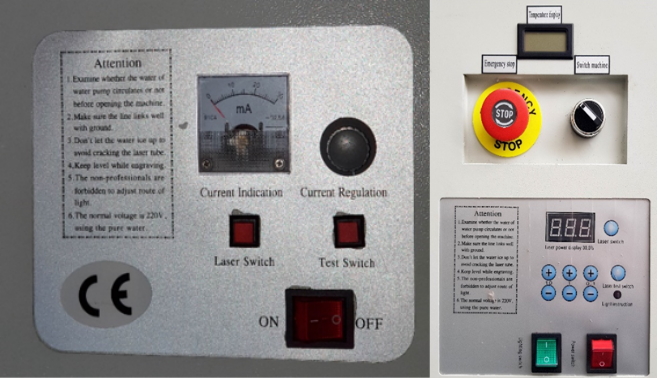
The Mini Gerbil works with either type, but be aware that the Mini Gerbil is an ‘all or nothing’ conversion to digital control via software, so after the installation:
- The main power switch, emergency-stop (if applicable), the laser on/off switch and (if applicable) the water temperature sensor/display will continue to work.
- The Mini Gerbil will override (disable) the front control panel’s laser strength (current). This is simply because you can’t get consistent results from the controller if an alternative system is interfering with the laser current.
The other big variation is the type of power supply, but don’t worry, we provide installation instructions for both types.
The other main variation is ribbon cable or plugs for the limit switches. Fortunately, most of the K40’s with ribbon switches have a Type 1 power supply, and vice versa. If you have a Type 2 power supply and ribbon switches, you’ll need to read across both sets of instructions… don’t worry, you’ll work it out.
K40 lasers are made in multiple factories. While much is the same, there are some more subtle variations. One of the differences is the attention paid to proper electrical grounding. You should check https://awesome.tech/k40-laser-grounding-instructions/
Return to Installing the Mini Gerbil
