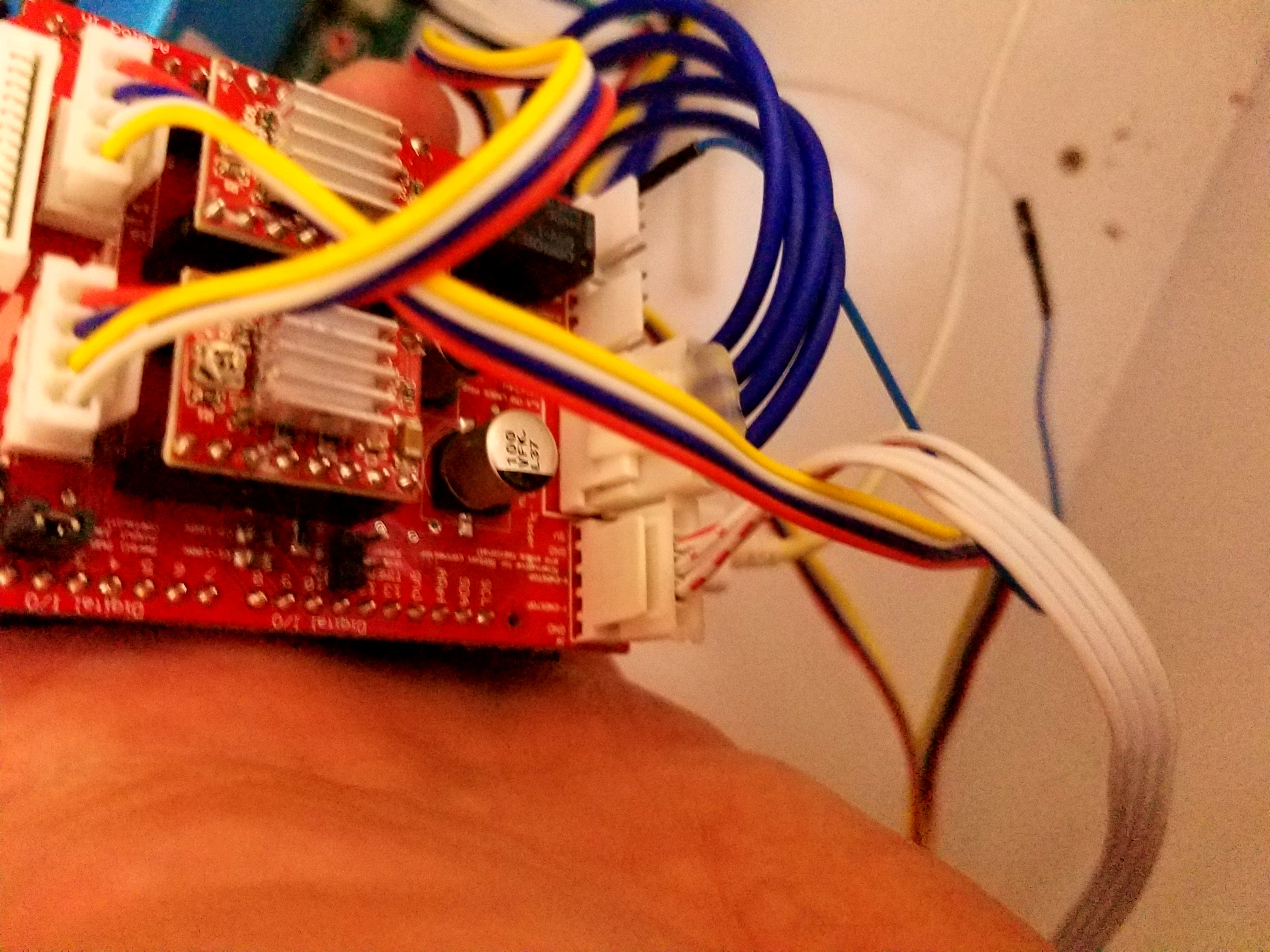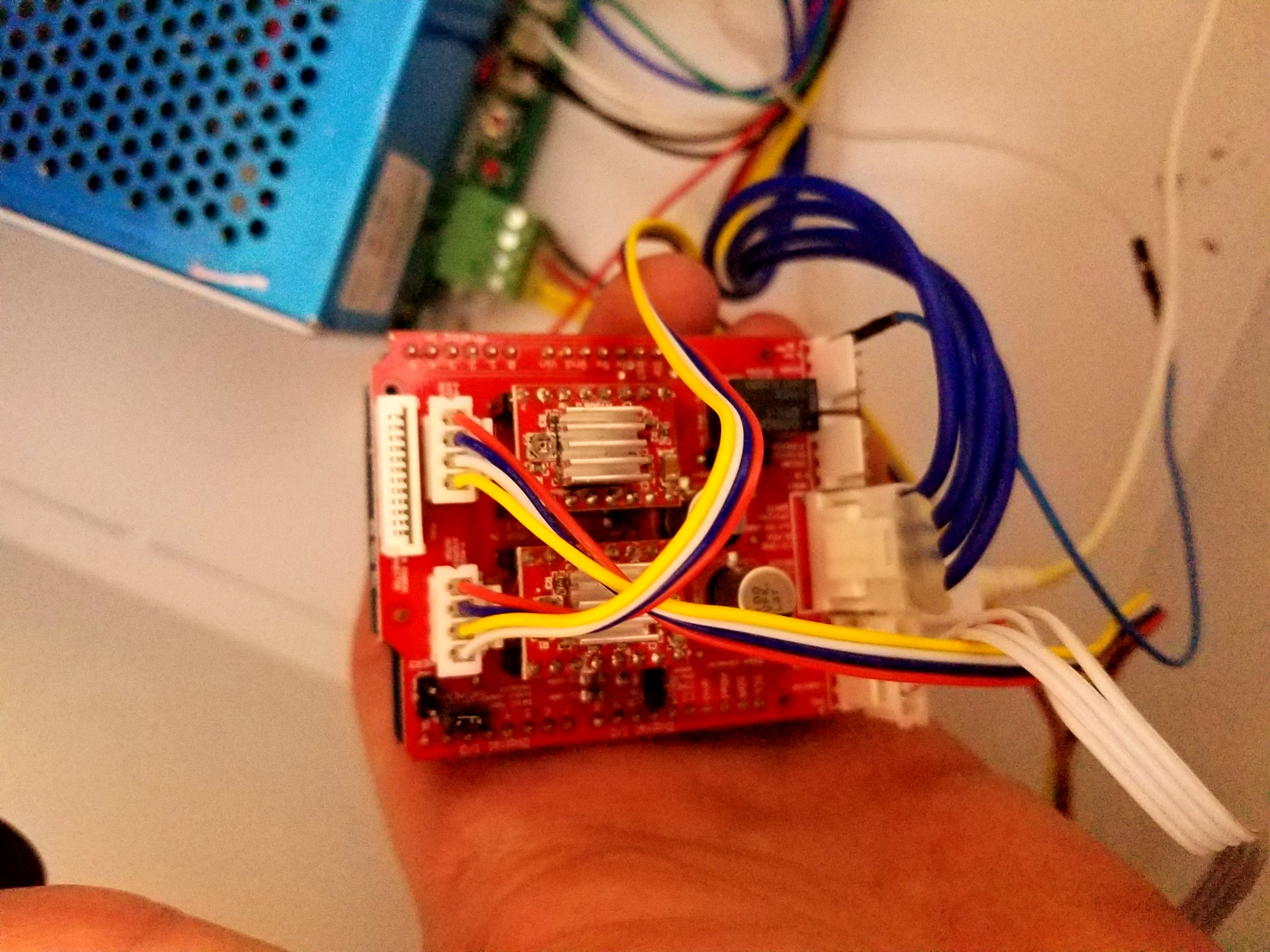X-Axis not homing
Quote from Tyler on August 5, 2018, 10:20 pmHello,
I'm new to Laser cutting. I have installed my Gerbil Controller and I think I have it set up right however, when I send the home command ($H) through CNCjs it appears that the only one of my axis homes. I believe it's the Y-Axis. The arm moves to the top and hits the end stop (Mechanical) but never moves to the left to hit that end stop. I did notice that the pins for the endstops have 4 wires but are only using 3 of the pins. it appears that there are two wires going into the Y endstop and then one into the X endstop and one into the GRD.
Could that be the issue? Does each endstop supposed to have it's own Ground?
Thanks,
Tyler
Hello,
I'm new to Laser cutting. I have installed my Gerbil Controller and I think I have it set up right however, when I send the home command ($H) through CNCjs it appears that the only one of my axis homes. I believe it's the Y-Axis. The arm moves to the top and hits the end stop (Mechanical) but never moves to the left to hit that end stop. I did notice that the pins for the endstops have 4 wires but are only using 3 of the pins. it appears that there are two wires going into the Y endstop and then one into the X endstop and one into the GRD.
Could that be the issue? Does each endstop supposed to have it's own Ground?
Thanks,
Tyler
Uploaded files:Quote from Paul on August 7, 2018, 11:18 pmHi, there are two types of end stops:
Mechanical - 2 wires (ground and signal)
Electronic - 3-4 wires (5v and ground, signal)
The k40 shield does have a stack header with the limit / end stop signals broken out. If your electronic end stop is broken then you can replace them with a mechanical one. Make sure that the end stop wiring does not pick up noise signal (route them neatly next to metal).
Hi, there are two types of end stops:
Mechanical - 2 wires (ground and signal)
Electronic - 3-4 wires (5v and ground, signal)
The k40 shield does have a stack header with the limit / end stop signals broken out. If your electronic end stop is broken then you can replace them with a mechanical one. Make sure that the end stop wiring does not pick up noise signal (route them neatly next to metal).
Quote from Tyler on August 8, 2018, 5:42 pmPaul,
I have mechanical (It's a switch style endstop) However, on the pin out it looks like this:
1 2 3 4 5
^ ^ ^ ^ ^
E Y&G X XG E
Key:
- E = Empty
- Y&G = Y Axis Endstop and Ground Wire joined together ran into this pin
- X = X Axis Endstop
- XG = X Axis Ground Wire
- E = Empty
I'm not sure if I need to separate out pin 2 so the ground touches it's own ground like X does... I hope that makes sense. I'm use to tinkering with 3d printers but the Laser cutter control boards are new to me. Apologize for my ignorance.
Thanks,
Tyler
Paul,
I have mechanical (It's a switch style endstop) However, on the pin out it looks like this:
1 2 3 4 5
^ ^ ^ ^ ^
E Y&G X XG E
Key:
- E = Empty
- Y&G = Y Axis Endstop and Ground Wire joined together ran into this pin
- X = X Axis Endstop
- XG = X Axis Ground Wire
- E = Empty
I'm not sure if I need to separate out pin 2 so the ground touches it's own ground like X does... I hope that makes sense. I'm use to tinkering with 3d printers but the Laser cutter control boards are new to me. Apologize for my ignorance.
Thanks,
Tyler
Quote from Paul on August 8, 2018, 8:22 pmHi Tyler, the best thing to do is to measure with an ohm meter to see if the switches work. I suspect that you need to split the pin two wires.
The switches are normally closed.
Just manually move the gantry in the zero positions for x and y and see if the switches open.
Hi Tyler, the best thing to do is to measure with an ohm meter to see if the switches work. I suspect that you need to split the pin two wires.
The switches are normally closed.
Just manually move the gantry in the zero positions for x and y and see if the switches open.
Quote from Tyler on August 17, 2018, 2:07 pm@Gmonsey,
I did not. I got frustrated with it and went back to the original board using K40 Whisperer.
Although I would love to be able to use this board. Did you have any ideas on what may cause it?
Thanks,
Tyler
I did not. I got frustrated with it and went back to the original board using K40 Whisperer.
Although I would love to be able to use this board. Did you have any ideas on what may cause it?
Thanks,
Tyler
Quote from gmonsey on August 17, 2018, 10:17 pmTyler, yes I do.
Did you try to home the machine with Inkscape or an actual GCode sender? I can not use the inkscape plugins to control my machine, they crash it.
If I read correctly, your x axis was not moving when you would attempt to home. Now I am no expert by any means, but on the end stop wiring, the two wires together should be ground and the other two should be your X and Y. If you have it the other way where Y has the two wires, you need to turn the plug around and hope you haven't let the magic smoke out of the board, you may have to bend the plastic keeper out of the way, I did.
If they are wired incorrectly, they may be sending a false trigger, as you probably know having tinkered with printers.
Now, as far as your x axis not moving, if the wiring was not the problem. Try checking your config first, I use LaserGrbl for checking my config but you can use LaserWeb or CNCjs. The reason why I use laserGrbl is because it is fully commented when I use the $$ config command and very easy to use.
Input $$, check and make sure that $100 and $101 are the same, mine is set at 160 and I assume that most K40's run the same belts and steppers. $100 is x axis and $101 is Y.
If that is correct, make sure that you have the stepper plugs fully plugged in and not accidentally missing a pin.
I suspect you have a bad 4988 driver, and the best way to check that is (make sure you have the machine fully shut down, unplugging steppers or removing the drivers while the board is powered can/will toasty fry your driver. I know from experience, I build 3D Printers). Make sure you look at the orientation of the drivers. Look at which side the trim pot is on and swap the two driver boards. Installing them in the exact orientation, I can not stress that enough, plug them in backwards they will burn.
Once you have swapped the two drivers, power up and attempt to home, if X moves and Y doesn't then you may have a bad driver, or the trimpot on the driver that is not working may be out of adjustment as well. Most likely bad driver.
Setting the vRef is a whole other animal, I don't mind walking you through it, but I would prefer to do that as a last resort, specially if you do not have a multimeter or do not know how to use one.
Pololu video on setting the vRef voltage, I believe Paul told me they set the vRef at 2.6, but I run mine a tad higher:
https://www.youtube.com/watch?time_continue=2&v=89BHS9hfSUk
As a side note, I buy A4988 drivers off eBay for a $1.00 a piece, free shipping. I generally keep at least 4 on hand at all times. If you do purchase some, make sure they come with heat sinks w/ thermal tape.
Hope this helps, just holler at me and I will attempt to help more if you need me to. I have subscribed to this topic, so I should see your replies.
Sorry for the wall of text.
Tyler, yes I do.
Did you try to home the machine with Inkscape or an actual GCode sender? I can not use the inkscape plugins to control my machine, they crash it.
If I read correctly, your x axis was not moving when you would attempt to home. Now I am no expert by any means, but on the end stop wiring, the two wires together should be ground and the other two should be your X and Y. If you have it the other way where Y has the two wires, you need to turn the plug around and hope you haven't let the magic smoke out of the board, you may have to bend the plastic keeper out of the way, I did.
If they are wired incorrectly, they may be sending a false trigger, as you probably know having tinkered with printers.
Now, as far as your x axis not moving, if the wiring was not the problem. Try checking your config first, I use LaserGrbl for checking my config but you can use LaserWeb or CNCjs. The reason why I use laserGrbl is because it is fully commented when I use the $$ config command and very easy to use.
Input $$, check and make sure that $100 and $101 are the same, mine is set at 160 and I assume that most K40's run the same belts and steppers. $100 is x axis and $101 is Y.
If that is correct, make sure that you have the stepper plugs fully plugged in and not accidentally missing a pin.
I suspect you have a bad 4988 driver, and the best way to check that is (make sure you have the machine fully shut down, unplugging steppers or removing the drivers while the board is powered can/will toasty fry your driver. I know from experience, I build 3D Printers). Make sure you look at the orientation of the drivers. Look at which side the trim pot is on and swap the two driver boards. Installing them in the exact orientation, I can not stress that enough, plug them in backwards they will burn.
Once you have swapped the two drivers, power up and attempt to home, if X moves and Y doesn't then you may have a bad driver, or the trimpot on the driver that is not working may be out of adjustment as well. Most likely bad driver.
Setting the vRef is a whole other animal, I don't mind walking you through it, but I would prefer to do that as a last resort, specially if you do not have a multimeter or do not know how to use one.
Pololu video on setting the vRef voltage, I believe Paul told me they set the vRef at 2.6, but I run mine a tad higher:
As a side note, I buy A4988 drivers off eBay for a $1.00 a piece, free shipping. I generally keep at least 4 on hand at all times. If you do purchase some, make sure they come with heat sinks w/ thermal tape.
Hope this helps, just holler at me and I will attempt to help more if you need me to. I have subscribed to this topic, so I should see your replies.
Sorry for the wall of text.