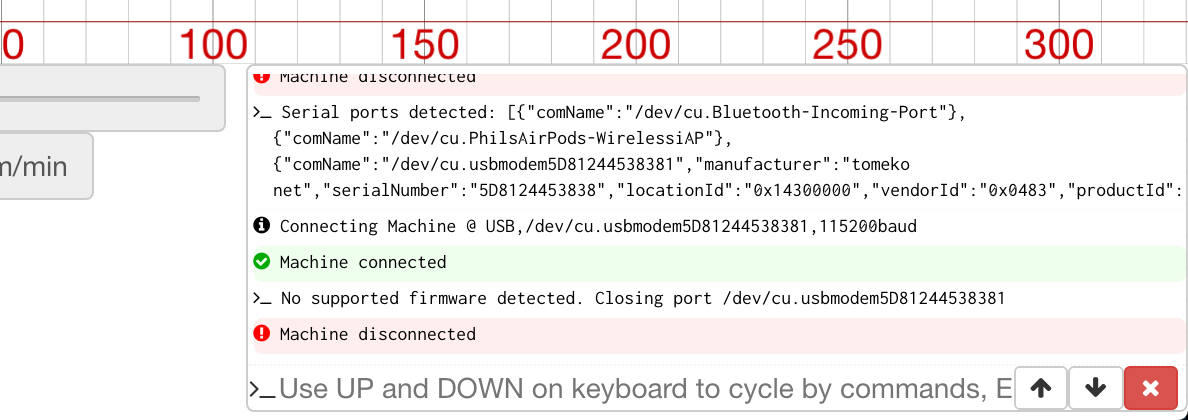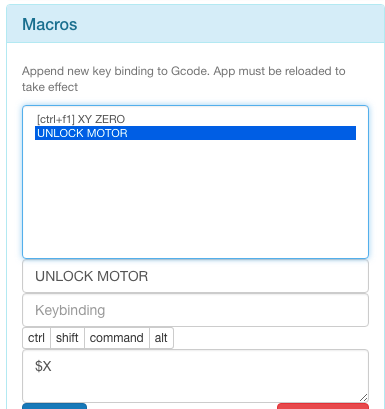Mini Gerbil beginner issues (Optical End stops, No working firmware, Unlocking Laser motors)
Quote from Phil Herms on June 26, 2020, 4:22 pmHey guys,
I purchased a K40 Chinese Laser and updated it with a Mini Gerbil to use LaserWeb.
So I've wired it after the Tutorial and I have to say, sometimes it works and sometimes LaserWeb doesn't detect a supported firmware (as seen in screenshot).
My K40 has optical end stops. I've changed the switch on the Mini Gerbil to 5V USB as seen in your blog, but the stops doesn't even work. If I move the laser head over the stops, the motors don't stop with a "rattling" sound.
And my last question: Is there a way to "unlock" the x and y axis motors in LaserWeb like in K40 whisperer?!
So I can manually move the laser head!Thanks for your help
Hey guys,
I purchased a K40 Chinese Laser and updated it with a Mini Gerbil to use LaserWeb.
So I've wired it after the Tutorial and I have to say, sometimes it works and sometimes LaserWeb doesn't detect a supported firmware (as seen in screenshot).
My K40 has optical end stops. I've changed the switch on the Mini Gerbil to 5V USB as seen in your blog, but the stops doesn't even work. If I move the laser head over the stops, the motors don't stop with a "rattling" sound.
And my last question: Is there a way to "unlock" the x and y axis motors in LaserWeb like in K40 whisperer?!
So I can manually move the laser head!
Thanks for your help
Uploaded files:Quote from Paul on June 27, 2020, 8:44 amHi, Yes you can issue a $X command which unlocks the gantry. If you set up a macro in Laserweb with command $X then you can just click a button.
Hope this helps
Cheers!
Hi, Yes you can issue a $X command which unlocks the gantry. If you set up a macro in Laserweb with command $X then you can just click a button.
Hope this helps
Cheers!
Quote from Phil Herms on June 28, 2020, 9:41 pmhey Paul,
thanks for your reply!
I will check it in LaserWeb!Is there another solution for my optical end stop problem?!
Connecting to "5V USB" doesnt even help.And do you have a "$-Code" for a laser test shot?!
hey Paul,
thanks for your reply!
I will check it in LaserWeb!
Is there another solution for my optical end stop problem?!
Connecting to "5V USB" doesnt even help.
And do you have a "$-Code" for a laser test shot?!
Quote from Phil Herms on July 5, 2020, 10:06 pmQuote from Paul DeGroot on June 27, 2020, 8:44 amHi, Yes you can issue a $X command which unlocks the gantry. If you set up a macro in Laserweb with command $X then you can just click a button.
Hope this helps
Cheers!
Hey Paul,
the "$X" Command doesn't work at all :-/
I wrote a Macro with this command, saved, Disconnected the laser, started it new, reconnected and Pressed the macro button, but the motors are still locked 🙁
Quote from Paul DeGroot on June 27, 2020, 8:44 amHi, Yes you can issue a $X command which unlocks the gantry. If you set up a macro in Laserweb with command $X then you can just click a button.
Hope this helps
Cheers!
Hey Paul,
the "$X" Command doesn't work at all :-/
I wrote a Macro with this command, saved, Disconnected the laser, started it new, reconnected and Pressed the macro button, but the motors are still locked 🙁
Quote from Phil Herms on July 6, 2020, 4:17 pmdid it like this but it doesn't work at all 🙁
did it like this but it doesn't work at all 🙁
Uploaded files:Quote from Paul on July 15, 2020, 8:35 amHi that is very strange and I would suggest to use a different program to verify and debug it.
You can use a trial version of LightBurn https://lightburnsoftware.com/pages/trial-version-try-before-you-buy and issue commands via the console or use CNCjs a free Gcode sender. https://cnc.js.org/docs/desktop-app/
See if the $X command does unlock the controller. If not then there is an issue with the comms. You can debug that via MS Device Manager and look at the ports. E.g. VCP stm port
The comm baud rate does not really matter much since the Mini Gerbil does adjust itself to the applications baudrate.
Pls let me know what you found.
Hi that is very strange and I would suggest to use a different program to verify and debug it.
You can use a trial version of LightBurn https://lightburnsoftware.com/pages/trial-version-try-before-you-buy and issue commands via the console or use CNCjs a free Gcode sender. https://cnc.js.org/docs/desktop-app/
See if the $X command does unlock the controller. If not then there is an issue with the comms. You can debug that via MS Device Manager and look at the ports. E.g. VCP stm port
The comm baud rate does not really matter much since the Mini Gerbil does adjust itself to the applications baudrate.
Pls let me know what you found.
Quote from Phil Herms on July 21, 2020, 4:08 pmI found another solution in an another forum.
I made two Macros. One with FREE MOVE ON
$1=125
G91
G0 x0.1
G0 x-0.1
G90
And another with FREE MOVE OFF
$1=255G91
G0 x0.1
G0 x-0.1
G90
And it works 🙂
I found another solution in an another forum.
I made two Macros. One with FREE MOVE ON
$1=125
G91
G0 x0.1
G0 x-0.1
G90
And another with FREE MOVE OFF
$1=255
G91
G0 x0.1
G0 x-0.1
G90
And it works 🙂