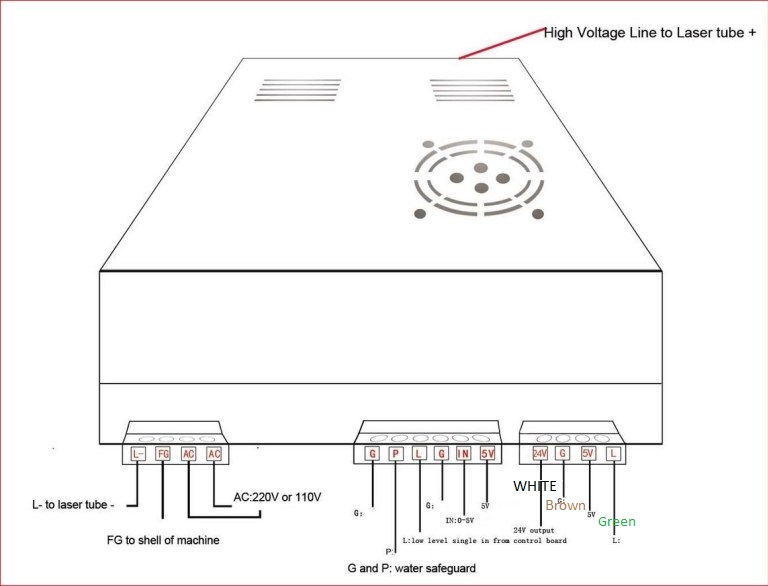K40 with Moshi V4.7 Board
Quote from Phindar on December 17, 2017, 6:10 amHi ,
I received my Gerbil & Having problems with install ,more confused than anything ,Below is pics of my Original board & Power Supply and my Large 6 pin plug has 3 wires and on your board you have 4 wires .Could you take a look and maybe shed some light .
Appreciate your assistance 🙂
Hi ,
I received my Gerbil & Having problems with install ,more confused than anything ,Below is pics of my Original board & Power Supply and my Large 6 pin plug has 3 wires and on your board you have 4 wires .Could you take a look and maybe shed some light .
Appreciate your assistance 🙂
Uploaded files:Quote from Paul on December 17, 2017, 6:17 amHi Pindar,
You can still install the controller with a small adjustment which is described in the set up page Gerbil Setup
"(In some older versions of the K40, the connector has 6 positions with 4 wires. You can extract carefully the metal connector inserts and re-seat them in the right positions/sequence in the 6 pin socket connector and slide the 6 pin connector over the 4 male pins. Alternatively you can buy a standard 4 pin (MTA-156 - 4 Position 3.96 mm pitch) PC connector and use this to connect the Gerbil controller to the Laser power supply. See Digikey MTA connectors)"
Let me know if this works otherwise let me know. Cheers
Hi Pindar,
You can still install the controller with a small adjustment which is described in the set up page Gerbil Setup
"(In some older versions of the K40, the connector has 6 positions with 4 wires. You can extract carefully the metal connector inserts and re-seat them in the right positions/sequence in the 6 pin socket connector and slide the 6 pin connector over the 4 male pins. Alternatively you can buy a standard 4 pin (MTA-156 - 4 Position 3.96 mm pitch) PC connector and use this to connect the Gerbil controller to the Laser power supply. See Digikey MTA connectors)"
Let me know if this works otherwise let me know. Cheers
Quote from Paul on December 17, 2017, 6:18 amThe 4th wire might be the LO laser on wire. Can you trace them back individually to the laser power supply screw terminals and let me know?
The 4th wire might be the LO laser on wire. Can you trace them back individually to the laser power supply screw terminals and let me know?
Quote from Phindar on December 17, 2017, 6:48 amHi Paul ,
These are the color wires and positions on my power supply,if that helps.
Thanks mate
Hi Paul ,
These are the color wires and positions on my power supply,if that helps.
Thanks mate
Uploaded files:
Quote from Guest on December 20, 2017, 7:32 amHi Phindar, looks like the 5v wire is missing so you need to connect a wire from the 5v (empty ) screw terminal on the power supply to the gerbil k40 shield. That should power up the controller and make it work. Let m know if it works, cheers Paul
Hi Phindar, looks like the 5v wire is missing so you need to connect a wire from the 5v (empty ) screw terminal on the power supply to the gerbil k40 shield. That should power up the controller and make it work. Let m know if it works, cheers Paul
Quote from Guest on December 20, 2017, 1:40 pmI had to do the same thing... my K40 power connector had only 3 wires in 6 slots. The 5V is definitely there on the power supply pin as shown. I added that wire and also used a new 4-pin connector to the board.
I had to do the same thing... my K40 power connector had only 3 wires in 6 slots. The 5V is definitely there on the power supply pin as shown. I added that wire and also used a new 4-pin connector to the board.
Quote from Guest on January 4, 2018, 2:06 amoh yeah ,okay i guess my question is now do we use the 5v on the power supply or do we use the 5v from the USB to power the board?
oh yeah ,okay i guess my question is now do we use the 5v on the power supply or do we use the 5v from the USB to power the board?
Quote from Guest on January 8, 2018, 1:18 am5V from the Power supply. Cheers, Paul
5V from the Power supply. Cheers, Paul