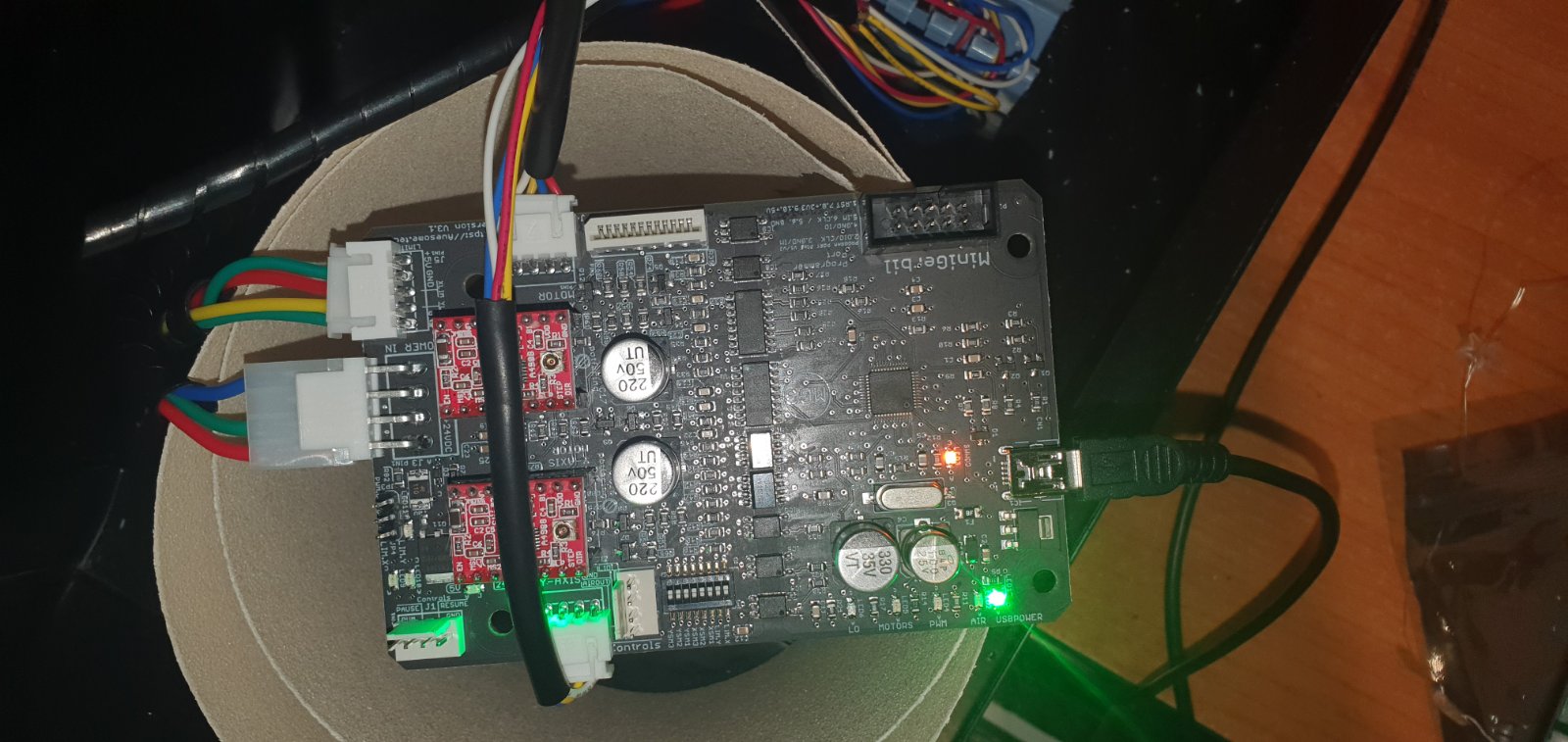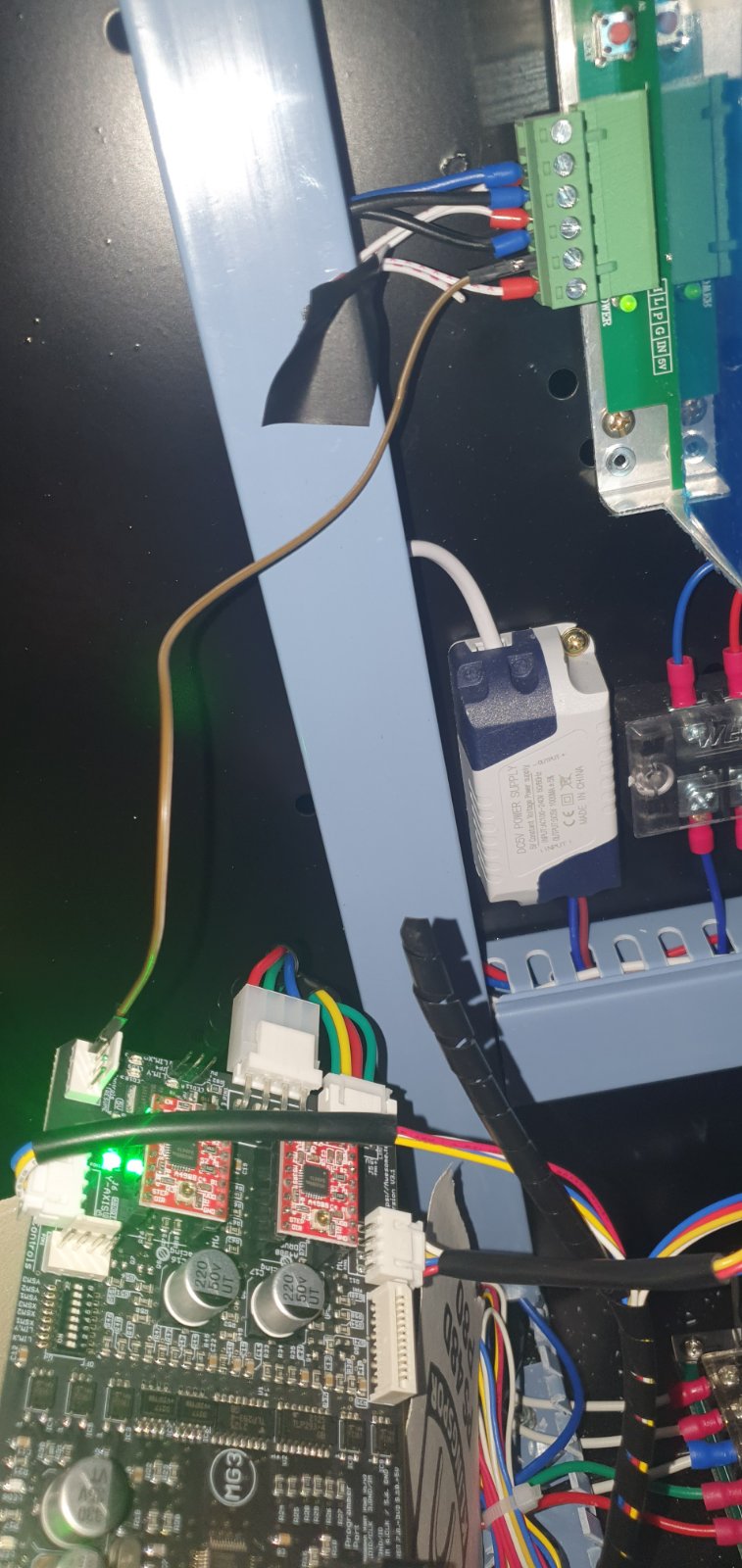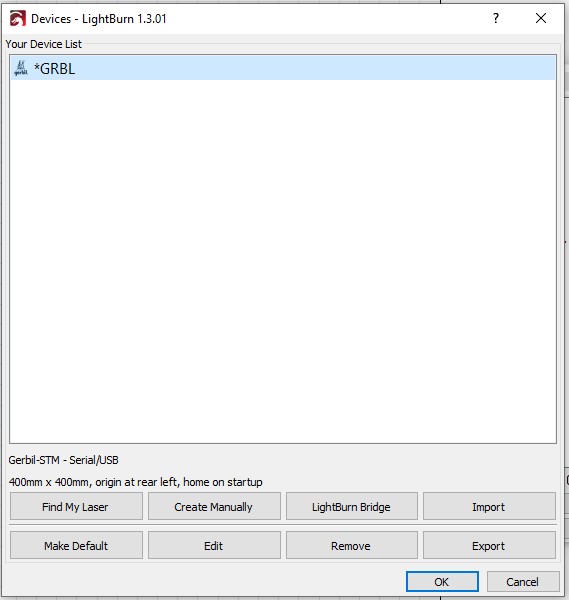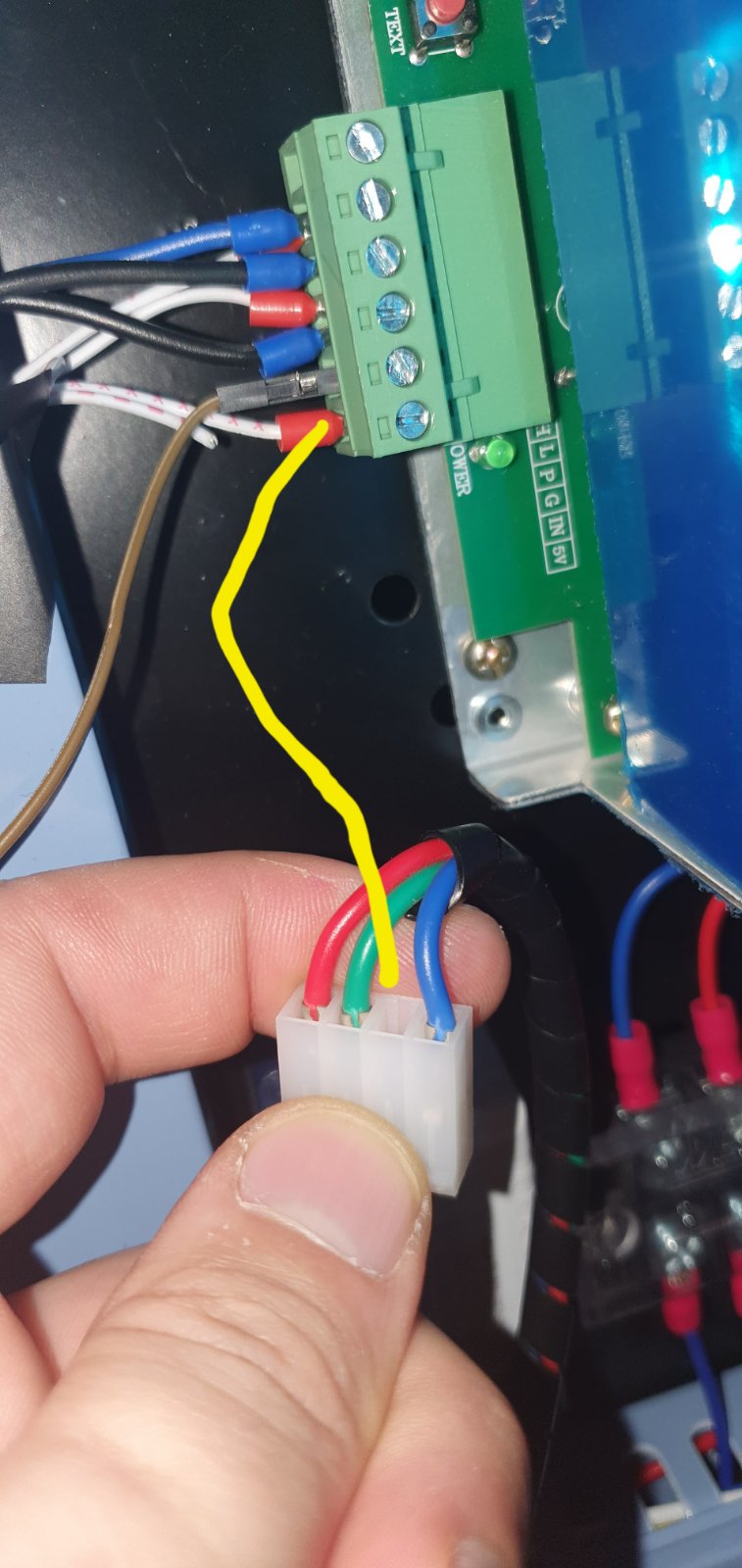Help with installation
Quote from Milos Pejakovic on December 16, 2022, 6:23 amhello i just got MG3 and im getting this error. after close inspection of cables im still geting the same thing i even tryed x on y becouse i was thinking i made mistake mixing them up.
this is the error i got:Waiting for connection...
[VER:1.1f.20211209:]
[OEM:Awesome.tech . MiniGerbil_MG3:]
[SER:MG3_0003.Date:2021209:]
[OPT:VMZL,15,250]
Target buffer size found
ok
Homing
ALARM:8
Homing fail. Cycle failed to clear limit switch when pulling off. Try increasing pull-off setting or check wiring.
ok
Grbl 1.1f ['$' for help]
[MSG:'$H'|'$X' to unlock
and this are my settings:
$$
$0=10
$1=255
$2=0
$3=2
$4=1
$5=1
$6=0
$10=1
$11=0.010
$12=0.002
$13=0
$20=0
$21=0
$22=1
$23=3
$24=2000.000
$25=6000.000
$26=250
$27=4.000
$28=5
(Pwm freq 0-15)
$30=1000
$31=1
$32=1
$94=0
$95=0
$96=1
$97=0
$98=1
$99=1
$100=157.000
(x:stp/mm)
$101=157.000
(y:stp/mm)
$102=160.000
(z:stp/mm)
$110=12000.000
(x:mm/min)
$111=5000.000
(y:mm/min)
$112=5000.000
(z:mm/min)
$120=8000.000
(x:mm/s^2)
$121=3000.000
(y:mm/s^2)
$122=3000.000
(z:mm/s^2)
$130=320.000
(x:mm max)
$131=230.000
(y:mm max)
$132=200.000
(z:mm max)
ok
i cant find help anywhere online... please help?
hello i just got MG3 and im getting this error. after close inspection of cables im still geting the same thing i even tryed x on y becouse i was thinking i made mistake mixing them up.
this is the error i got:
Waiting for connection...
[VER:1.1f.20211209:]
[OEM:Awesome.tech . MiniGerbil_MG3:]
[SER:MG3_0003.Date:2021209:]
[OPT:VMZL,15,250]
Target buffer size found
ok
Homing
ALARM:8
Homing fail. Cycle failed to clear limit switch when pulling off. Try increasing pull-off setting or check wiring.
ok
Grbl 1.1f ['$' for help]
[MSG:'$H'|'$X' to unlock
and this are my settings:
$$
$0=10
$1=255
$2=0
$3=2
$4=1
$5=1
$6=0
$10=1
$11=0.010
$12=0.002
$13=0
$20=0
$21=0
$22=1
$23=3
$24=2000.000
$25=6000.000
$26=250
$27=4.000
$28=5
(Pwm freq 0-15)
$30=1000
$31=1
$32=1
$94=0
$95=0
$96=1
$97=0
$98=1
$99=1
$100=157.000
(x:stp/mm)
$101=157.000
(y:stp/mm)
$102=160.000
(z:stp/mm)
$110=12000.000
(x:mm/min)
$111=5000.000
(y:mm/min)
$112=5000.000
(z:mm/min)
$120=8000.000
(x:mm/s^2)
$121=3000.000
(y:mm/s^2)
$122=3000.000
(z:mm/s^2)
$130=320.000
(x:mm max)
$131=230.000
(y:mm max)
$132=200.000
(z:mm max)
ok
i cant find help anywhere online... please help?
Quote from dancolwp1974 on December 16, 2022, 10:30 pmHi Milos,
don't worry, we'll get this sorted out.
As the error message indicates, there's some kind of homing problem, however it's unclear what the root cause is.
Do you see any movement of the gantry at all? To really test this out, you can turn your laser off, manually slide the gantry to the middle of the laser, and then turn on the laser and controller - does it move at all? If so, please follow the instructions at https://awesome.tech/2-part-home-at-power-up/ and you need to tell me the scenario number that occurs.
If nothing moves at all, well, then something more fundamental is going on - better send me some photos of your MG3 in installed position, and the wiring to the power supply.
Regards,
Dan
Hi Milos,
don't worry, we'll get this sorted out.
As the error message indicates, there's some kind of homing problem, however it's unclear what the root cause is.
Do you see any movement of the gantry at all? To really test this out, you can turn your laser off, manually slide the gantry to the middle of the laser, and then turn on the laser and controller - does it move at all? If so, please follow the instructions at https://awesome.tech/2-part-home-at-power-up/ and you need to tell me the scenario number that occurs.
If nothing moves at all, well, then something more fundamental is going on - better send me some photos of your MG3 in installed position, and the wiring to the power supply.
Regards,
Dan
Quote from dancolwp1974 on December 16, 2022, 10:31 pmPS Your post included all your settings - thanks very helpful - but can you advise if you changed any of them?
PS Your post included all your settings - thanks very helpful - but can you advise if you changed any of them?
Quote from Milos Pejakovic on December 17, 2022, 1:45 ami didnt change any of the settings
``Do you see any movement of the gantry at all? `` actually no nothing happen
i didnt change any of the settings
``Do you see any movement of the gantry at all? `` actually no nothing happen
Quote from Milos Pejakovic on December 17, 2022, 1:48 amhere is the picture of controller
here is the picture of controller
Uploaded files:Quote from Milos Pejakovic on December 17, 2022, 1:54 ameven like so its not moving same error
even like so its not moving same error
Uploaded files:
Quote from Milos Pejakovic on December 17, 2022, 1:55 amlet me add that laser is working fine on k40 wisper with nano board
let me add that laser is working fine on k40 wisper with nano board
Quote from dancolwp1974 on December 18, 2022, 12:59 amThanks Milos. So I understand you say that with the system off, you moved the gantry to the centre of the laser and then turned it on, and no motion resulted. A few more questions:
Can you confirm which version of Lightburn you're using, and (very important) you selected Gerbil-STM in the Lightburn Device Wizard?
Could you advise what size laser you have?
Can you feel any humming from the motor? If you gently push the gantry, does it resist your force, or slide freely like if it is turned off?
Thanks
Dan
Thanks Milos. So I understand you say that with the system off, you moved the gantry to the centre of the laser and then turned it on, and no motion resulted. A few more questions:
Can you confirm which version of Lightburn you're using, and (very important) you selected Gerbil-STM in the Lightburn Device Wizard?
Could you advise what size laser you have?
Can you feel any humming from the motor? If you gently push the gantry, does it resist your force, or slide freely like if it is turned off?
Thanks
Dan
Quote from Milos Pejakovic on December 18, 2022, 8:16 amhello, 1.3.01 lightburn
i have Chinese inport no name 400mm x 400mm
well its the same when i push it on or off i feel resistance little bit but not like im pushing against it just a little bit. now i can tell you few more details...
when i remove usb from PC then put it back in there is a red light that turns on marked MOTOR then after short second it goes off.
second thing is on Power header i have only 3 wires and there is no 5v on it.
and one time it gave me this note i dont know how and why i didnt change anything just click on ``home``Grbl 1.1f ['$' for help]
Mini Gerbil 3 does not detect 5V supply from Laser!
i will upload video so you can see...
https://youtube.com/shorts/4IIkkdCWzTs?feature=share
maybe we can talk by watssup or something where i can give you video?
btw thanks for helping me
hello, 1.3.01 lightburn
i have Chinese inport no name 400mm x 400mm
well its the same when i push it on or off i feel resistance little bit but not like im pushing against it just a little bit. now i can tell you few more details...
when i remove usb from PC then put it back in there is a red light that turns on marked MOTOR then after short second it goes off.
second thing is on Power header i have only 3 wires and there is no 5v on it.
and one time it gave me this note i dont know how and why i didnt change anything just click on ``home``
Grbl 1.1f ['$' for help]
Mini Gerbil 3 does not detect 5V supply from Laser!
i will upload video so you can see...
maybe we can talk by watssup or something where i can give you video?
btw thanks for helping me
Uploaded files:
Quote from dancolwp1974 on December 18, 2022, 10:13 pmHi Milos,
thanks for saying that on the power header, you have only 3 wires, not including the 5V.
The 5V from the power header is a mandatory part of the design. The system will not work without it. You must supply +5V to the pin, and your 5V supply must have a common ground with the GND connection.
Regards,
Dan
Hi Milos,
thanks for saying that on the power header, you have only 3 wires, not including the 5V.
The 5V from the power header is a mandatory part of the design. The system will not work without it. You must supply +5V to the pin, and your 5V supply must have a common ground with the GND connection.
Regards,
Dan
Quote from Milos Pejakovic on December 18, 2022, 11:32 pmHi Dan,
Thanks for all the help.
Do I need a specific wire that I can connect for 5V or can I use any type to connect from power supply to module?
Thanks,
Milos
Hi Dan,
Thanks for all the help.
Do I need a specific wire that I can connect for 5V or can I use any type to connect from power supply to module?
Thanks,
Milos
Quote from dancolwp1974 on December 18, 2022, 11:46 pmAny type of wire is fine. If you're unsure, you can send me a photo of what you propose
Any type of wire is fine. If you're unsure, you can send me a photo of what you propose
Quote from Milos Pejakovic on December 19, 2022, 6:33 amso i was wandering can i just connect 5v coming from power supply and go directly to the molex on the controller. as you can see yellow line i drew that would be the wire. now im not sure how big or should i say thick the wire should be? any pointers to that? and please if you think that this cant be done can you help me figure this out? im total noob to wires and this kind of stuff
so i was wandering can i just connect 5v coming from power supply and go directly to the molex on the controller. as you can see yellow line i drew that would be the wire. now im not sure how big or should i say thick the wire should be? any pointers to that? and please if you think that this cant be done can you help me figure this out? im total noob to wires and this kind of stuff
Uploaded files:Quote from Milos Pejakovic on December 19, 2022, 7:20 amI was thinking to strip down my old psu cables from pc and take 1 wire. They bring power as well so was thinking that will be good idea? Do i need to do something else for GND?
I was thinking to strip down my old psu cables from pc and take 1 wire. They bring power as well so was thinking that will be good idea? Do i need to do something else for GND?
Uploaded files:Quote from dancolwp1974 on December 19, 2022, 11:04 pmHi Milos,
yes you can use any wire that is similar is size to the other three wires. The 5V wire doesn't convey much energy, so don't worry too much about it.
Be very fussy about the quality of connection at both ends of the wire.
Regarding your question about GND - for anyone with knowledge of circuits this is an easy question, but it can be tricky to explain by text over forum. It's going to be easier to get the right wiring if there's someone around you to explain it - do you have anyone you can ask in person?
Thanks
Dan
Hi Milos,
yes you can use any wire that is similar is size to the other three wires. The 5V wire doesn't convey much energy, so don't worry too much about it.
Be very fussy about the quality of connection at both ends of the wire.
Regarding your question about GND - for anyone with knowledge of circuits this is an easy question, but it can be tricky to explain by text over forum. It's going to be easier to get the right wiring if there's someone around you to explain it - do you have anyone you can ask in person?
Thanks
Dan