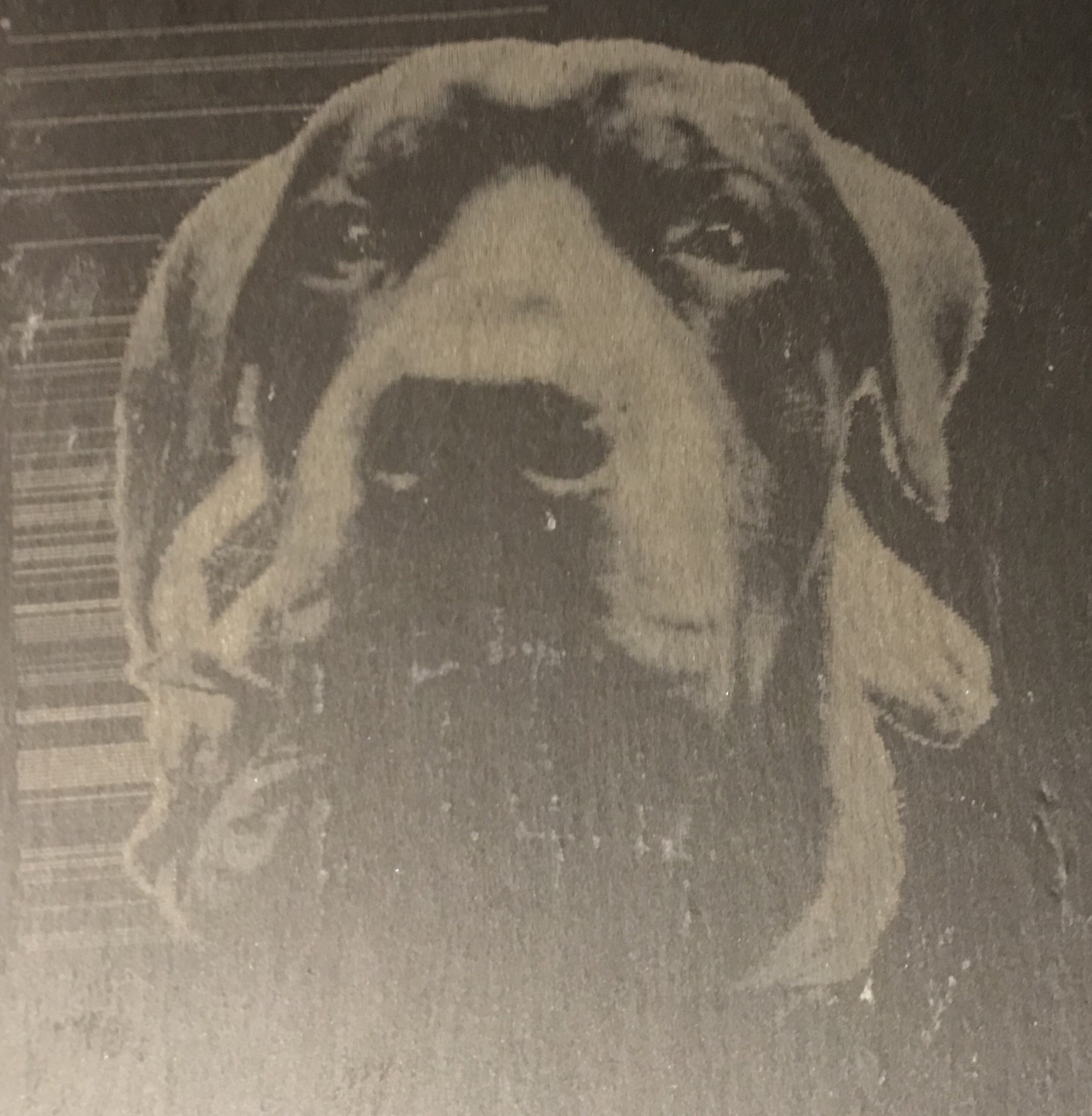engraving issue
Quote from Gabriel on January 11, 2018, 7:05 amWhen engraving, I always get these strange lines on the left side. What could that be?
I get this no matter which program I send the data. CNCjs, Laserweb ...
When engraving, I always get these strange lines on the left side. What could that be?
I get this no matter which program I send the data. CNCjs, Laserweb ...
Uploaded files:Quote from Paul on January 14, 2018, 11:57 pmhi can you download the beta release of the improved raster plugin and see if you get the same issue? I speculate it is the png.py, you can down load a new version online to replace the old converter.
https://awesometech1.wpengine.com/download/beta-update-gerbil-raster-plugin/
hi can you download the beta release of the improved raster plugin and see if you get the same issue? I speculate it is the png.py, you can down load a new version online to replace the old converter.
https://awesometech1.wpengine.com/download/beta-update-gerbil-raster-plugin/
Quote from davegalesr on January 19, 2018, 3:32 pmI was seeing the same effect on one of my engravings. I used gimp to adjust the brightness and contrast to 127 each in the area affected ant the problem went away. Prior to adjusting in gimp, the new plugin would not speed up while in the affected area but after the fix, the new plugin sped past the area where the garbage had been. I would guess that either the png.py or the raster2laser.py must be seeing the noise and reacting badly to it. I did not see the noise on the preview though - just on the engraving.
I was seeing the same effect on one of my engravings. I used gimp to adjust the brightness and contrast to 127 each in the area affected ant the problem went away. Prior to adjusting in gimp, the new plugin would not speed up while in the affected area but after the fix, the new plugin sped past the area where the garbage had been. I would guess that either the png.py or the raster2laser.py must be seeing the noise and reacting badly to it. I did not see the noise on the preview though - just on the engraving.
Quote from Paul on January 19, 2018, 6:23 pmI’m working on a gamma correction in the plugin. First attempt of just shifting and expanding the grey band is really great (see photo) and has shown a good improvement but still need to boost the grey/white area (top of photo). Hopefully I get to it this weekend.
I’m working on a gamma correction in the plugin. First attempt of just shifting and expanding the grey band is really great (see photo) and has shown a good improvement but still need to boost the grey/white area (top of photo). Hopefully I get to it this weekend.
Uploaded files:Quote from davegalesr on January 20, 2018, 6:42 amLooking forward to this fix. I have several engravings where this will help and gimp can be tedious to eliminate bad spots.
Looking forward to this fix. I have several engravings where this will help and gimp can be tedious to eliminate bad spots.
Quote from davegalesr on February 18, 2018, 9:05 amThanks Paul
Thanks Paul