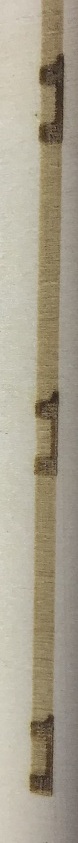Raster plugin giving internal streaks
Quote from Sebastien Lambot on February 14, 2018, 7:34 pmI'm using the beta plugin.
Using Inkscape, I write a serie of "1" in the middle of the workspace, they are 100% black on a white surface.
I then use the raster plugin, with R+G+B/3 and greyscale (256). It successfully raster my "1"s but it leaves streaks inbetween (see picture). Is there a parameter I should adjust?
I'm using the beta plugin.
Using Inkscape, I write a serie of "1" in the middle of the workspace, they are 100% black on a white surface.
I then use the raster plugin, with R+G+B/3 and greyscale (256). It successfully raster my "1"s but it leaves streaks inbetween (see picture). Is there a parameter I should adjust?
Uploaded files:Quote from Paul on February 15, 2018, 3:03 amHi Sebastien,
I believe it is a conversion error in png.py the script that converts colour pictures into grey pictures which I need to dive into. As a work around you can use B/W or try the other RGB conversion. Hopefully I get to work on it soon. BTW feel free to edit the raster2Gcode.py script in the extensions folder. It's written in Python and one of the easiest programming languages to learn. Ideally our community should have a go at this rather than just one person. It's a learning curve but you get a lot in return.
Hi Sebastien,
I believe it is a conversion error in png.py the script that converts colour pictures into grey pictures which I need to dive into. As a work around you can use B/W or try the other RGB conversion. Hopefully I get to work on it soon. BTW feel free to edit the raster2Gcode.py script in the extensions folder. It's written in Python and one of the easiest programming languages to learn. Ideally our community should have a go at this rather than just one person. It's a learning curve but you get a lot in return.
Quote from davegalesr on February 15, 2018, 5:12 pmI found 4 lines in in the greyscale section of raster2laser that had or should have had F_G00 for speeding past whitespace and added + ' S0' to each and also removing any other "S" manipulation if it was there (line 557 was a F_G01 and I changed it F_G00 to fix the reverse not speeding up). Now my print speeds past whitespace both forward and reverse and there are no more streaks. I had also seen negative numbers for "S" in the gcode file - those are still there but don't appear to affect anything.
I found 4 lines in in the greyscale section of raster2laser that had or should have had F_G00 for speeding past whitespace and added + ' S0' to each and also removing any other "S" manipulation if it was there (line 557 was a F_G01 and I changed it F_G00 to fix the reverse not speeding up). Now my print speeds past whitespace both forward and reverse and there are no more streaks. I had also seen negative numbers for "S" in the gcode file - those are still there but don't appear to affect anything.
Quote from Sebastien Lambot on February 16, 2018, 5:45 am@Paul is there a github with the plugins?
@Paul is there a github with the plugins?
Quote from davegalesr on February 16, 2018, 6:58 amI sent my changes to Paul for review and I suspect he will be making a fix available after he sanitizes and tests the changes. There is a github for the plugins at https://github.com/paulusjacobus/Gerbil but I don't mess with the code there because it could be "in progress"
I sent my changes to Paul for review and I suspect he will be making a fix available after he sanitizes and tests the changes. There is a github for the plugins at https://github.com/paulusjacobus/Gerbil but I don't mess with the code there because it could be "in progress"
Quote from Sebastien Lambot on March 14, 2018, 6:40 pmany idea if it was commit to github?
I downloaded latest version and it still gives streaks, same for beta 6. (And it now shows 2x the plugin entry "Raster 2 laser gcode generator")
@Paul: Could you include the version number in the GUI?
any idea if it was commit to github?
I downloaded latest version and it still gives streaks, same for beta 6. (And it now shows 2x the plugin entry "Raster 2 laser gcode generator")
@Paul: Could you include the version number in the GUI?
Quote from davegalesr on March 15, 2018, 7:10 amIt sounds like you might have the extension in 2 places - I did that when I first started using gerbil. Do a search for raster2laser.py and you should only see it in the share\extensions directory. I am assuming you are on Windows so if you see it in the C:\Users\username\AppData\Roaming\inkscape\extensions that could be your problem - if so, remove that one. The beta6 GUI has multiple tabs so if you only see one you are still getting the old version.
It sounds like you might have the extension in 2 places - I did that when I first started using gerbil. Do a search for raster2laser.py and you should only see it in the share\extensions directory. I am assuming you are on Windows so if you see it in the C:\Users\username\AppData\Roaming\inkscape\extensions that could be your problem - if so, remove that one. The beta6 GUI has multiple tabs so if you only see one you are still getting the old version.
Quote from davegalesr on March 15, 2018, 7:11 amAlso, the beta6 version was committed to github.
Also, the beta6 version was committed to github.