Installing the FTDI USB driver
The driver should be discovered and auto-installed by WIN10 automatically, however in a few installs this does not happen because of small differences in the WIN10 settings and PC OEM versions.
The driver can be downloaded from the FTDI manufacturer’s website, here http://www.ftdichip.com/Drivers/VCP.htm
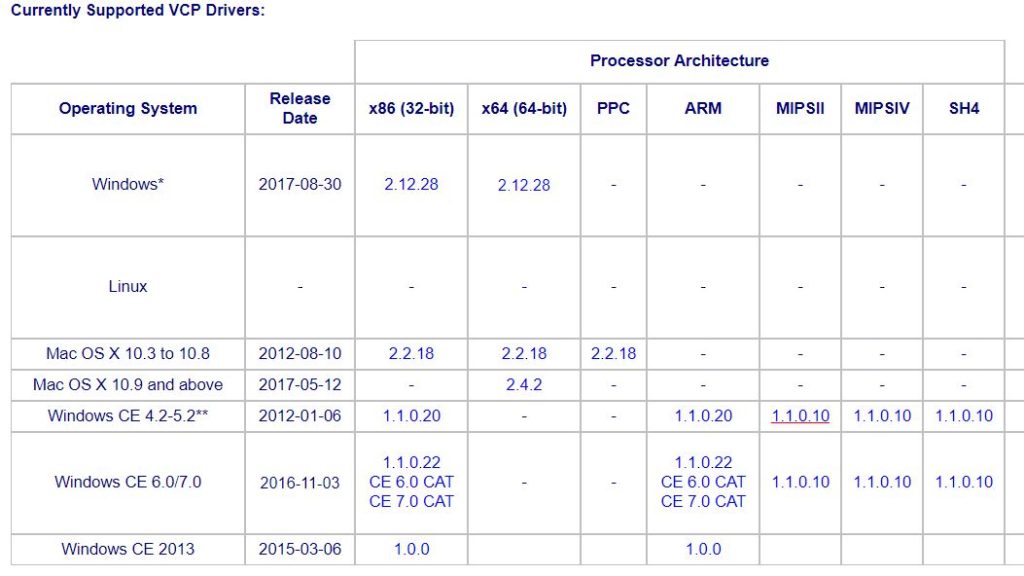
Install the driver by clicking on the download link or alternatively you can run the Device Manager in WIN10 and right click on the unknown USB device under Ports(COM & LPT), and select ‘Update Driver (Search for drivers on the web)’. This should be able to find your driver via Microsoft’s automatic driver for the USB device search. Similar in MAC OSX you can install the MAC driver. You can start the device manager by clicking on the start button left, bottom corner of WIN10 (with the text ‘Type here to Search’).
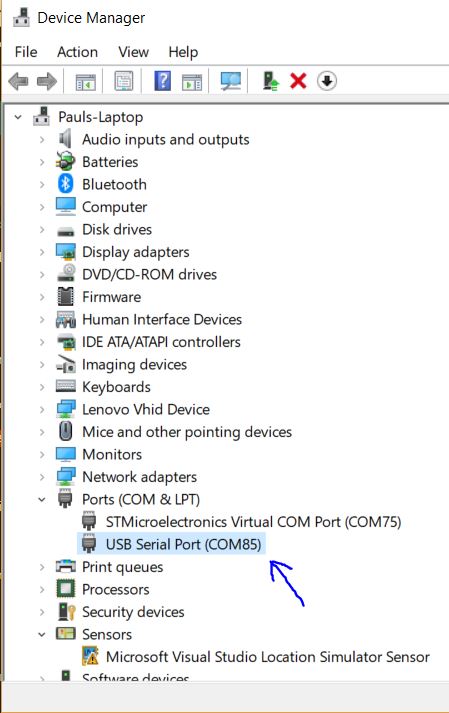
Return to Setting Up the Gerbil for next steps
